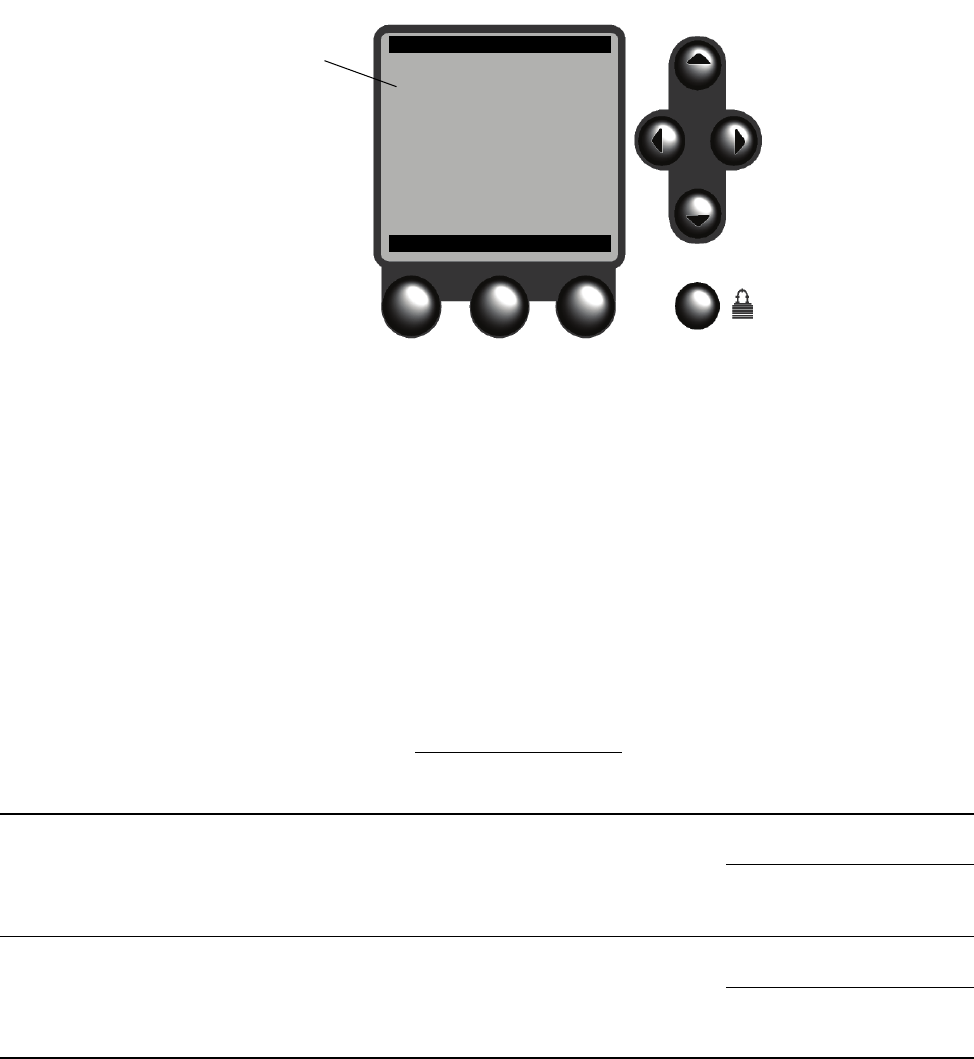
212 Micro Motion
®
Series 3000 MVD Transmitters and Controllers
Diagnostics and Troubleshooting
The help system will display up to five screens of information. On these screens:
• The alarm number is displayed.
• An explanation of the alarm is provided.
• Instructions for correcting the alarm condition may be provided.
• If the help occupies more than one screen, use the
PGDN (page down) or PGUP (page up)
buttons to view all the help text.
Figure 22-5 Example alarm help
22.7 Alarm listings by category
This section lists all alarms in the four alarm categories (Electronics, Sensor, Process, and
Configuration), and provides information on alarm severity level, user configuration, fault timeout
behavior, and suggested user actions.
22.7.1 Electronics alarms
Table 22-4 lists all alarms in the Electronics category, with descriptions, suggested user actions, and
related information.
Table 22-4 Electronics alarms
Alarm
number
Maintenance
menu listing Description
Alarm severity
Affected
by fault
timeout User actionsDefault
User
config?
A001 CP EEPROM
Failure
Uncorrectable
checksum
mismatch.
Fault No No Cycle power to the
flowmeter.
The flowmeter might need
service. Contact Micro
Motion customer service.
A002 CP RAM Failure A RAM location
in the core
processor cannot
be written to.
Fault No No Cycle power to the
flowmeter.
The flowmeter might need
service. Contact Micro
Motion customer service.
ALARMS
Density Out-of-Range
[A8]The density
reading is outside
the sensor limits. If
the Sensor Failure
(A3) alarm is also
present, solve the
Sensor Failure first.
Verify all density
PGDN EXIT
Alarm number


















