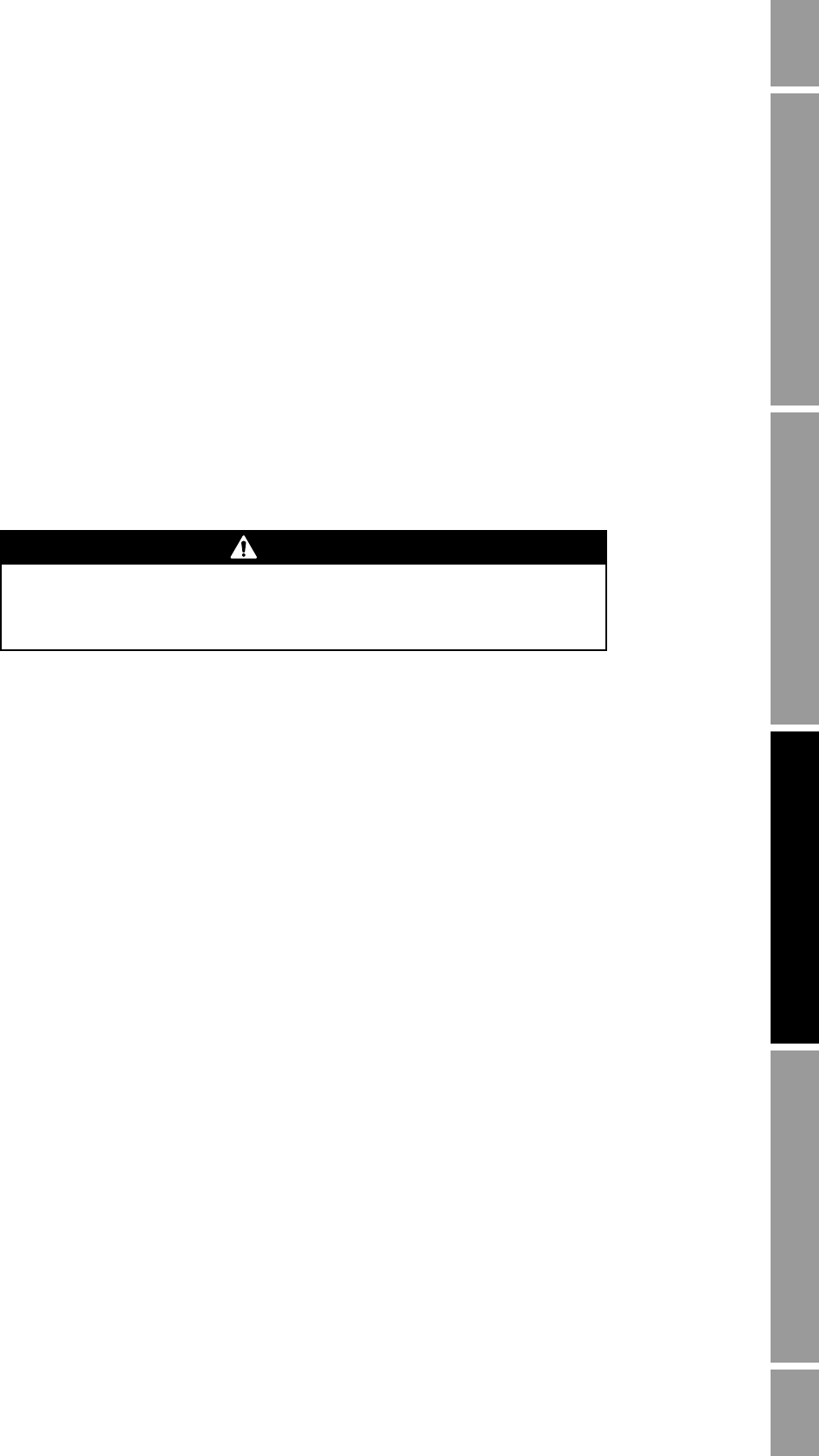
Configuration and Use Manual 117
Configuring Custody Transfer StartupConfiguring TicketsConfiguring Digital Communications
Chapter 15
Ticket Formatting and Printing
15.1 About this chapter
This chapter explains how to format and print tickets. To print tickets, digital communication to a
printer must be configured. See Section 13.3.2.
Failure to perform configuration tasks in the proper sequence could result in an incomplete
configuration. See Section 1.7 for the recommended configuration sequence.
15.2 Ticket overview
There are five ticket types. Different ticket types are available, depending on the discrete batch
application and the custody transfer application (see Table 15-1). Contents of each ticket type are
listed in Table 15-2.
You can format each ticket type separately. For some ticket types, you can specify that certain types of
content will be included or excluded, and you can configure the tickets to print automatically, e.g., at
certain points in a discrete batch, or when an event occurs. You can also print tickets manually at
certain times, using either the
PRINT button on the display or a discrete input.
Format only the ticket types that you will use. Formatting of each ticket type is described in Sections
15.3 through 15.6.
CAUTION
Changing configuration can affect device operation.
Set control devices for manual operation before changing device configuration.


















