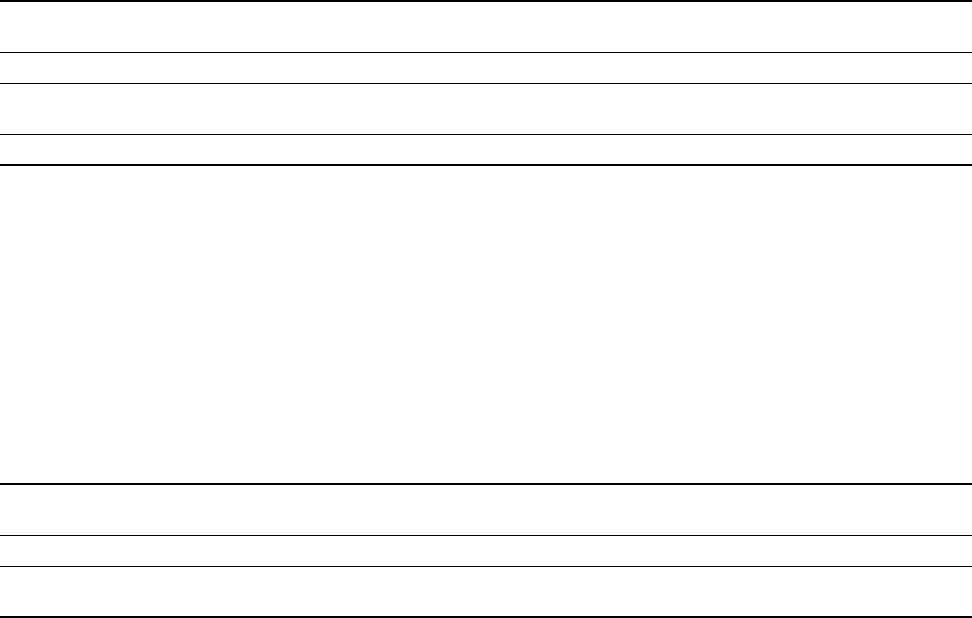
38 Micro Motion
®
Series 3000 MVD Transmitters and Controllers
Configuring System Data
6.3 System parameters
System parameters are defined in Table 6-1.
6.3.1 Alarm severity
Alarms are organized into four categories. Within each category, alarms are classified into three levels
of severity. The severity level controls device behavior when the alarm condition occurs. See
Table 6-2.
Some alarms can be reclassified. For example:
• The default severity level for Alarm A020 (cal. factors missing) is Fault, but you can
reconfigure it to either Informational or Ignore.
• The default severity level for Alarm A102 (drive over-range) is Informational, but you can
reconfigure it to either Ignore or Fault.
If an alarm can be reclassified, the
CHG function is assigned to the F1 button. If an alarm cannot be
reclassified, the F1 button is unassigned. The alarm listings in Section 22.7 also provide information
on which alarms can be reclassified.
Table 6-1 System parameters
Variable Default Description
Tag
(1)
(1) This tag is also known as the HART tag or the software tag. It is not the HART polling address (also called the HART slave address).
To configure the HART polling address, see Section 13.4.
Device 1 • Enter up to 8 digits and/or characters that uniquely identify this platform
• The tag will appear on operation screens
Time Current time Enter 2 digits for hours, 2 digits for minutes, and 2 digits for seconds
Date Current date Enter 4 digits for the year, a character code for the month, and 2 digits for the
day
Alarm severity Select alarm to be reclassified. See Section 6.3.1, below.
Table 6-2 Alarm severity levels
Severity level Device action
Fault If this condition occurs, an alarm will be generated and all outputs go to their configured
fault levels. See Chapter 8.
Informational If this condition occurs, an alarm will be generated but output levels are not affected.
Ignore If this condition occurs, no alarm will be generated (no entry is added to the active alarm
log).


















