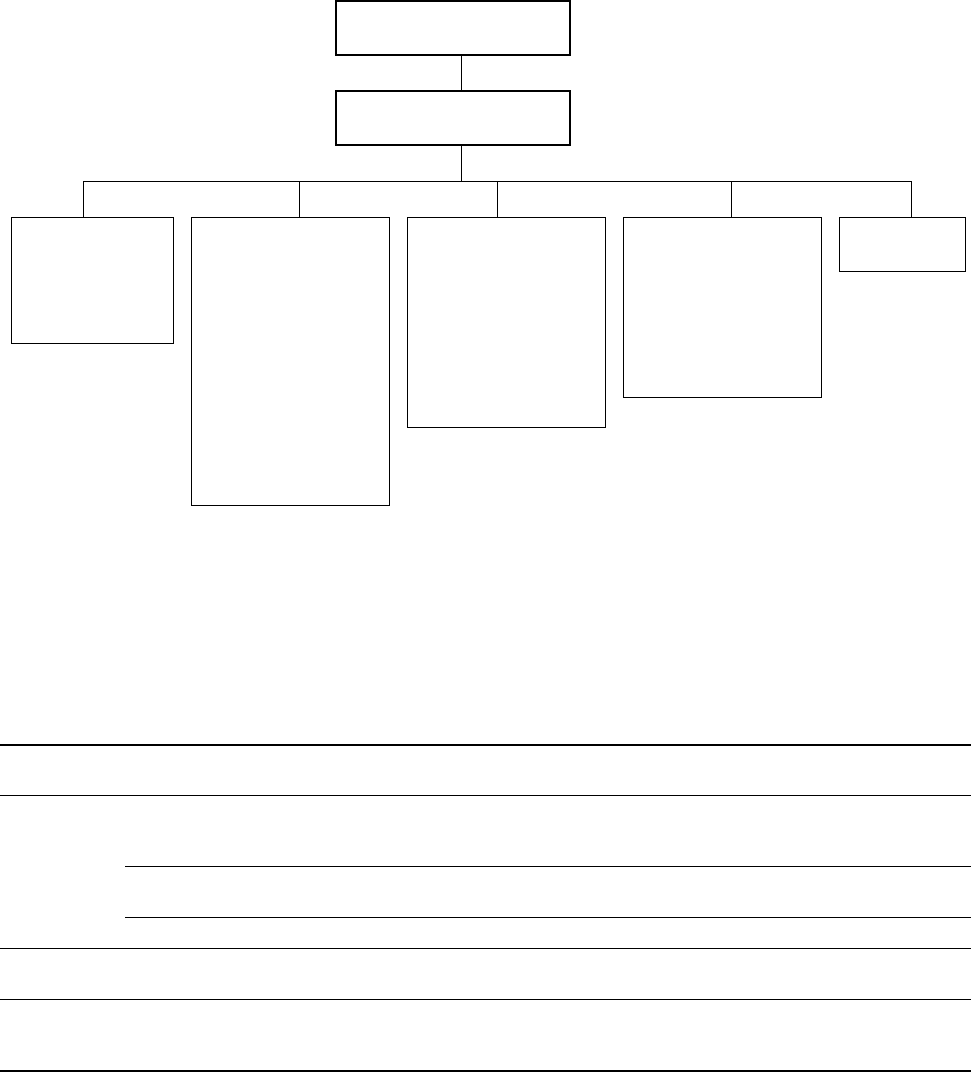
130 Micro Motion
®
Series 3000 MVD Transmitters and Controllers
Ticket Formatting and Printing
Figure 15-5 Ticket configuration menu – Batch (OIML) tickets
Table 15-8 Ticket parameters – Batch (OIML) tickets
Variable Default Description
Pre header codes
Post footer codes
None Printer control codes. Enter any control codes required by your
printer, e.g., form feed.
Header line 1
Header line 2
Header line 3
Header line 4
Footer
Text Blank (no text) Enter the text for this line of the header or for the footer.
You may enter up to 22 characters. Scroll as required to view
all characters.
Line feeds 1 line Enter 1, 2, or 3. This parameter controls the space between the
current line and the following line.
Font size Normal height Select normal height or double height.
(1)
(1) Not all printers are capable of double height. If double height is configured but the printer cannot print double height, normal height
will be used.
Transfer
ticket
Not applicable to batch (OIML) tickets.
Batch start
number
(BOL)
Starting ticket number for batch bills of lading (BOL).
Protocol
•HART
• Modbus RTU
• Modbus ASCII
•Printer
Configure printer
• Printer selection
• Pre header codes
• Header line 1 – 2
•Footer
• Post footer codes
• Baud rate
•Parity
• Data bits
• Stop bits
• Chars per second
• Print buf size
• Lines per page
• Number of tickets
(1)
Format W&M ticket
Header line 1 – 4
Transfer ticket
(2)
Footer
Batch start no. (BOL)
Digital comm
Configure RS-485
Discrete inputs
• Transfer print screen
(2)
• Transfer screens to
print
(2)
• Print screen
• Screens to print
• Print process monitor
Printer test
(1) Applies only to batch tickets. Not applicable to batch (OIML) tickets.
(2) Not applicable to batch (OIML) tickets.


















