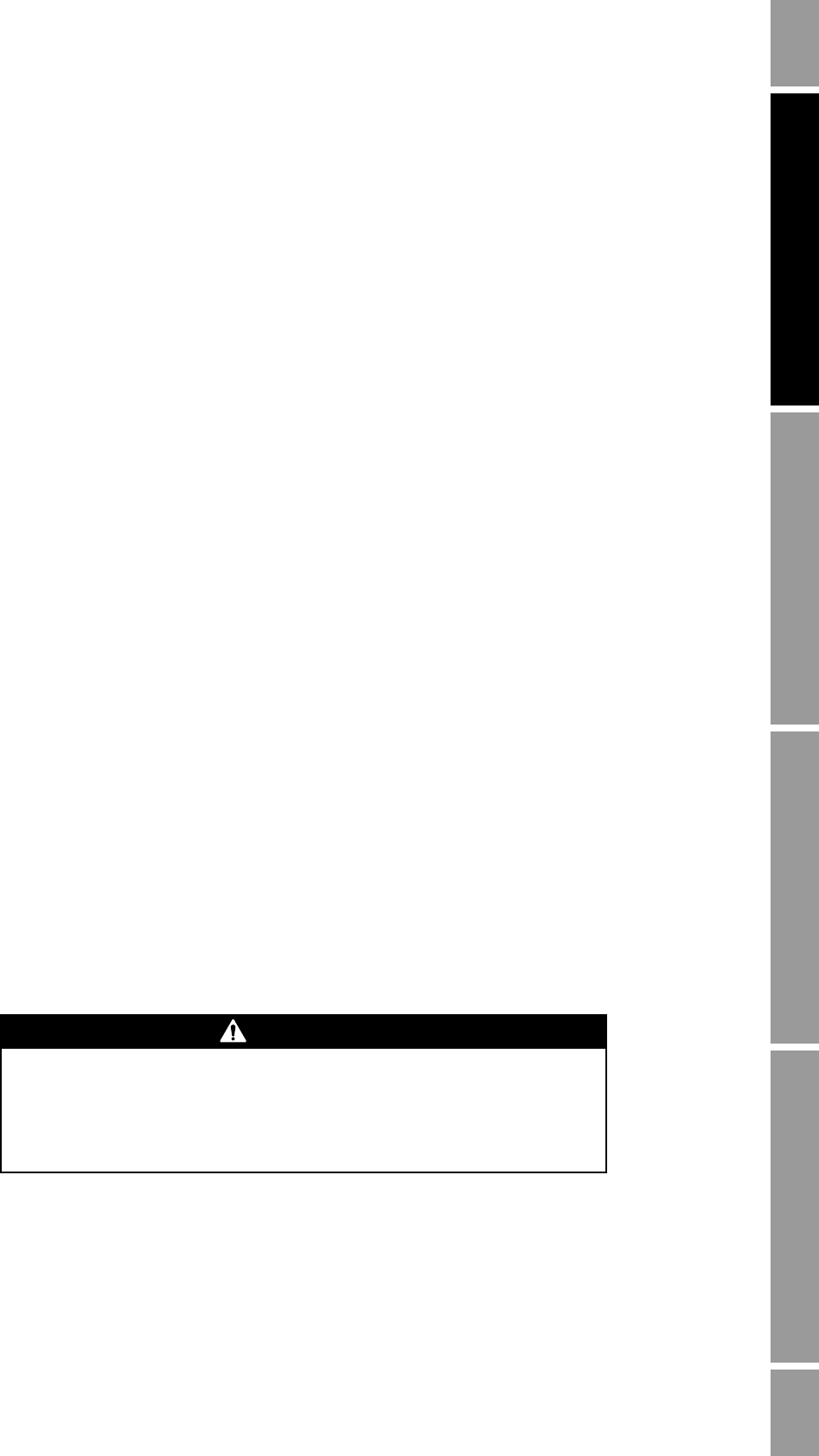
Configuration and Use Manual 1
Installation Using the DisplayDigital Communications SetupBefore You Begin
Chapter 1
Before You Begin
1.1 About this manual
This manual explains how to install, configure, and use the following Micro Motion
®
Series 3000
devices:
• Model 3500 or Model 3700 transmitter
• Model 3300 or Model 3350 controller
This manual also discusses the following optional applications:
• Discrete batching
• Petroleum measurement (API feature)
• Custody transfer
This manual does not discuss the Series 3000 Net Oil Computer. For information on this product and
application, see the Series 3000 Net Oil Computer Manual, available on the Micro Motion web site
(www.micromotion.com).
This manual does not discuss the enhanced density application. For information on enhanced density,
see the manual entitled Enhanced Density Application: Theory, Configuration, and Use, available on
the Micro Motion web site (www.micromotion.com).
This manual does not discuss the Marine Bunker Transfer Package. For information on this product
and application, see the manual entitled Series 3000 Transmitters: Marine Bunker Transfer Package
Supplement, available on the Micro Motion web site (www.micromotion.com).
1.2 Safety
Safety messages are provided throughout this manual to protect personnel and equipment. Read each
safety message carefully before proceeding to the next step.
WARNING
Improper installation in a hazardous area can cause an explosion.
For information about hazardous applications, refer to Micro Motion hazardous
area installation instructions, shipped with the Series 3000 device or available from
the Micro Motion web site.


















