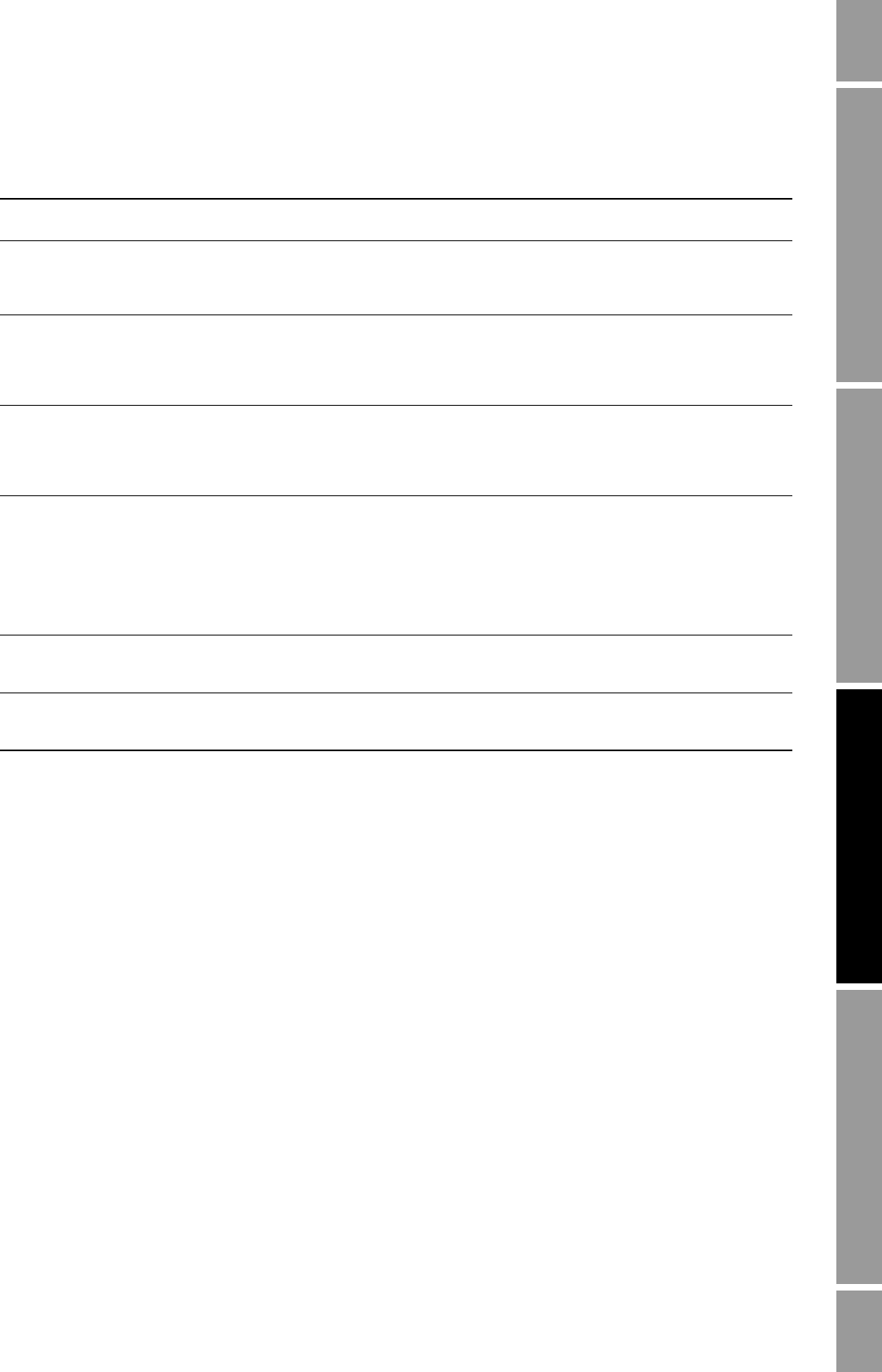
Configuration and Use Manual 71
Configuring Outputs
Configuring Batch Configuring Process MonitorConfiguring OutputsConfiguring Events
8.5.1 Frequency = flow
If you specify Frequency = Flow, you must also specify Frequency and Flow. Flow is defined as the
maximum flowrate appropriate to your application. Frequency can then be calculated using the
following formula:
where:
• Flow = maximum appropriate flowrate (Flow in configuration)
• T = factor to convert selected flow time base to seconds
• N = number of pulses per flow unit, as configured in the receiving device
Units/pulse
(4)
16.6700 g Enter the number of mass or volume units that will be represented by one
output pulse.
Maximum pulse
width
277 ms • The pulse width can be configured for output frequencies below 500 Hz.
• Enter the desired pulse width in milliseconds: minimum value is 0.5 ms,
maximum value is 277.2352 ms.
• For more information, see Section 8.5.2.
Power Active Select Active or Passive operation for the frequency output.
• Voltage is 24 VDC nominal for active operation, 20 VDC applied
maximum for passive operation.
• Sourcing current is 10 mA at 3 VDC for active operation.
• Sinking current is 500 mA for active or passive operation.
Polarity Active high Specifies how the frequency output will represent an active state.
• Active high – The active state is represented by the frequency output’s
high value.
• Active low – The active state is represented by the frequency output’s low
value.
Fault indication Downscale • Downscale: Output goes to 0 Hz.
• Upscale: Output goes to configured Fault frequency value.
• Internal zero:
- Output goes to 0 Hz.
- An apparent no-flow condition could indicate a fault.
• None:
- The frequency output never indicates a fault condition.
- The frequency output always transmits process variable data.
Fault frequency 15000.000 • Enter the value, in Hz, that will be transmitted during fault conditions if
the fault indicator is set to Upscale. Minimum value is 10.000, maximum
value is 15000.000.
Last measured value
timeout
0 sec • Enter the value, in seconds, that the Series 3000 device will continue to
report its last valid measurement after a fault condition has been
detected.
(5)
(1) Either liquid or gas standard volume flow rate is available, depending on the setting of Volume Flow Type (see Section 7.3.2).
(2) Displayed only if Scaling Method is set to Frequency = Flow.
(3) Displayed only if Scaling Method is set to Pulses/unit.
(4) Displayed only if Scaling Method is set to Units/pulse.
(5) This parameter can also be set in the milliamp output menu. Only one value is stored. If you change the fault timeout in the milliamp
output menu, the value displayed in the frequency output menu is changed, and vice versa.
Table 8-7 Frequency output variables continued
Variable Default Description
Frequency
Flow
T
------------
N×=


















