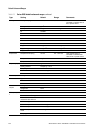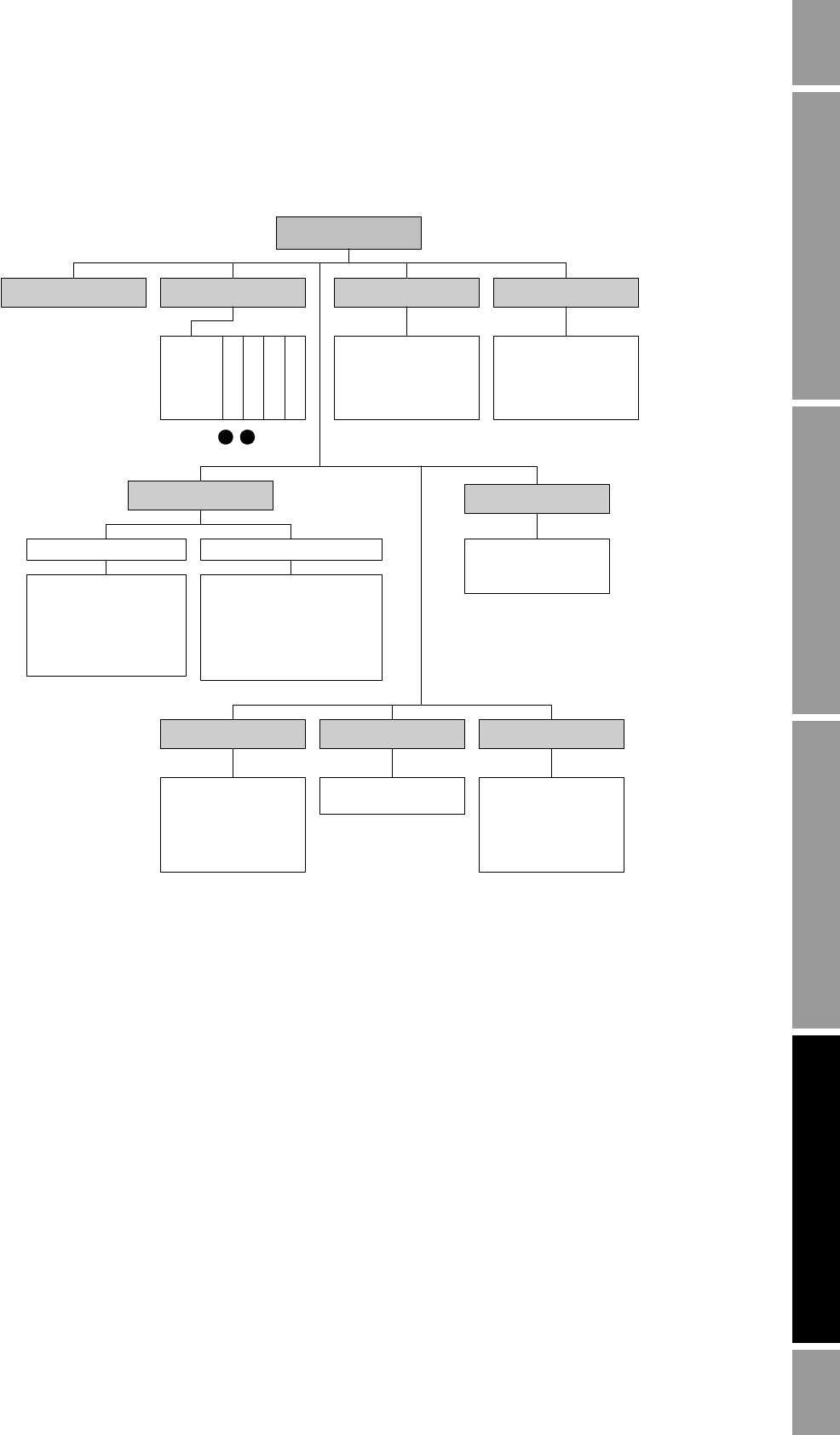
Configuration and Use Manual 281
Series 3000 Menu Flowcharts
Relay Installation Series 3000 MenusDefaultsSpecifications – Model 3100 Relay Installation Series 3000 MenusDefaultsSpecifications – Model 3100 Relay Installation Series 3000 MenusDefaultsSpecifications – Model 3100 Relay Installation Series 3000 MenusDefaultsSpecifications – Model 3100
Figure F-6 View menu: Special applications – Discrete batch (no custody transfer) or discrete batch with
custody transfer (NTEP) (API and ED optional)
F.5 Management menus
The Management menu system is illustrated in Figures F-7 through F-13:
• Figure F-7 shows the top level of the Management menu, plus the Security and Language
menus.
• Figures F-8 through F-12 show the Configuration menu. Note that the Digital Communication
menu structure changes according to the setting of the Protocol parameter.
• Figure F-13 shows the Maintenance menu.
Screen 5
Var
Var
Screen 4
Var
Var
Screen 3
Var
Var
Screen 2
Var
Var
View Menu
Batch InventoryProcess MonitoringActive Alarm Log
Screen 1
Var
Var
Var
Preset Selections
Preset 1 name
(1)
Preset 2 name
(1)
….
Preset 1 name
(1)
Preset 2 name
(1)
….
LCD OptionsDiagnostic Monitor Applications List
· Tube Frequency
· Left Pickoff
· Right Pickoff
·Drive Gain
·Live Zero
· Temperature
· Contrast
· LCD Backlight
·I/O
· Core processor version
· API
(2)
· Enhanced Density
(3)
· Discrete Batch
Process Totalizers
Process Inventory
· Mass Total
· Volume Total
· API Corr Volume Total
(2)
· ED Std Volume Total
(3)
· ED Net Mass Total
(3)
· Freq Input Total
· Mass Inventory
· Volume Inventory
· API Cor Volume Inventory
(2)
· ED Std Volume Inventory
(3)
· ED Net Mass Inventory
(3)
· Freq Input Inventory
Density Curves
(3)
· Curve 1 name
(4)
· Curve 2 name
(4)
·….
< >
(1) Only configured presets are listed.
(2) Displayed only if the petroleum measurement application is installed.
(3) Displayed only if the enhanced density application is installed.
(4) Only configured curves are listed.