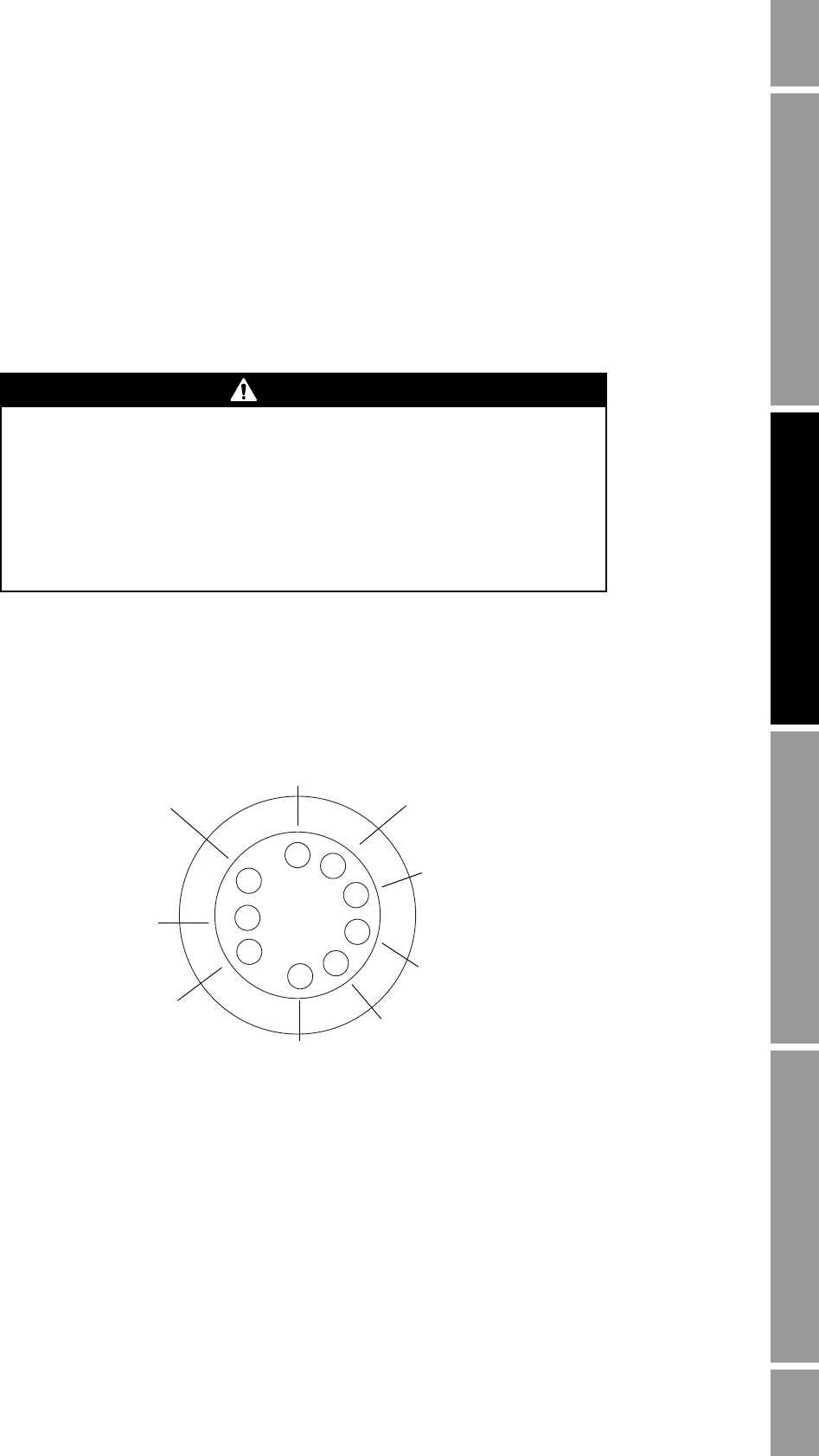
Configuration and Use Manual 237
Diagnostics and Troubleshooting
Diagnostics and Troubleshooting Specifications – Model 3350/3700Specifications – Model 3300/3500Measurement Performance
4. Disconnect the wires from the core processor terminals.
5. If you have a standard core processor – Loosen the captive screw (2.5 mm) in the center of the
core processor. Carefully remove the core processor from the sensor by grasping it and lifting
it straight up. Do not twist or rotate the core processor.
6. If you have an enhanced core processor – Loosen the two captive screws (2.5 mm) that hold
the core processor in the housing. Gently lift the core processor out of the housing, then
disconnect the sensor cable from the feedthrough pins by removing the snap clip and pulling
the plug straight out.
7. Using a digital multimeter (DMM), check the pickoff coil resistances by placing the DMM
leads on the pin pairs. Refer to Figure 22-7 (standard core processor) or Figure 22-8 (enhanced
core processor) to identify the pins and pin pairs. Record the values.
Figure 22-7 Sensor pins – Standard core processor
CAUTION
If the core processor (feedthrough) pins are bent, broken, or damaged in any
way, the core processor will not operate.
To avoid damage to the core processor pins:
• Do not twist or rotate the core processor when lifting it.
• When replacing the core processor on the pins, be sure to align the guide pins
and mount the core processor carefully.
Left pickoff +
Right pickoff +
Drive +
Drive –
Right pickoff –
Left pickoff –
LLC / Composite RTD /
Fixed resistor
(1)
RTD –
RTD +
(1) Functions as fixed resistor for the following sensors: F300, H300, F025A, F050A, F100A, CMF400 I.S., CMFS. Functions
as composite RTD for T-Series sensors. For all other sensors, functions as lead length compensator (LLC).


















