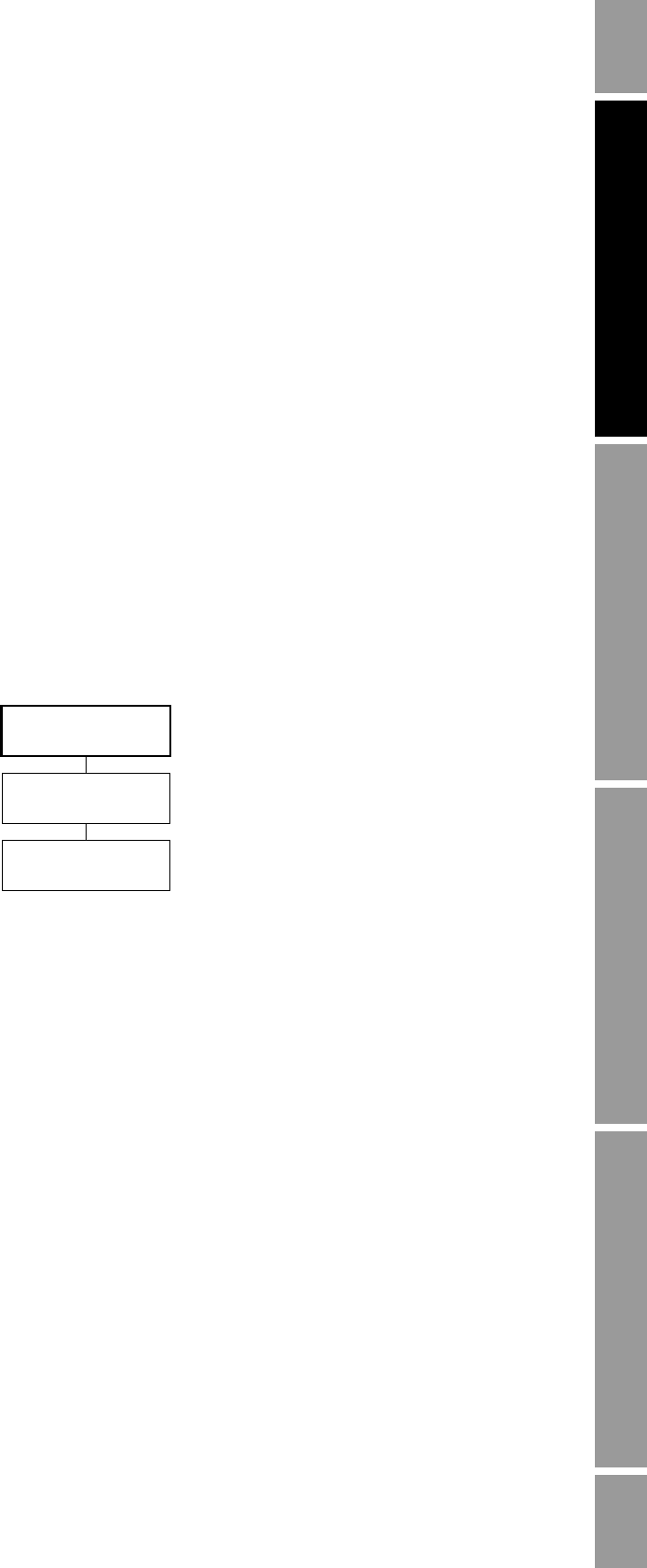
Configuration and Use Manual 35
Configuring Security and Language
Configuring System Data Configuring APIConfiguring InputsConfiguring Security & Language
5.3.3 Controlling process totalizer and process inventory reset
This feature allows you to specify the methods that can be used to reset process totalizers and process
inventories:
•
No Reset – Cannot be reset using either the display or remote communications (e.g.,
ProLink II or a HART or Modbus tool).
•
Display Only – Can be reset only via the display on the Series 3000 device.
•
Remote Only – Can be reset only via remote communications (e.g., ProLink II or a HART or
Modbus tool).
•
Display & Remote – Can be reset using any communications method.
For definitions of process totalizers, process inventories, and other totalizer types, and additional
information on managing totalizers and inventories, see Chapter 20.
5.4 Language menu
Use the Language menu, shown in Figure 5-2, to access and configure language parameters. The
Language menu is accessed through the Management menu, as described in Chapter 4.
The configured language will be used for all Series 3000 screens. The display changes immediately.
Figure 5-2 Language menu
Your choice of language affects the notation used for various units. If English is selected, English
notation is used. If French or German is selected, European notation is used.
Language
Language
Language list


















