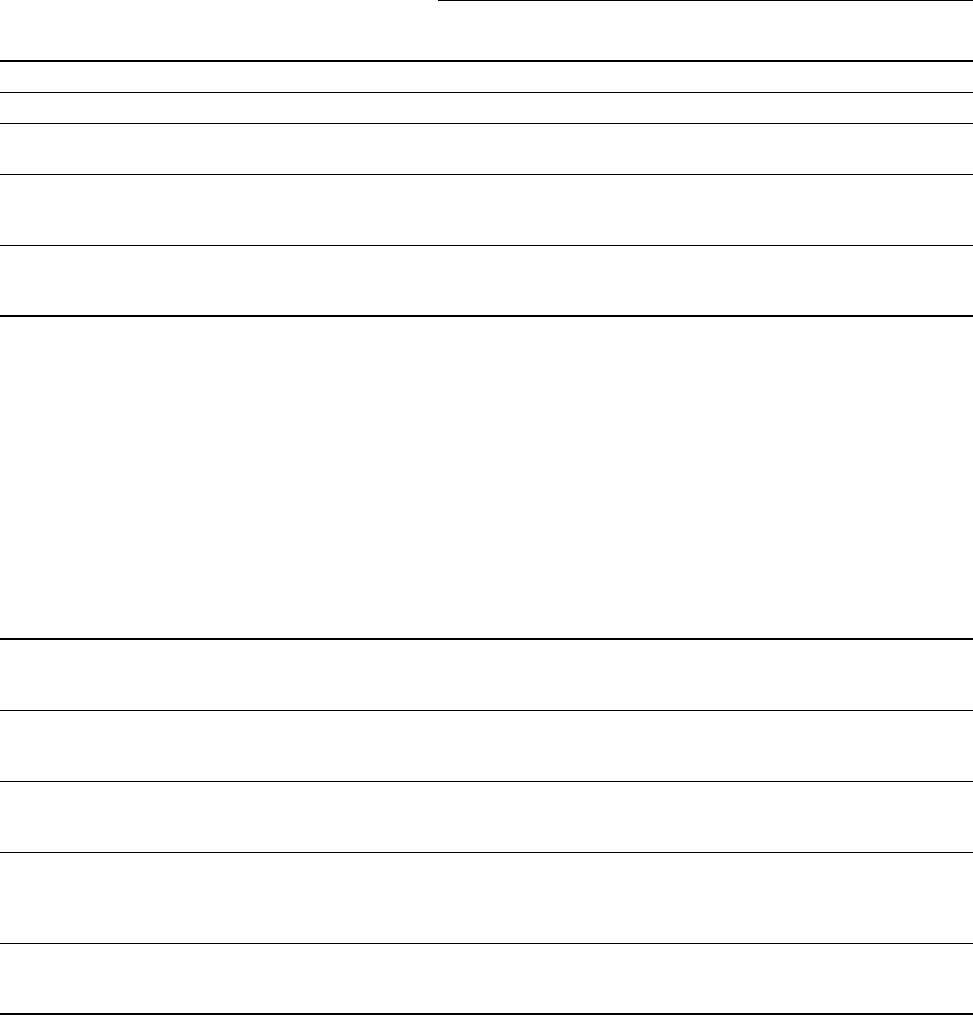
118 Micro Motion
®
Series 3000 MVD Transmitters and Controllers
Ticket Formatting and Printing
Table 15-1 Ticket availability
Special applications
Tickets available
Standard Batch
(1)
(1) Refers to batch tickets when (a) the custody transfer application is not installed, or (b) the custody transfer application is installed,
World Area is set to OIML, and the discrete batch application is not approved for custody transfer.
Batch
(NTEP)
(2)
(2) Refers to batch tickets when the custody transfer application is installed and World Area is set to NTEP.
Transfer
(OIML)
Batch
(OIML)
(3)
(3) Refers to batch tickets when the custody transfer application is installed, World Area is set to OIML, and the discrete batch
application is approved for custody transfer.
None ✓
Discrete batch application ✓✓
Custody transfer application (NTEP)
(Requires discrete batch application)
✓✓
(4)
(4) Legal receipt.
Custody transfer application (OIML)
(Discrete batch application not installed, or installed
but not approved)
✓✓
(5)(6)
(5) Not a legal receipt.
(6) Available only if the discrete batch application is installed.
✓
(4)
Custody transfer application (OIML/batch)
(Requires discrete batch application installed and
approved)
✓✓
(4)
✓
(4)
Table 15-2 Ticket contents
Ticket type Header lines
Ticket contents
(standard) Ticket contents (conditional)
Standard 1 and 2
3 and 4
(1)
(1) Audit event log tickets only. Lines 3 and 4 are formatted and printed as configured for transfer tickets.
• Depends on ticket (e.g.,
process monitor data, alarm
log, etc.)
• “*Approved Measurement*” banner
Batch 1 and 2 • Batch date and time
• Batch data
• Print timestamp
• “Not A Legal Receipt” banner
(2)
(2) Appears only when the custody transfer application is installed, World Area is set to OIML, and the discrete batch application is not
approved for custody transfer.
Batch (NTEP) 1 and 2
3 and 4
• Batch date and time
• Batch data
• Batch BOL number
• “Duplicate Receipt” banner
• “Security Breach” banner
• “Not A Legal Receipt” banner
Transfer (OIML) 1 and 2
3 and 4
• Transfer date and time
• Transfer data
• Transfer BOL number
• “Not Complete” banner with current flow rate
data
• “Complete” banner
• “Alarm occurred during the Transfer” banner
(3)
(3) Alarm may or may not have been a security breach.
Batch (OIML) 1 and 2
3 and 4
• Batch date and time
• Batch data
• Batch BOL number
• “Duplicate Receipt” banner
• “Security Breach” banner
• “Not A Legal Receipt” banner


















