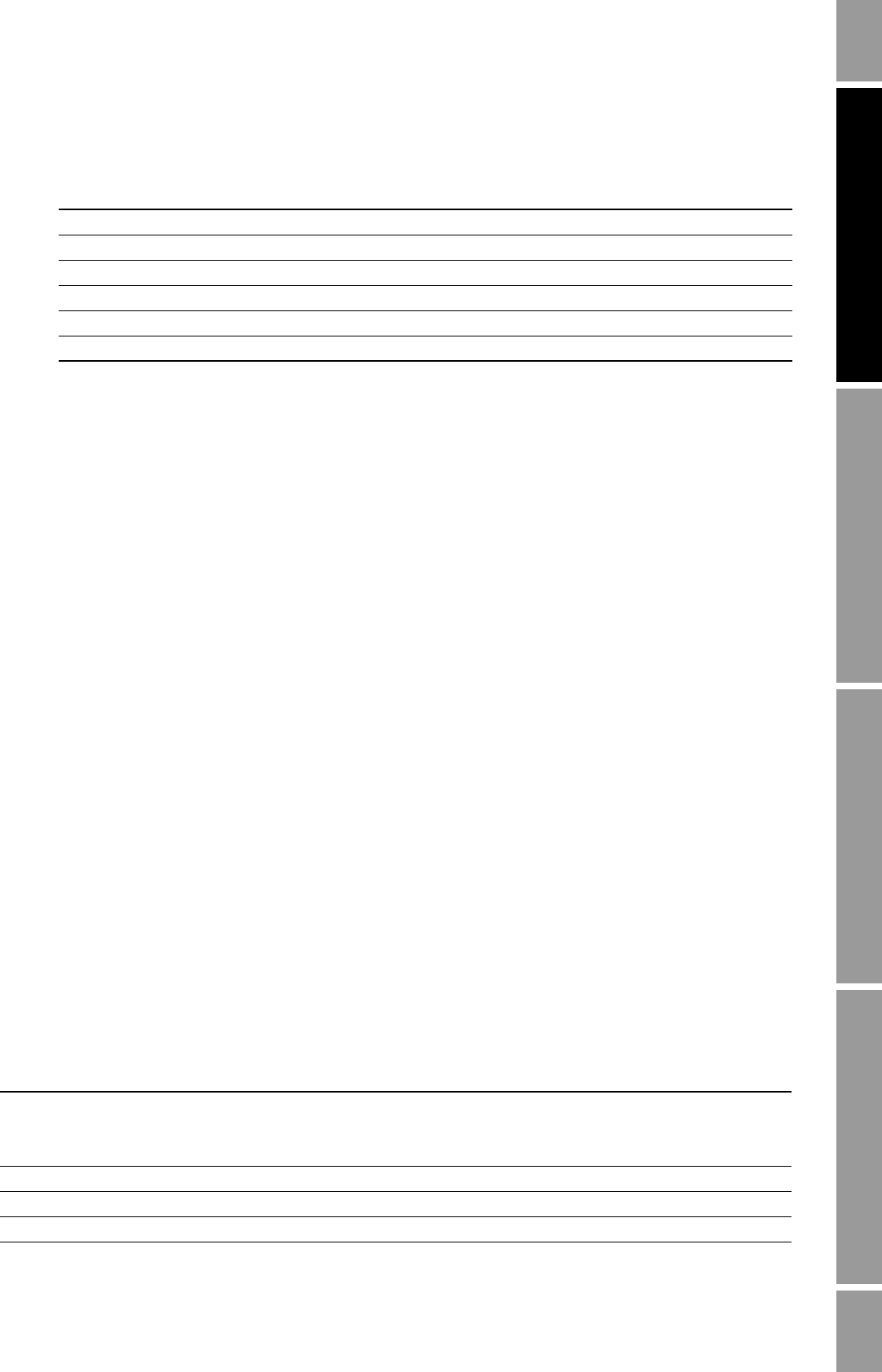
Configuration and Use Manual 101
Configuring Digital Communications
Configuring Custody Transfer StartupConfiguring TicketsConfiguring Digital Communications
If no connection is made during the 10-second period, the terminals are automatically reset to RS-485
mode and will remain in that mode. To connect, set the connection parameters to the values
configured in your Series 3000 device.
To switch from service port mode to RS-485 mode or vice versa, you must power down the device,
then power it up and connect in the desired mode.
If the custody transfer application is installed:
• Service port connections are available only if the custody transfer security switch is OFF
(unsecured).
• If the terminals are in service port mode and the custody transfer security switch is then turned
ON (secured), the terminals are reset to RS-485 mode. If there is a current service port
connection, it is broken. To reconnect in service port mode, you must turn off the security
switch and perform a power cycle as described above.
13.3.2 Configuring printer protocol
Printer protocol parameters are used to:
• Configure communications with a printer.
• Test the printer setup.
• Format ticket headers and footers. For more information, see Chapter 15.
• Specify screens to print via a discrete input or discrete event. For more information, see
Chapter 15.
Configuring printer communications
The parameters used to configure printer communications are listed and defined in Table 13-3. These
parameters control printer communications for all tickets. To access these parameters, refer to
Figure 13-1
.
Table 13-2 Connection parameters for service port mode
Connection parameter Value
Protocol Modbus RTU
Baud rate 38400
Stop bits 1
Parity none
Address/Tag 111
COM port COM port assigned to PC serial port
Table 13-3 Printer communications parameters
Variable Default Description
Printer selection Generic Specify the type of printer to be used.
The Terminal option is used to specify a dumb terminal or a terminal emulation
program.
FDW refers to FernDruckWerk, a printer interface device.
Baud rate 9600 baud Select the baud rate to be used to communicate with the printer.
Parity Odd Select None, Odd, or Even as required by the printer.
Data bits 8 bits Select 7 or 8 as required by the printer.


















