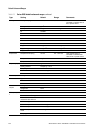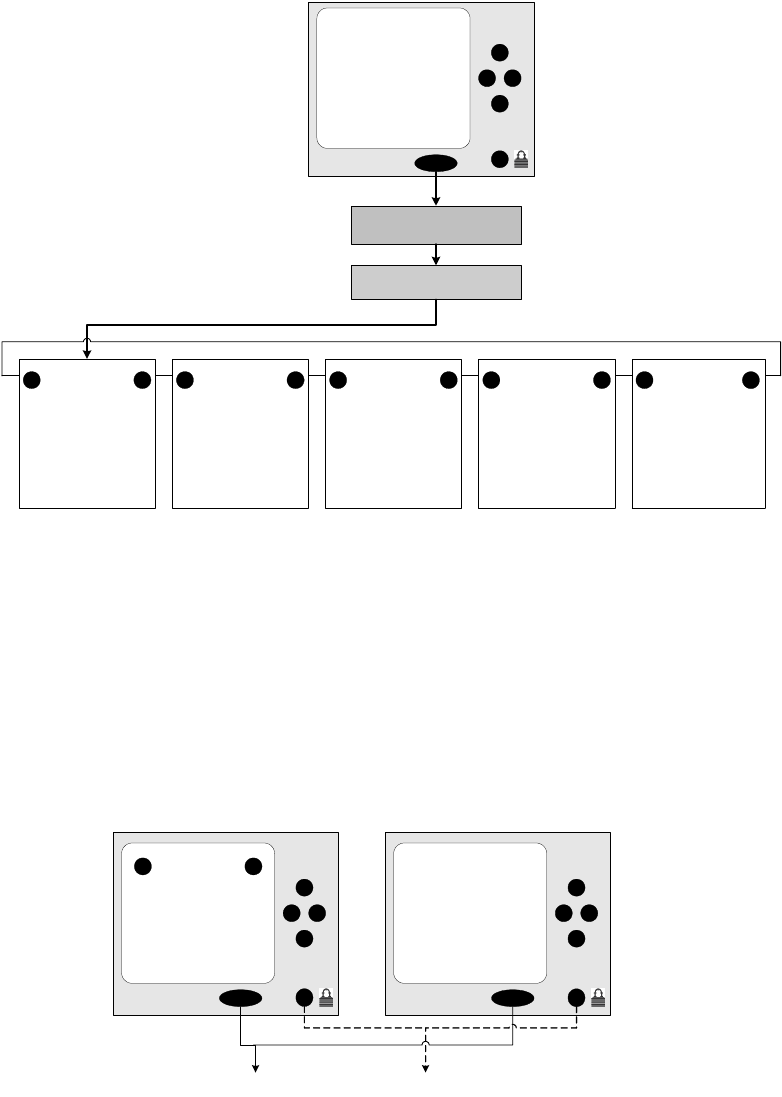
278 Micro Motion
®
Series 3000 MVD Transmitters and Controllers
Series 3000 Menu Flowcharts
Figure F-2 Process monitor: Discrete batch application installed
F.3 Menu access
As shown in Figure F-3:
• To access the View menu system, press the
VIEW function button.
• To access the Management menu system, press the Security button.
Figure F-3 Menu access
Screen 1
Var
Var
Var
Var
Screen 2
Var
Var
Var
Var
Screen 3
Var
Var
Var
Var
Screen 4
Var
Var
Var
Var
Screen 5
Var
Var
Var
Var
< > < > < > < > < >
Well Performance Meas
Start Well Test
View Well Tests
Recalculate Well Test
VIEW
< >
>
>
View Menu
Process Monitoring
Preset Name
Total
Target
VIEW
< >
>
>
Screen x
Var
Var
Var
Var
< >
to View menu to Management menu
VIEW
< >
>
>
Process monitor
(1)
Batch operation screen
(2)
(1) Displayed if the discrete batch application is not installed. See Figure F-1 for details.
(2) Displayed if the discrete batch application is installed. See Figure F-2 for details.