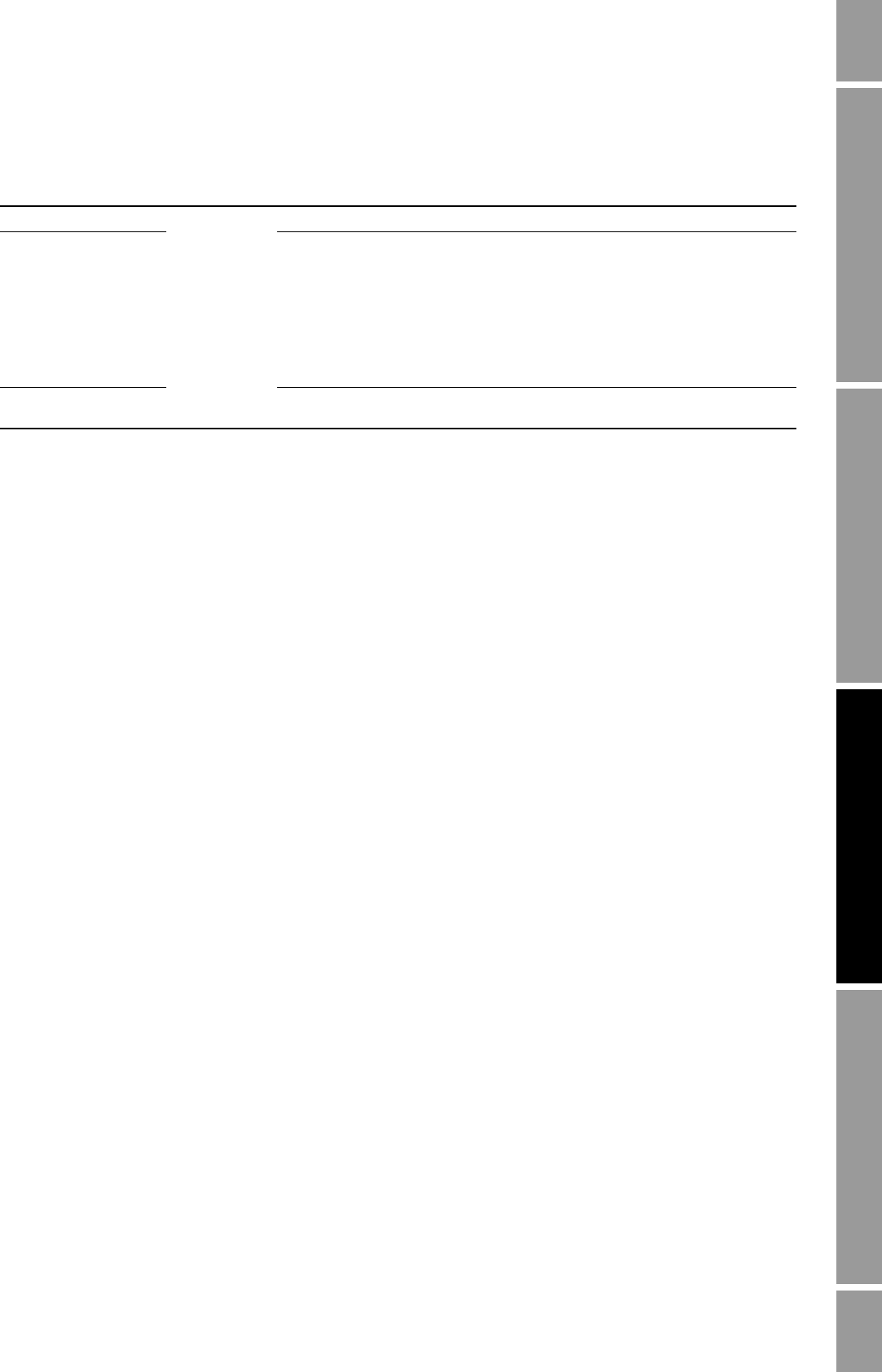
Configuration and Use Manual 65
Configuring Outputs
Configuring Batch Configuring Process MonitorConfiguring OutputsConfiguring Events
Flow switch
Flow switch is used to indicate that the flow rate of the flow switch source (e.g., mass flow, liquid
volume flow) has dropped below the flow switch setpoint.
The flow switch source specifies the flow variable that will be monitored. Any flow variable,
including gas standard volume flow and petroleum measurement or enhanced density flow variables,
can be assigned as the flow switch source.
The flow switch has a user-configurable hysteresis. Hysteresis defines a range around the setpoint
within which the flow switch will not change. The default hysteresis value is 5%. The valid range is
0.1% to 10%. At startup, the flow switch is OFF.
For example, if the flow switch setpoint is 100 g/sec and the first reading is below 95 g/sec, the flow
switch turns ON and will stay ON until the flow rate rises above 105 g/sec. At this point it turns OFF,
and will stay off until the flow rate drops below 95 g/sec.
Note: It is possible to assign flow switch to more than one discrete output, but they will all use the
same setpoint and hysteresis.
Discrete batch requirements
If discrete batching is enabled, there are specific requirements for discrete output assignment:
• If 1-stage operation is specified, one discrete output must be assigned to either Batch Pump or
Primary Valve.
• If 2-stage operation is specified:
- One discrete output must be assigned to Primary Valve.
- One discrete output must be assigned to Secondary Valve.
- One discrete output may optionally be assigned to Batch Pump.
8.3.3 Fault indication
The Fault Indication parameter specifies the state of the discrete output if a fault occurs. Options for
Fault Indication are shown in Table 8-4.
Batch secondary valve The discrete output will control the secondary valve.
Printer job status
(1)
If Printer Type is set to FDW, the discrete output will be activated if either of the
following is true:
• The last ticket print request failed.
• Flow rate is not zero.
If Printer Type is set to Epson, the discrete output will be activated if either of
the following is true:
• The printer is out of paper.
• Flow rate is not zero.
Printer job status is not supported for other printer types.
Display error The discrete output will indicate when a display error has occurred (custody
transfer only).
(1) Displayed only if custody transfer application is installed and World Area is set to OIML.
Table 8-2 Discrete output source variables continued
Source variable Default Description


















