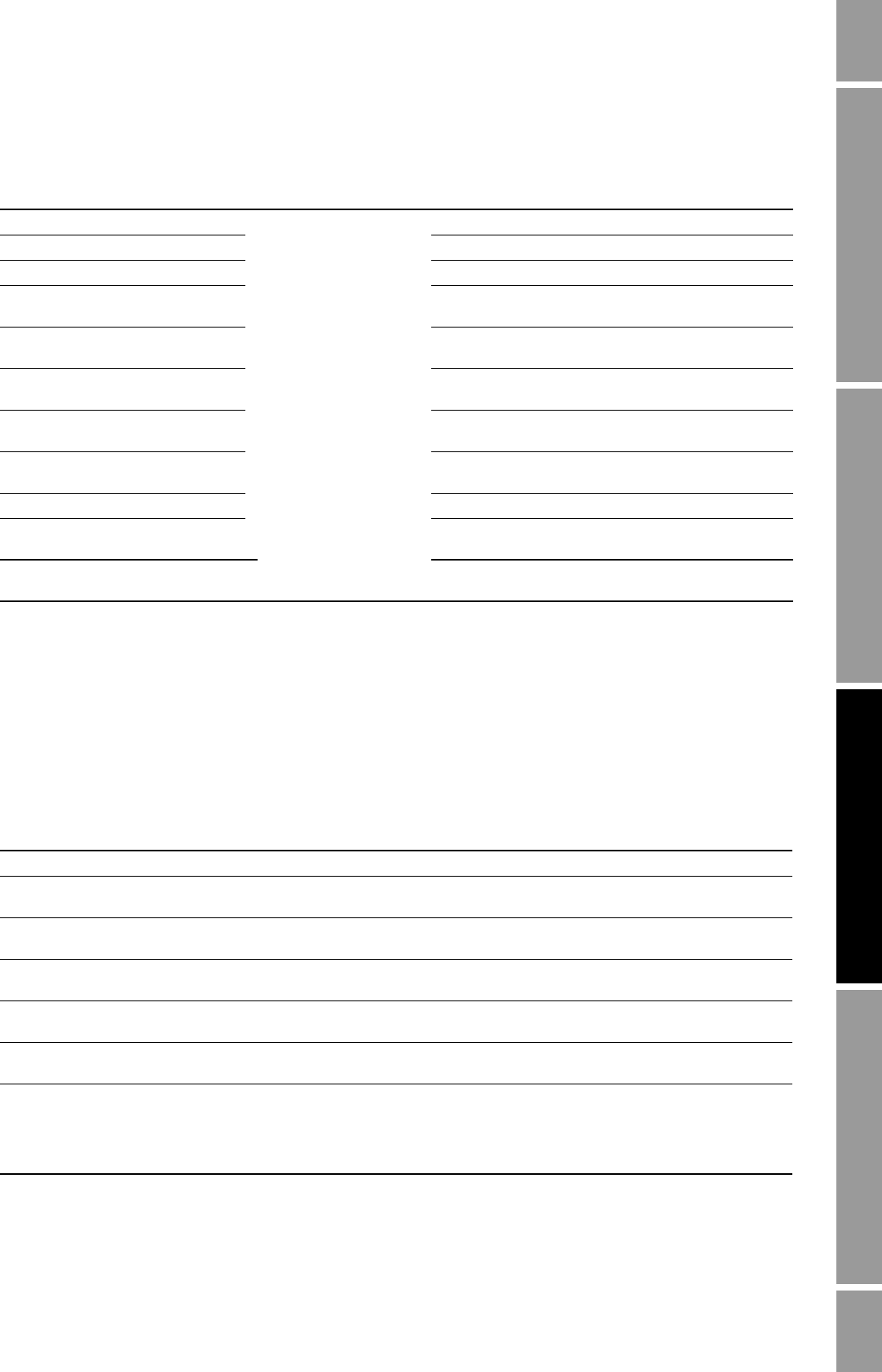
Configuration and Use Manual 57
Configuring Inputs
Configuring System Data Configuring APIConfiguring InputsConfiguring Security & Language
7.4 Configuring the frequency input
Frequency input parameters define how the frequency input is used to represent process data.
Frequency input parameters are listed and defined in Table 7-15.
Table 7-14 Discrete input actions and assignments
Action Default Assignment Description
Start zero None None
Discrete input 1
Discrete input 2
Discrete event 1
Discrete event 2
Discrete event 3
Discrete event 4
Discrete event 5
Starts the sensor zero process. See Section 16.3.
Reset mass total None Resets the value of the mass totalizer to zero.
Reset volume total None Resets the value of the liquid volume totalizer to zero.
Reset GStd vol total None Resets the value of the gas standard volume totalizer
to zero.
Reset API corrected
volume total
(1)
(1) Displayed only if petroleum measurement application is installed.
None Resets the value of the API corrected volume totalizer
to zero.
Reset ED standard
volume total
(2)
(2) Displayed only if enhawnced density application is installed.
None Resets the value of the ED standard volume totalizer
to zero.
Reset ED net mass
total
(2)
None Resets the value of the ED net mass totalizer to zero.
Reset ED net volume
total
(2)
None Resets the value of the ED net volume totalizer to
zero.
Reset all totals None Resets the value of all totalizers to zero.
Start/stop all totals None • If totalizers are stopped, starts all totalizers.
• If totalizers are started, stops all totalizers.
Start meter verify
(3)
(3) Displayed only on systems with Smart Meter Verification.
None • Starts a Smart Meter Verification test. See
Section 21.2.1.
Table 7-15 Frequency input parameters
Variable Default Description
Flow rate units kg/min Select the desired unit of mass flow or volume flow. See Table 7-4.
Scaling method Frequency = flow • Select frequency = flow, pulses/unit, or units/pulse.
• The frequency input has a range of 0 to 20,000 Hz.
Frequency 1000.000 Hz If Frequency = flow is selected as the scaling method, enter the frequency (or
pulse rate), in Hz, that represents the configured flow rate.
Flow 999.9999 kg/min If Frequency = flow is selected as the scaling method, enter the flow rate that is
represented by the configured frequency.
Pulses 60.00 pulses If Pulses/unit is selected as the scaling method, enter the number of input
pulses that represents one mass or volume unit.
Units 0.0167 kg If Units/pulse is selected as the scaling method, enter the number of mass or
volume units that is represented by one input pulse.
K-factor 1.0000 • The K-factor is used for proving a Model 3300 or Model 3350 controller, for
which meter factors are not available. To calculate the K-factor, see the
following example. The resulting value must be between 0.0001 and 2.0000.
• The entered value serves as a scaling factor for flow rate outputs and
displays.


















