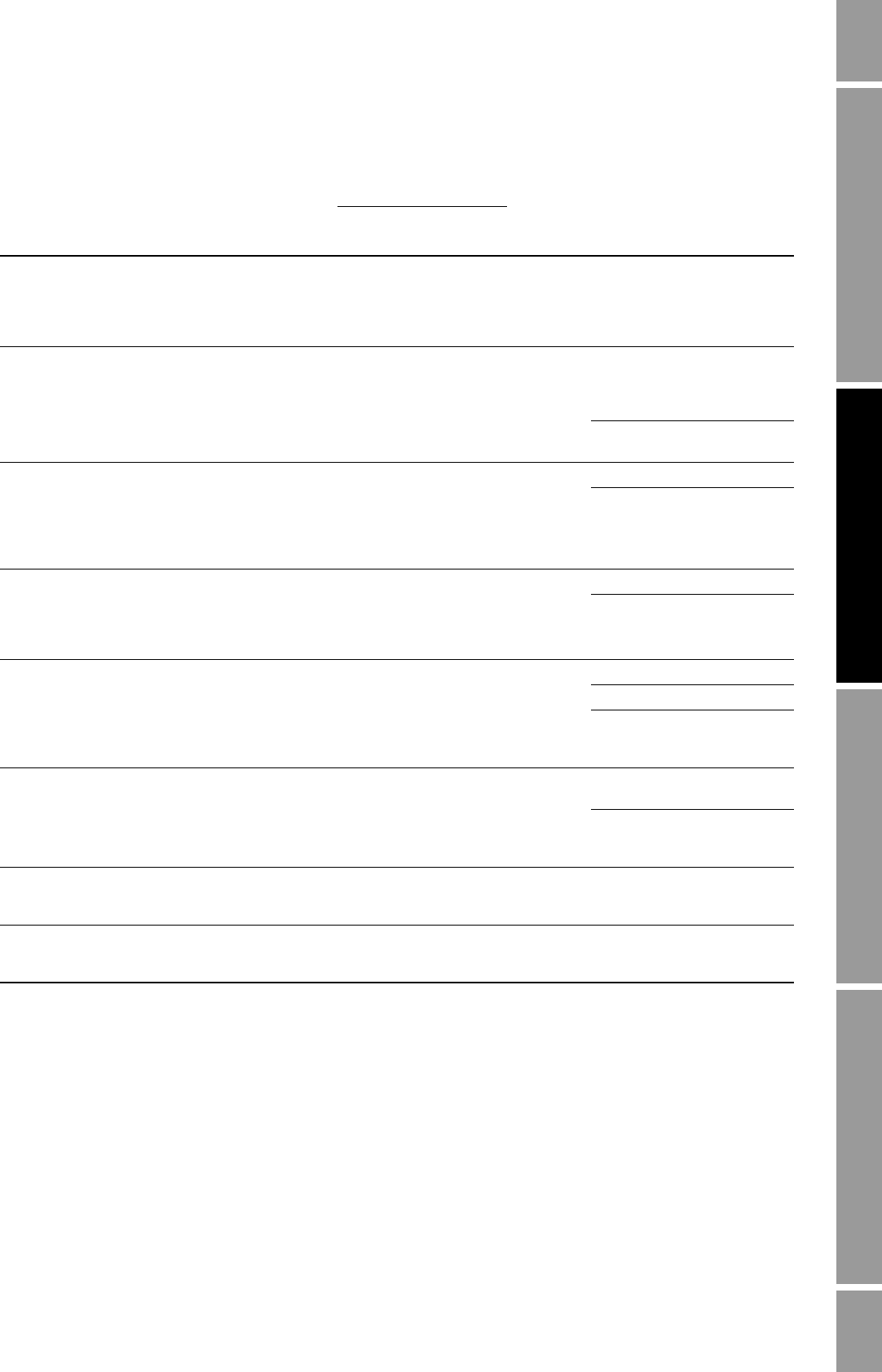
Configuration and Use Manual 219
Diagnostics and Troubleshooting
Diagnostics and Troubleshooting Specifications – Model 3350/3700Specifications – Model 3300/3500Measurement Performance
Slug flow alarms
Slugs – for example, gas in a liquid process or liquid in a gas process – occasionally appear in some
applications. The presence of slugs can significantly affect the process density reading. Slug-flow
limits and duration can help the transmitter suppress extreme changes in reading.
Note: Default slug-flow limits are 0.0 and 5.0 g/cm
3
. Raising the low slug-flow limit or lowering the
high slug-flow limit will increase the possibility of slug flow conditions.
A113 mA 2 Saturated Process variable
assigned to
secondary mA
output is outside
configured limits.
Info Yes
(2)
No See Output saturation
alarms.
A115 External Input
Error
HART polling
connection to
external device
has failed.
Info Yes No Ensure that external device
is available:
• Verify device operation.
• Verify wiring.
Verify polling configuration.
See Section 7.6.
A116 API: Temp
Overrange
Process
temperature
outside
API-defined
extrapolation
limits.
Info Yes No Verify process.
Verify API reference table
and temperature
configuration. See
Section 9.4.
A117 API: Dens
Overrange
Process density
outside
API-defined
extrapolation
limits.
Info Yes No Verify process.
Verify API reference table
and density configuration.
See Section 9.4.
A121 ED: Extrap. Fail Enhanced
density
calculations are
outside the
configured data
range.
Info Yes No Verify process temperature.
Verify process density.
Verify enhanced density
configuration. See the
enhanced density manual.
A124 Freq. Input
Saturated
Frequency input
from external
device is too
high.
Info Yes No Reconfigure frequency
scaling on input device.
Reconfigure frequency
scaling on Series 3000
platform. See Section 7.4.
A125 Batcher Timeout No flow detected
during configured
timeout period.
Info Yes No See Batch alarms.
A126 Batcher Overrun The batcher has
overrun the
configured target.
Info Yes No See Output saturation
alarms.
(1) Applies only to systems with the enhanced core processor.
(2) Can be set to either Info or Ignore, but cannot be set to Fault.
Table 22-6 Process alarms continued
Alarm
number
Maintenance
menu listing Description
Alarm severity
Affected
by fault
timeout User actionsDefault
User
config?


















