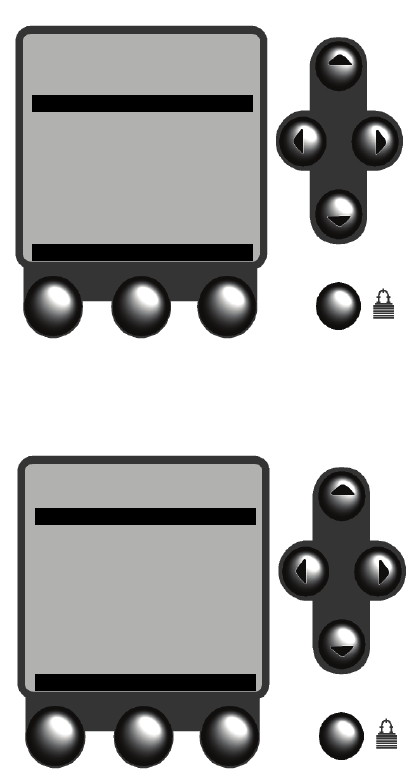
210 Micro Motion
®
Series 3000 MVD Transmitters and Controllers
Diagnostics and Troubleshooting
The active alarm log provides help for each alarm listed (see Section 22.6.5), and also allows
you to acknowledge alarms. It is cleared and regenerated with every Series 3000 power cycle.
When the active alarm log is viewed through the View menu, only categories containing active
alarms are listed; individual alarms are not listed. When the active alarm log is viewed through
the Maintenance menu, individual alarms are listed.
• Alarm history (see Figure 22-3) – Lists all alarms that have occurred, with a count of the
number of times a particular alarm has occurred, and the timestamp of the last time the alarm
was posted and cleared. It is not cleared when a Series 3000 power cycle occurs. You cannot
acknowledge alarms or access the help system from alarm history. Alarm history is accessible
from the Maintenance menu.
• Alarm event log (see Figure 22-4) – Lists the 50 most recent alarm post or alarm clear events.
It is not cleared when a Series 3000 power cycle occurs. You cannot acknowledge alarms or
access the help system from the alarm event log. The alarm event log is accessible from the
Maintenance menu.
Figure 22-2 Example alarm log
Figure 22-3 Example alarm history
Active Alarm Log
Sensor Failure
23-JUN-03 10:02
Density Out-of-Range
23-JUN-03 10:02
Xmtr Initializing
23-JUN-03 10:02
Power Reset
23-JUN-03 10:02
ACK HELP EXIT
Alarm History
Power Reset
Cnt 25
Post 23-JUN-03 14:56
Clr 23-JUN-03 14:56
Freq. Output Fixed
Cnt 1
Post 13-JUN-03 9:39
Clr 13-JUN-03 9:39
EXIT


















