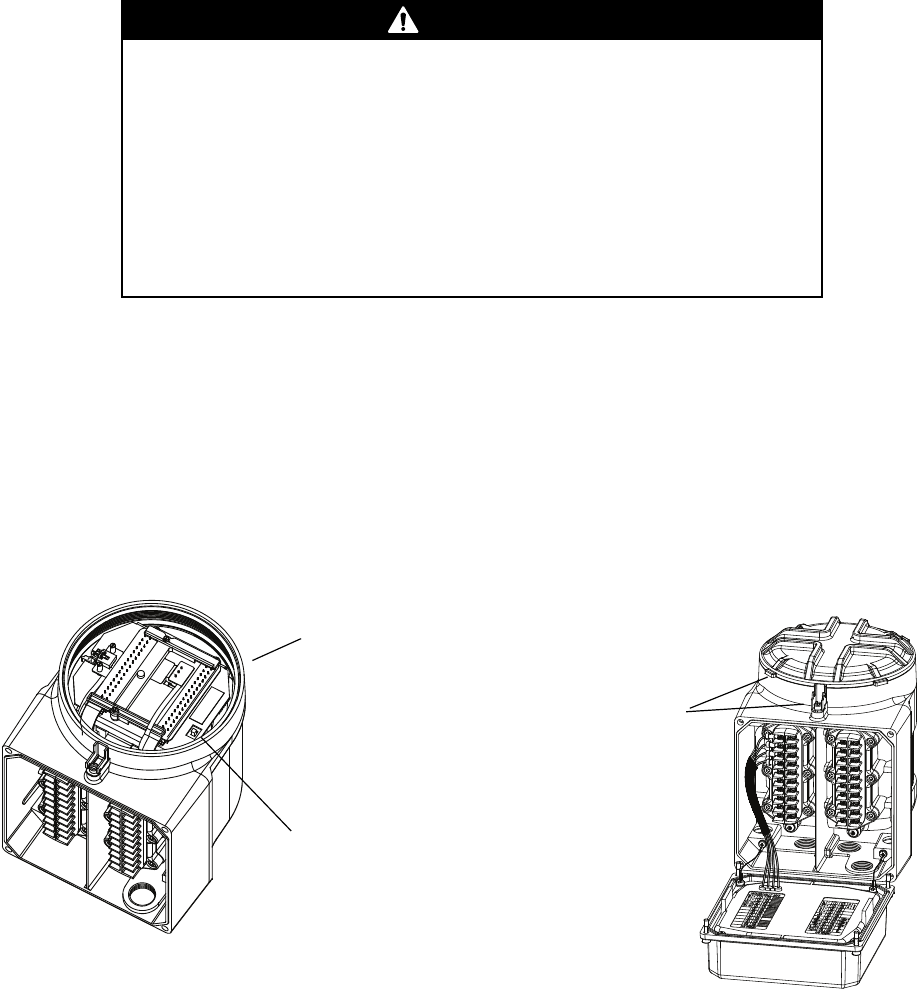
114 Micro Motion
®
Series 3000 MVD Transmitters and Controllers
Configuring Custody Transfer
To set the security switch on the Model 3350 or Model 3700:
1. Unscrew the circuit board compartment cover.
2. The security switch is located on the panel inside the circuit board compartment. To secure the
device, set the switch so the toggle is toward the mounting bracket for the Series 3000 device.
See Figure 14-6.
3. Reinstall the cover. Tighten the cover to 12 ft-lb (16 N-m) torque.
Figure 14-6 Security switch on Model 3350 or Model 3700
CAUTION
Improper handling of device components can damage the Series 3000
device.
If a breaker bar or other tool is used for loosening the cover of the circuit board
compartment:
• Apply steady pressure to avoid chipping the paint. Chipped paint can result in
corrosion of the housing. If the paint is chipped, repaint the housing.
• Do not apply excessive torque. Excessive torque can damage the pipeline or the
platform.
Security switch
Security is enabled
when toggle is toward mounting
bracket
Circuit board compartment
Do not open within 2 minutes
after power has been
disconnected
Custody transfer hasp and tab (×4)
Seal wire will be installed by weights and
measures inspector (see Section 14.7)


















