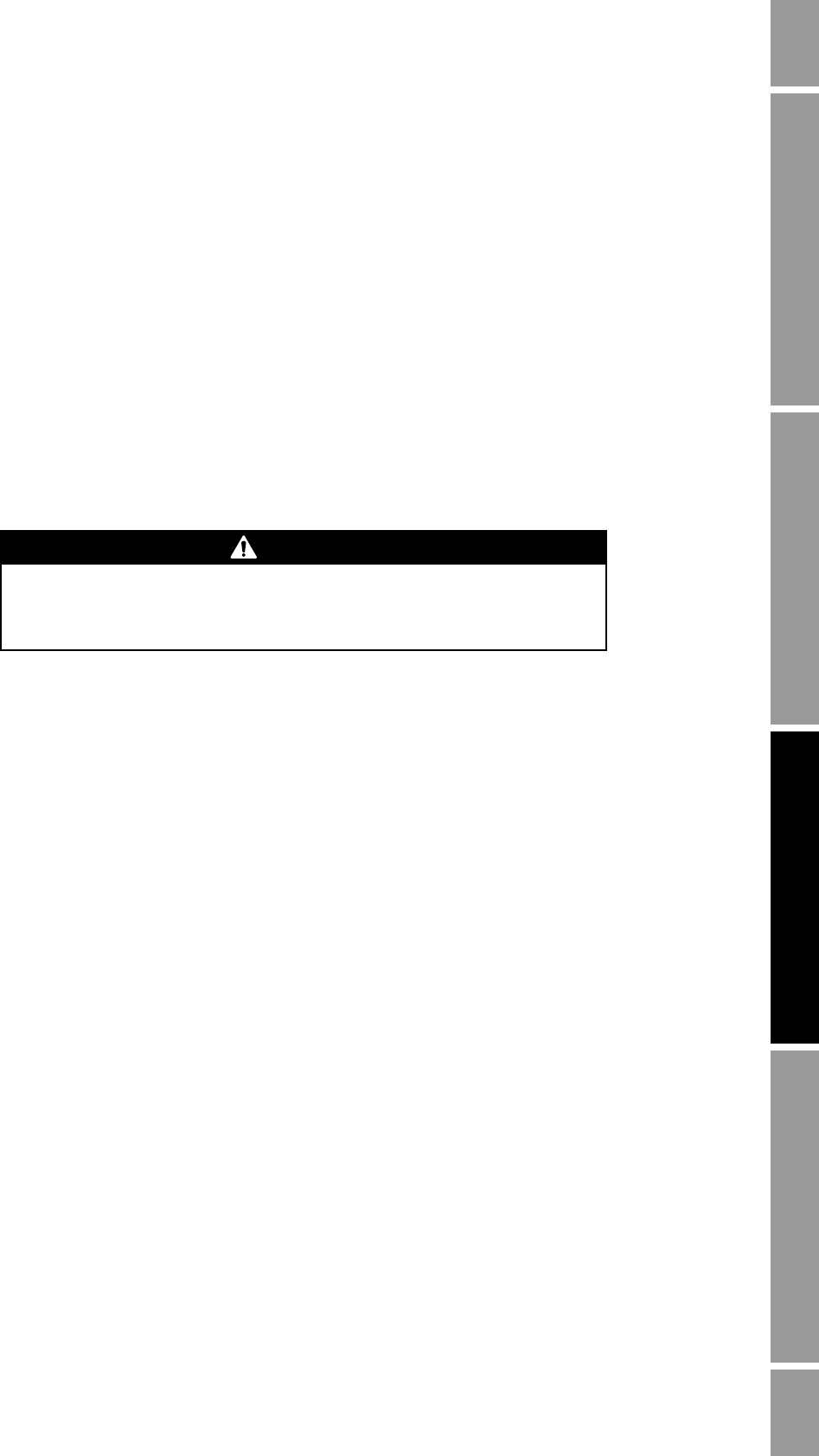
Configuration and Use Manual 39
Configuring System Data Configuring APIConfiguring InputsConfiguring Security & Language
Chapter 7
Configuring Inputs
7.1 About this chapter
This chapter explains how to configure inputs. Inputs include all the software parameters listed in
Figures 7-1 and 7-2.
Failure to perform configuration tasks in the proper sequence could result in an incomplete
configuration. See Section 1.7 for the recommended configuration sequence.
7.2 Inputs menu
Use the Inputs menu, shown in Figures 7-1 and 7-2, to access and configure input parameters. The
Inputs menu is accessed through the Configuration option of the Management menu. To access the
Management menu, see Chapter 4.
You will be:
• Configuring core processor parameters:
- Enabling or disabling core processor inputs
- Configuring process variables
- Configuring sensor calibration data
- Configuring sensor information
- Assigning discrete inputs to actions
• Configuring the frequency input
• Configuring the discrete inputs
• Configuring external inputs
• Configuring LD Optimization
Note: If you are configuring a Model 3300 or Model 3350 controller, the core processor parameters
and external inputs parameters are not displayed. To assign a discrete input to an action on these
platforms, use the frequency input menu shown in Figure 7-2.
CAUTION
Changing configuration can affect device operation.
Set control devices for manual operation before changing device configuration.


















