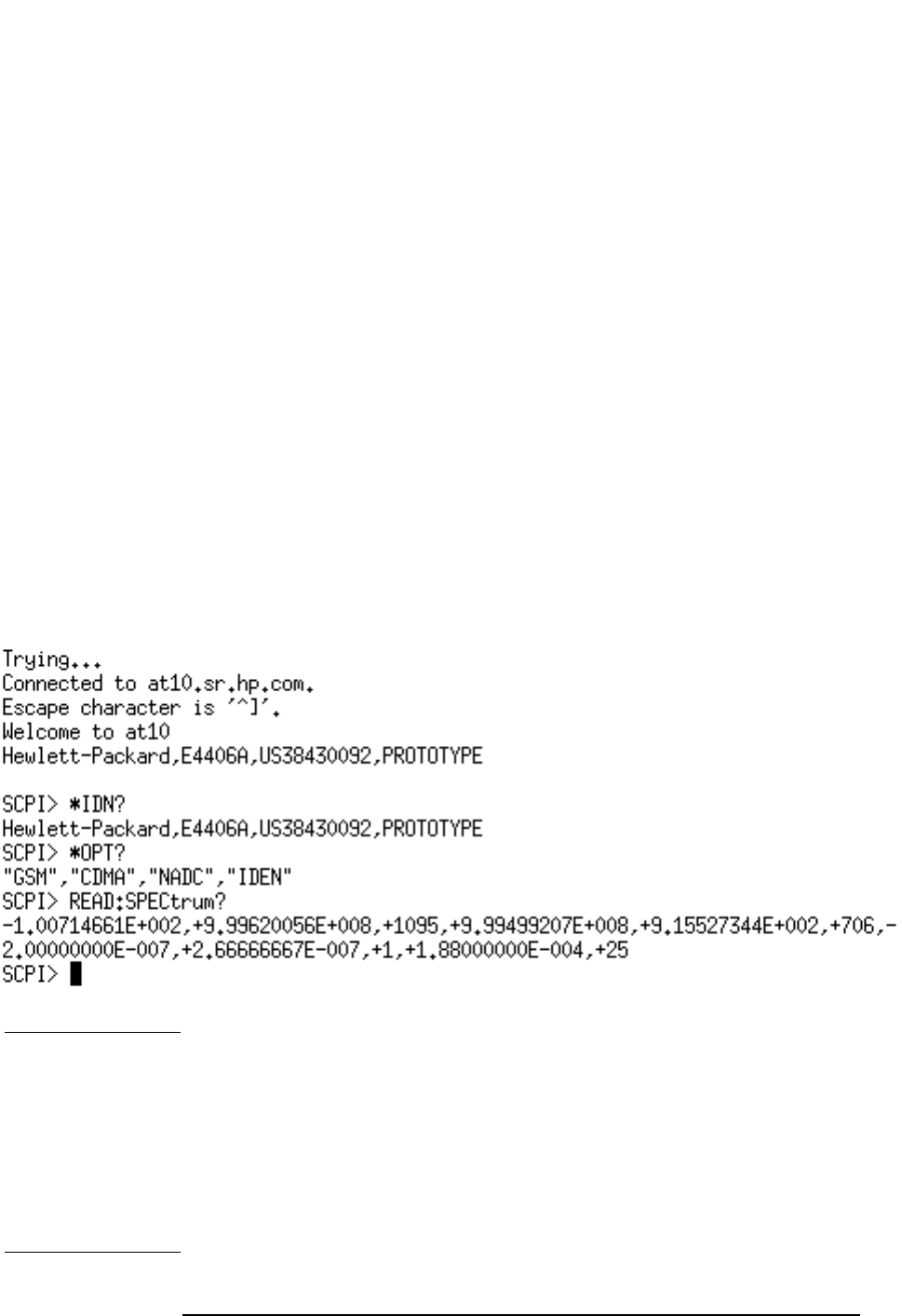
Chapter 2 93
Programming Fundamentals
Using the LAN to Control the Analyzer
The small program above sets the analyzer to measure a signal in the
frequency domain, places a marker on the maximum point, and then
queries the analyzer for the amplitude of the marker.
You need to press Enter after typing in each command. After pressing
Enter on the last line in the example above, the analyzer returns the
amplitude level of the marker to your computer and displays it on the
next line. For example, after typing CALC:SPECTRUM:MARK:MAX? and
pressing Enter, the computer would display:
+1.71000000000E+002
When you are done, close the telnet connection. Enter the escape
character to get the telnet prompt. The escape character (Ctrl and "]" in
this example) does not print.
At the telnet prompt, type quit or close.
The telnet connection closes and you see your regular prompt.
Connection closed.
Figure 2-2 shows a terminal screen using the example commands
above.
Figure 2-2 Example Telnet Session
NOTE If your telnet connection is in a mode called "line-by-line," there is no
local echo. This means you will not be able to see the characters you are
typing on your computer’s display until after you press the Enter key.
To remedy this, you need to change your telnet connection to
"character-by-character" mode. This can be accomplished in most
systems by escaping out of telnet to the telnet> prompt and then
typing mode char. If this does not work, consult your telnet program’s
documentation for how to change to "character-by-character" mode.


















