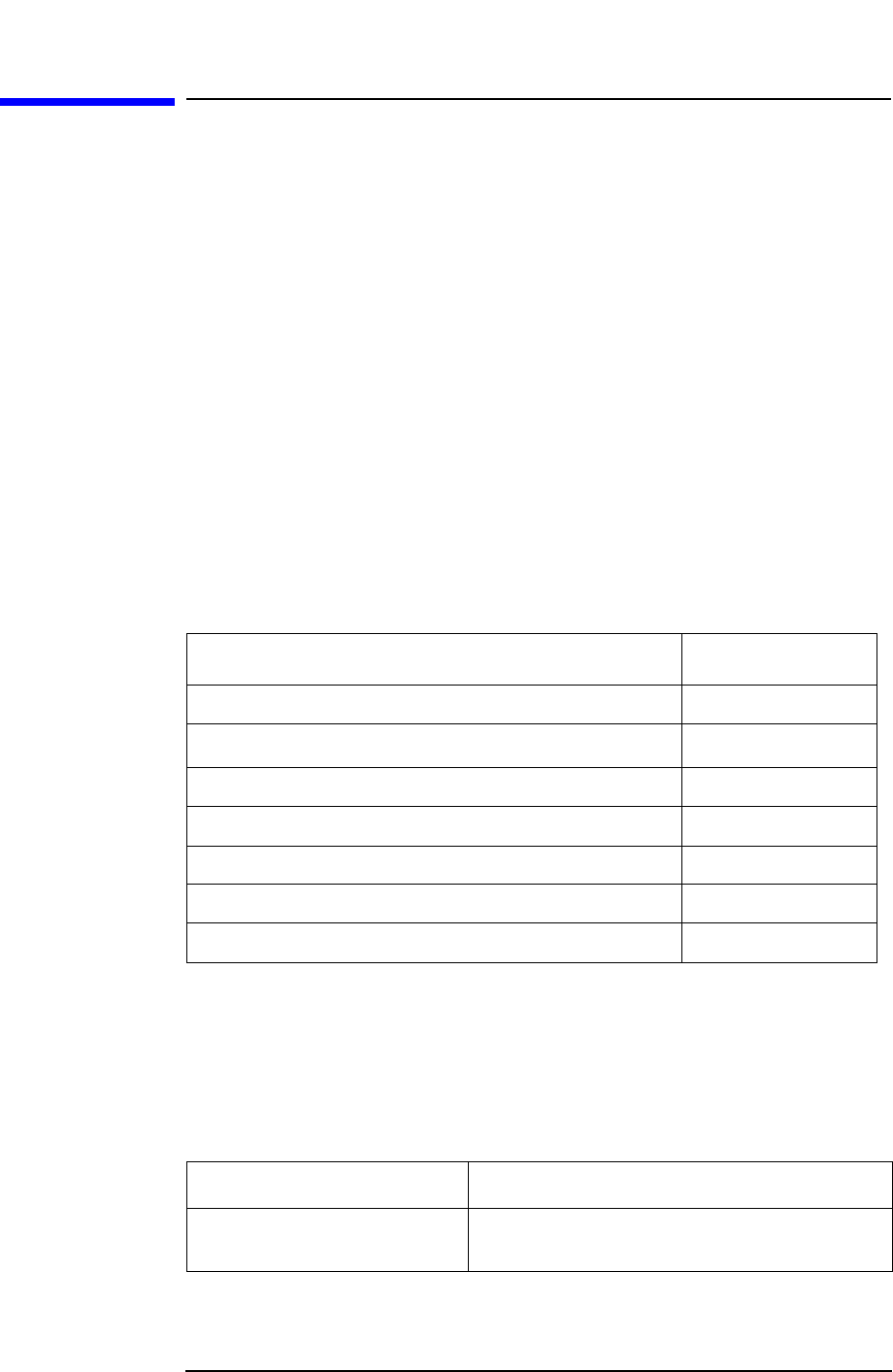
Chapter 1 41
Preparing for Use
Installing Optional Measurement Personalities
Installing Optional Measurement
Personalities
When you install a measurement personality, you follow a two step
process.
1. Install the measurement personality firmware into the instrument
memory. See “Loading an Optional Measurement Personality” on
page 42.
2. Enter a license key number that activates the measurement
personality. See “Installing a License Key” on page 43.
Adding additional measurement personalities requires purchasing a
retrofit kit for the desired option. The retrofit kit contains the
measurement personality firmware and a license key certificate. It
documents the license key number that is for your specific option and
instrument serial number.
Available Measurement Personality Options
You need two pieces of information about your instrument to order a
retrofit kit adding an option. You need the Host ID, and the instrument
serial number. You may also want/need to add optional memory.
Available Personality Options
a
Option
GSM measurement personality BAH
EDGE (with GSM) measurement personality
b
202
cdmaOne measurement personality BAC
NADC, PDC measurement personalities BAE
iDEN measurement personality HN1
W-CDMA measurement personality BAF
cdma2000 measurement personality B78
a. Available as of the print date of this guide.
b. For instruments that already have Option BAH licensed,
order E4406AU Option 252 to add EDGE (with GSM).
Required Information: Key Path:
Host ID:
__________________
System, Show System


















