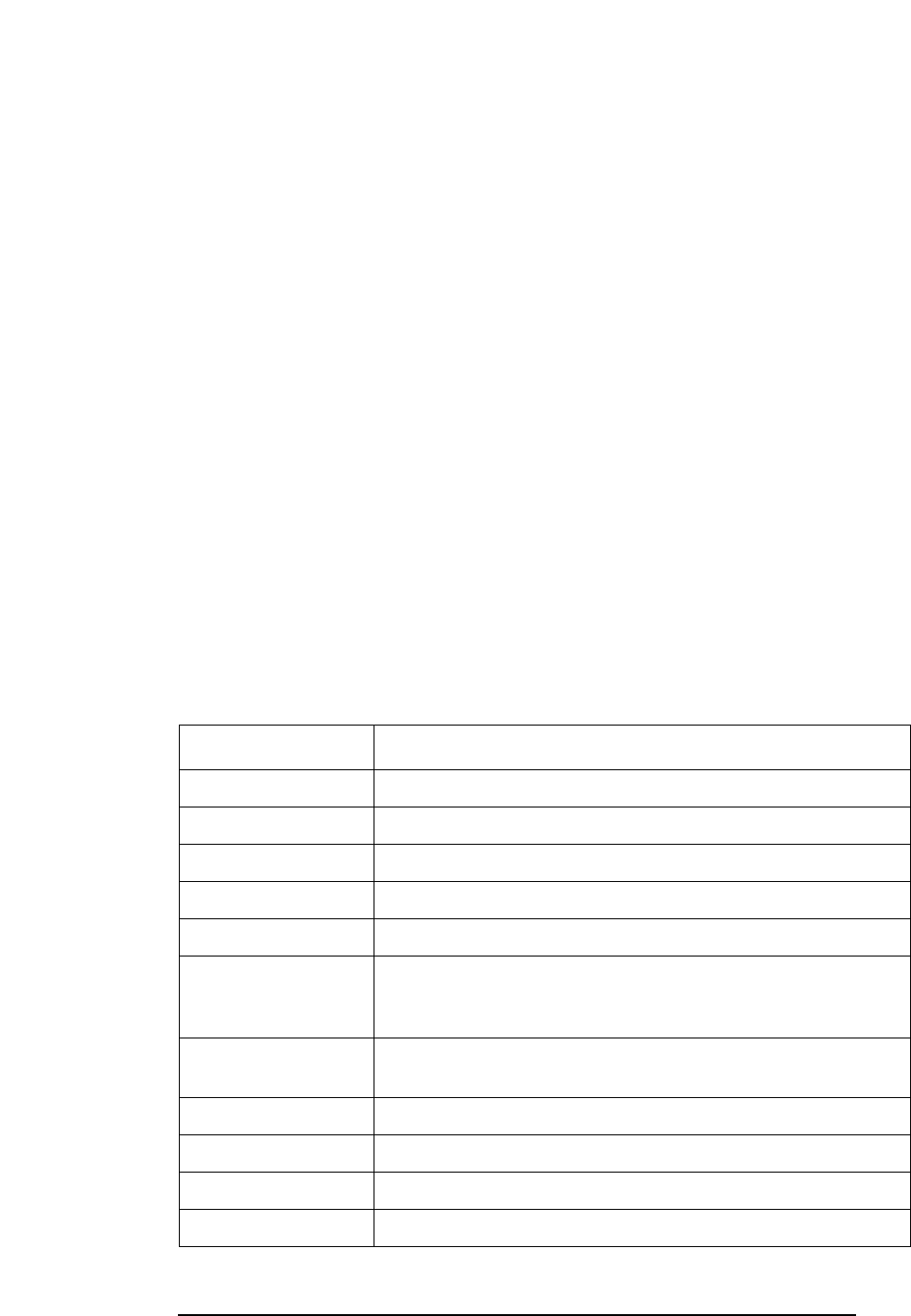
90 Chapter 2
Programming Fundamentals
Using the LAN to Control the Analyzer
The Standard UNIX FTP Command:
Synopsis ftp [-g] [-i] [-n] [-v] [server-host] [-B
DataSocketBufferSize]
Description The ftp command is used to transfer files using the File
Transfer Protocol. ftp transfers files over a network connection
between a local machine and the remote server-host.
Options and Parameters When ftp is invoked with a server-host
specified, a connection is opened immediately. Otherwise, ftp waits for
user commands.
The following options are supported:
-g disables expansion of shell metacharacters in file and
directory names
-i disables prompts during multiple-file operations
-n disables automatic log-in
-v enables verbose output
-B specifies a new DataSocketBufferSize
server-host the name or address of the remote host.
Table lists the available user commands.
Table 2-2 ftp Commands
Command Description
ASCII Sets the file transfer type to ASCII.
binary Sets the file transfer type to binary.
bye Closes the connection to the host and exits ftp.
cd remote_directory Sets the working directory on the host to remote_directory.
delete remote_file Deletes remote_file or empty remote_directory.
dir
[remote_directory]
Lists the contents of the specified remote_directory. If
remote_directory is unspecified, the contents of the current
remote directory are listed.
get remote_file
[local_file]
Copies remote_file to local_file. If local_file is unspecified,
ftp uses the remote_file name as the local_file name.
help Provides a list of ftp commands.
help command Provides a brief description of command.
image Sets the file transfer type to binary.
lcd [local_directory] Sets the local working directory to local_directory.


















