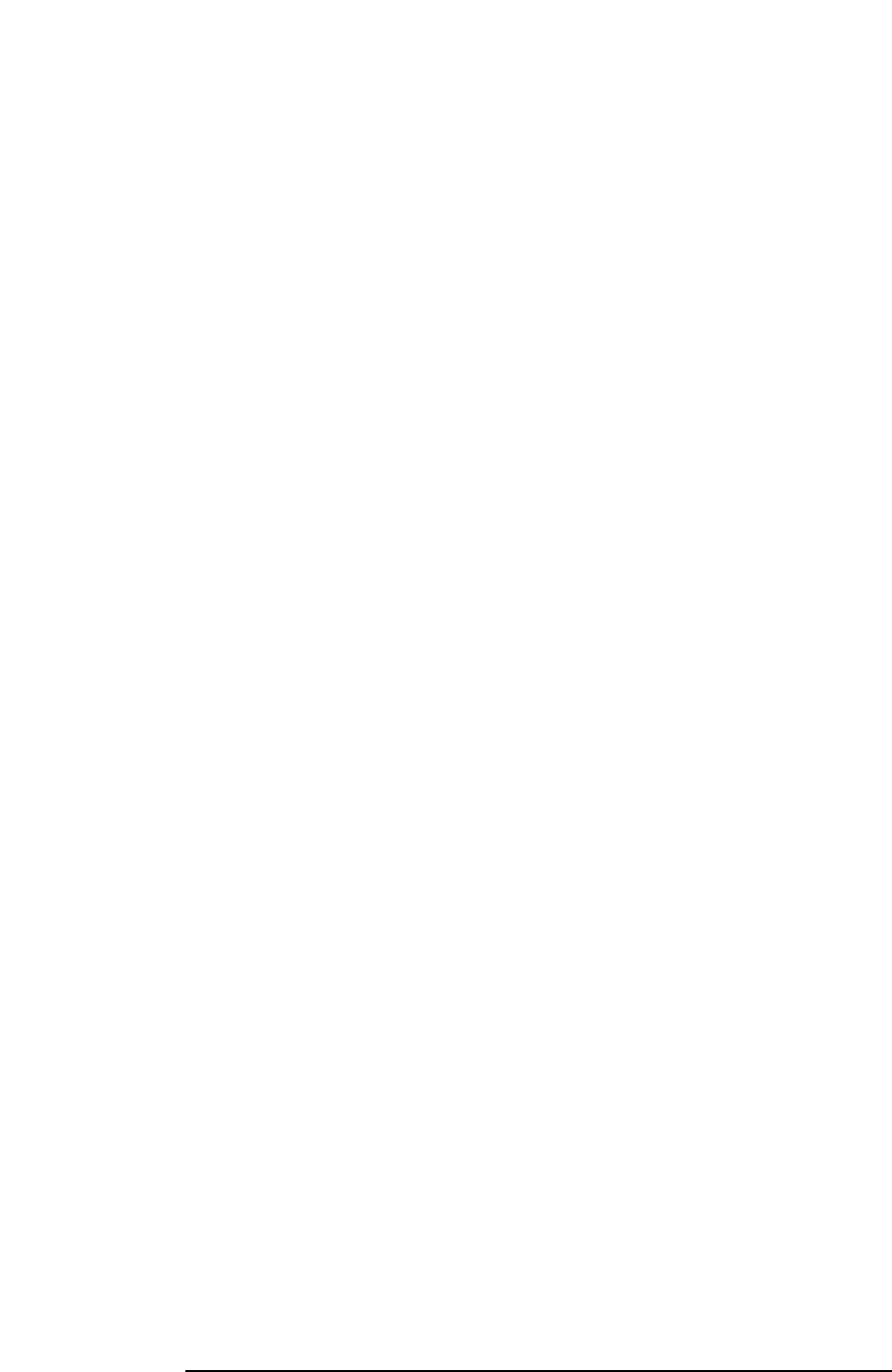
352 Chapter 5
Language Reference
SENSe Subsystem
Remarks: To use this command, the appropriate mode should be
selected with INSTrument:SELect.
Spectrum—Resolution BW Auto
[:SENSe]:SPECtrum:BANDwidth|BWIDth[:RESolution]:AUTO
OFF|ON|0|1
[:SENSe]:SPECtrum:BANDwidth|BWIDth[:RESolution]:AUTO?
Select auto or manual control of the resolution BW. The automatic mode
couples the resolution bandwidth setting to the frequency span.
Factory Preset
and *RST: ON
OFF, for iDEN mode
Remarks: To use this command, the appropriate mode should be
selected with INSTrument:SELect.
Decimation of Spectrum Display
[:SENSe]:SPECtrum:DECimate[:FACTor] <integer>
[:SENSe]:SPECtrum:DECimate[:FACTor]?
Sets the amount of data decimation done by the hardware and/or the
software. Decimation by n keeps every nth sample, throwing away each
of the remaining samples in the group of n. For example, decimation by
3 keeps every third sample, throwing away the two in between.
Similarly, decimation by 5 keeps every fifth sample, throwing away the
four in between.
Using zero (0) decimation selects the automatic mode. The
measurement will then automatically choose decimation by “1” or “2” as
is appropriate for the bandwidth being used.
This is an advanced control that normally does not need to be changed.
Factory Preset
and *RST: 0
Range: 0 to 1,000, where 0 sets the function to automatic
Remarks:
History: Version A.02.00 or later


















