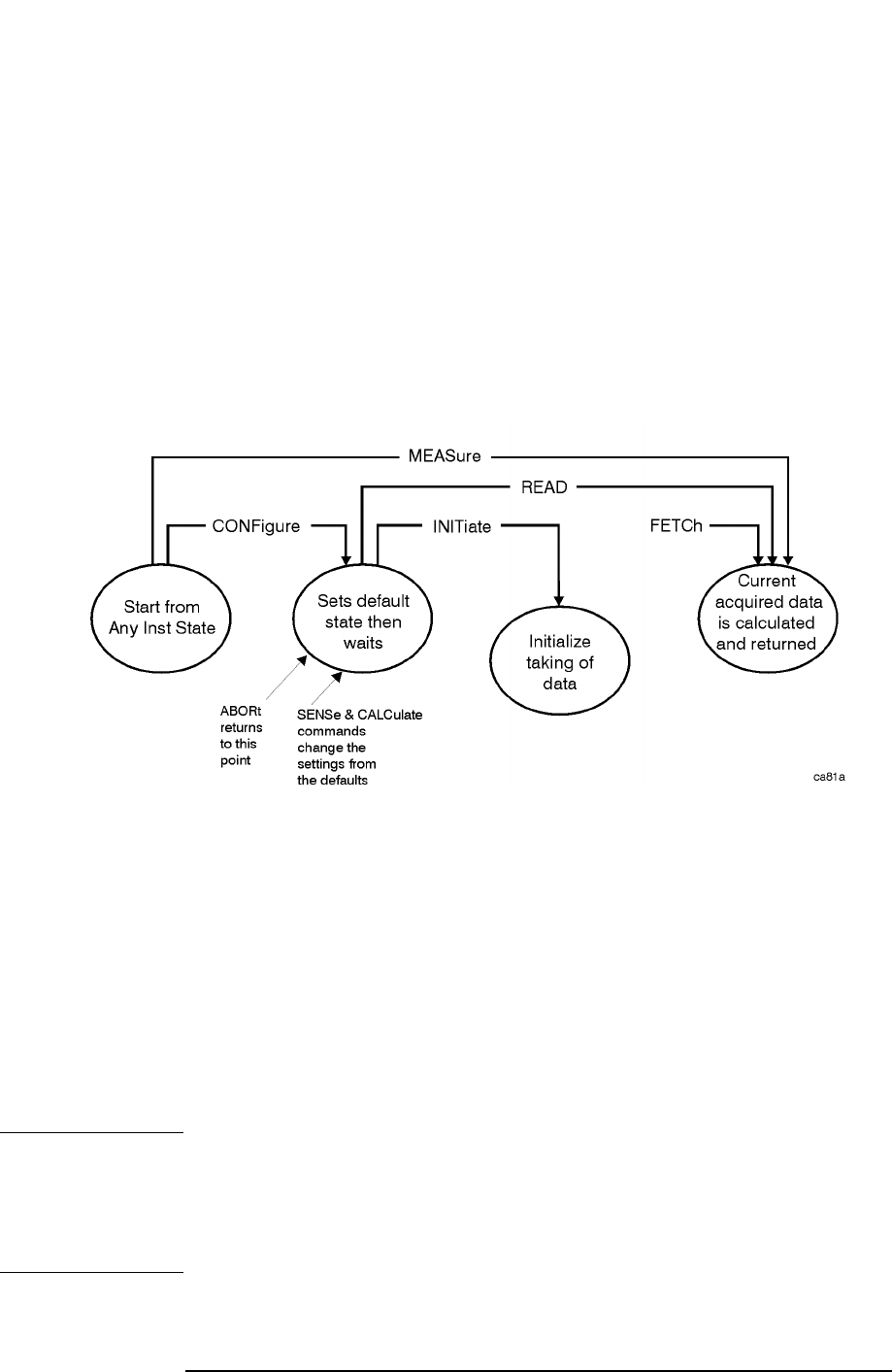
256 Chapter 5
Language Reference
MEASure Group of Commands
initiate the measurement and query the results. See Figure 5-1.
If you need to repeatedly make a given measurement with settings
other than the factory defaults, you can use the commands in the
SENSe:<measurement> and CALCulate:<measurement> subsystems
to set up the measurement. Then use the READ? command to initiate
the measurement and query results.
Measurement settings persist if you initiate a different measurement
and then return to a previous one. Use READ:<measurement>? if you
want to use those persistent settings. If you want to go back to the
default settings, use MEASure:<measurement>?.
Figure 5-1 Measurement Group of Commands
Configure Commands
:CONFigure:<measurement>
This command stops the current measurement (if any) and sets up the
instrument for the specified measurement using the factory default
instrument settings. It sets the instrument to single measurement
mode but should not initiate the taking of measurement data unless
INIT:CONTinuous is ON. After you change any measurement settings,
the READ command can be used to initiate a measurement without
changing the settings back to their defaults.
NOTE In instruments with firmware older then A.05.00 CONFigure initiates
the taking of data. The data should be ignored. Other SCPI commands
can be processed immediately after sending CONFigure. You do not
need to wait for the CONF command to complete this ’false’ data
acquisition.
The CONFigure? query returns the current measurement name.


















