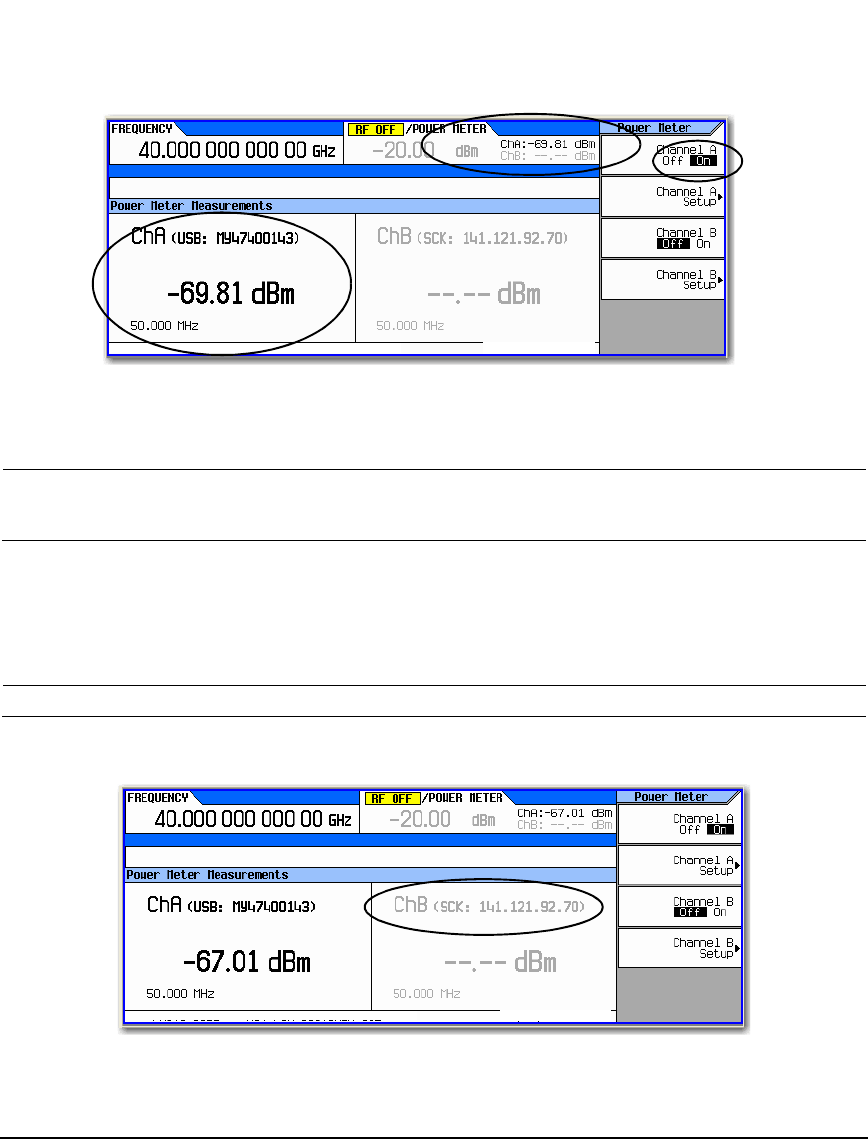
Agilent N5161A/62A/81A/82A/83A MXG Signal Generators User’s Guide 85
Preliminary Optimizing Performance
Preliminary Using the Dual Power Meter Display
Figure 5-8 Channel A Power Sensor Displayed on MXG
6. On the N1912A P–Series Power Meter (Channel B power sensor): Connect the N1912A P–Series
Power Meter to the LAN.
7. Connect the power meter sensor to channel B of the power meter.
NOTE It is recommended, but not required to use the channel B on the N1912A. This provides
continuity with the MXG’s dual display. For this example, the U2004A has already used
up the channel A position on the MXG.
8. Connect the power sensor input to the 50 MHz reference of the power meter.
9. Press Channel B Setup
10. Press Connection Settings > Sockets
11. Press IP Address > IP address > Enter
NOTE The IP address of the power meter should be displayed in the ChB section of the display.
Figure 5-9 Channel B Power Sensor with IP Address Entered
12. Press Return > Channel Settings > External Power Meter Channel to B
For details on
each key, use key
help as described
on see page 42.
For details on
each key, use key
help as described
on see page 42.


















