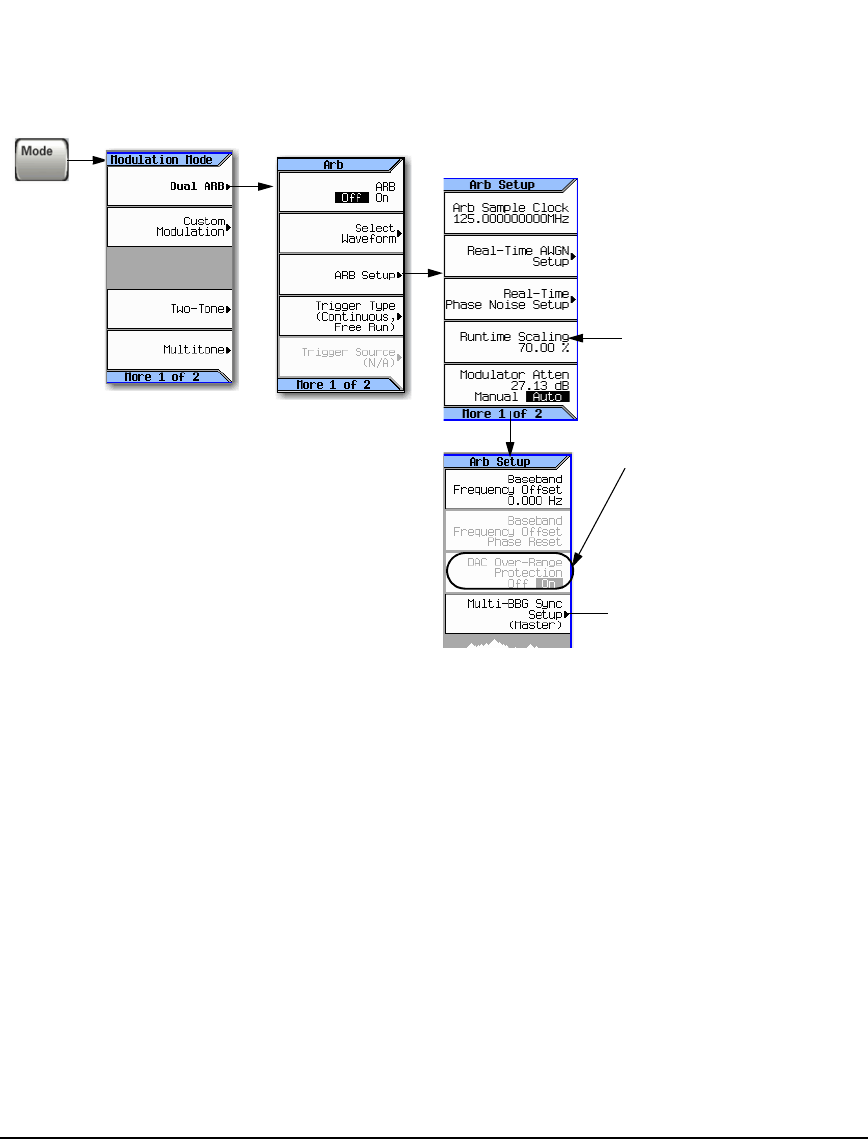
Agilent N5161A/62A/81A/82A/83A MXG Signal Generators User’s Guide 189
Preliminary Basic Digital Operation (Option 651/652/654)
Preliminary Setting the Baseband Frequency Offset
Figure 8-14 Dual ARB DAC Over–Range Protection Softkey Location
In the Dual ARB Player, to avoid excessive scaling or to just perform scaling manually, turn the
feature off and use the Waveform Runtime Scaling softkey to eliminate DAC over–range conditions.
For details on each key, use key help
as described on page 42.
Default setting is On. Available only
when Real–Time Phase Noise is on
(see page 249).
Turn off when you want to manually
control scaling while using the
baseband frequency offset feature.
Manually adjust the scaling using the
Waveform Runtime Scaling softkey
above.
When the DAC over–range protection is off,
eliminate over–range conditions by
decreasing the scaling value (see “Setting
Waveform Runtime Scaling” on page 183).
page 210


















