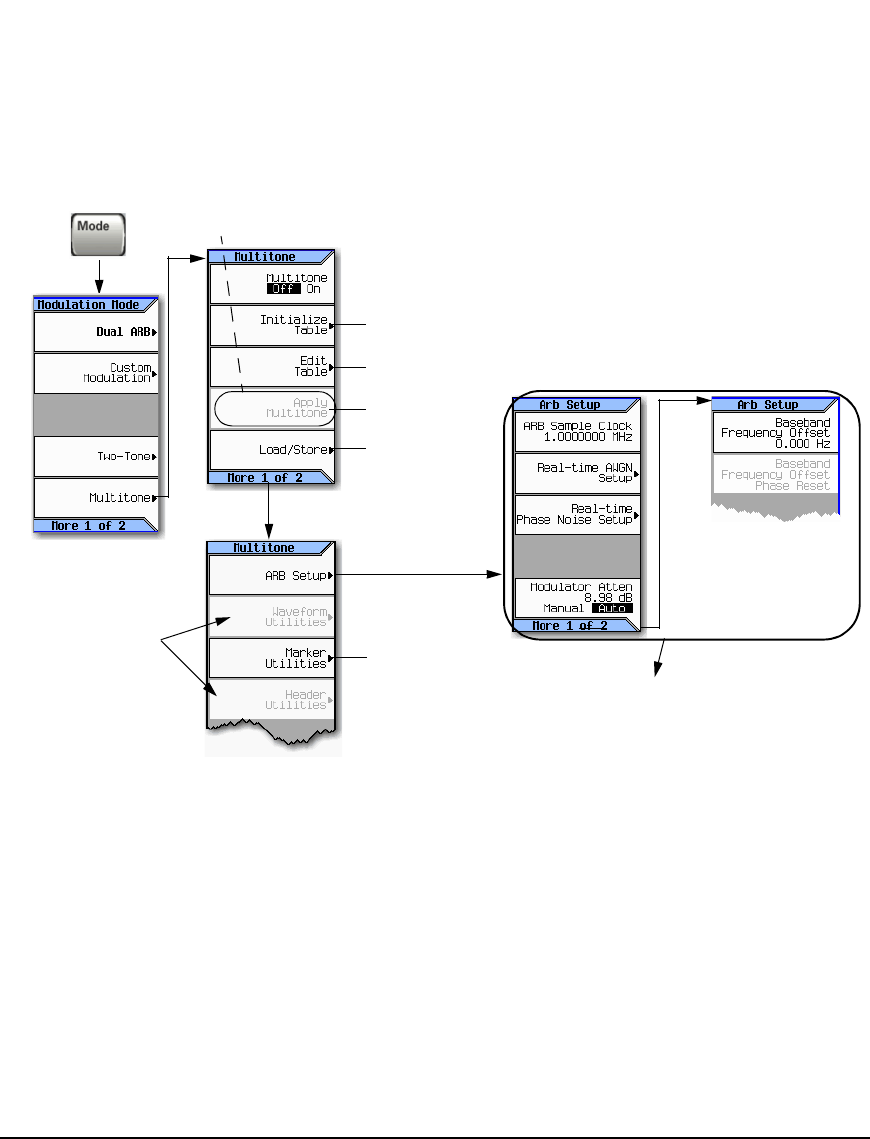
294 Agilent N5161A/62A/81A/82A/83A MXG Signal Generators User’s Guide
Multitone and Two–Tone Waveforms (Option 430)
Using Multitone Modulation
Using Multitone Modulation
Multitone Modulation Softkeys
Initializing the Multitone Setup Table Editor
1. Press Preset.
2. Press Mode > Multitone
3. Press Initialize Table > Number of Tones > 5 > Enter.
4. Press Freq Spacing > 20 > kHz.
page295
page 294
This softkey is active if changes have been
made to the current Multitone waveform in
the table editor. The softkey must be
pressed to apply those changes.
page 296
page 296
Active when
Multitone enabled.
For softkey usage,
see page 132
page 132
see page 133
(Multitone’s ARB Setup is similar to Dual Arb Setup.)
Exceptions:
> No Waveform Runtime Scaling softkey,
> No Multi–BBG Sync Setup softkey, and
> No DAC Over–Range Protection softkey
For details on each key, use key help as
described on page 42.


















