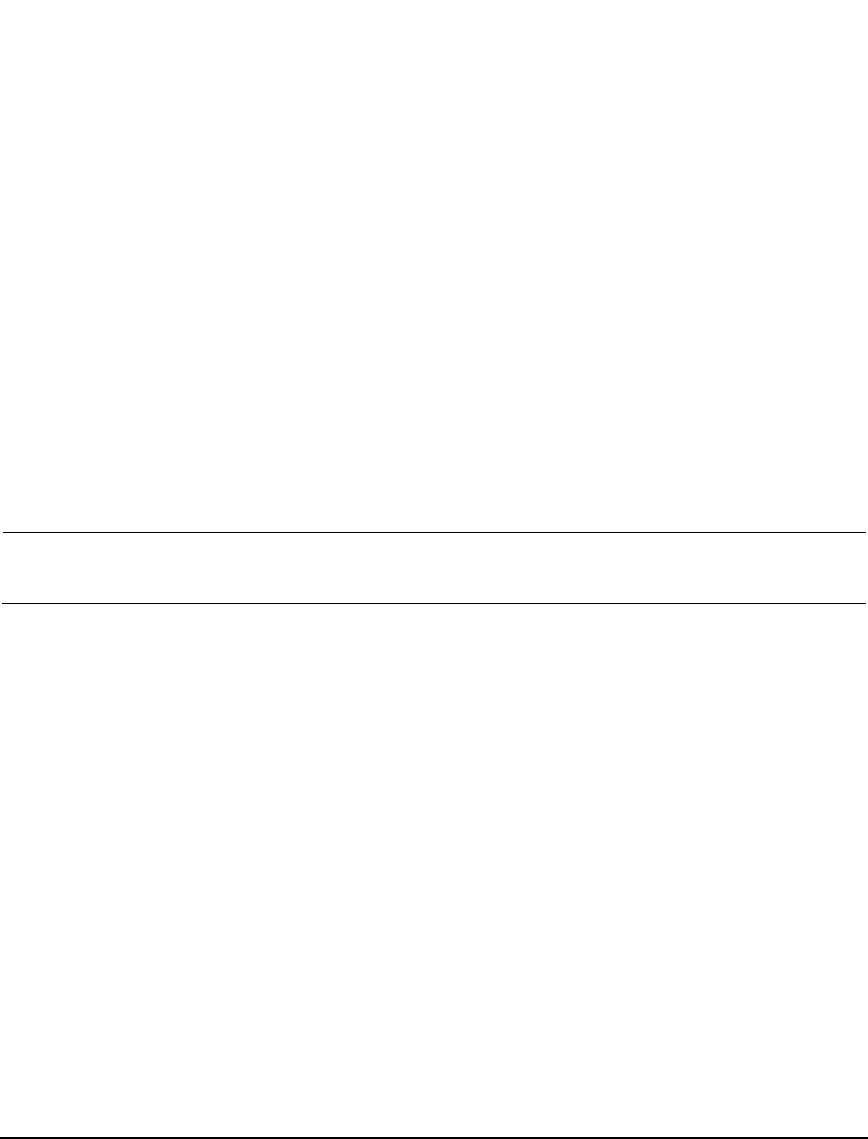
Agilent N5161A/62A/81A/82A/83A MXG Signal Generators User’s Guide 53
Preliminary Basic Operation
Preliminary Configuring a Swept Output
2. Turn on both the 8757D and the N5183A.
3. On the 8757D:
a. Press SYSTEM > MORE > SWEEP MODE and verify that the SYSINTF softkey is set to OFF.
b. Press SYSTEM > MORE > DC
c. Press SYSTEM > Freq LABELS > START FREQ > 7.5 GHz
d. Press SYSTEM > FREQ LABELS > STOP FREQ > 10.0 GHz
e. Press SYSTEM > TRACE # POINTS > 801
4. On the N5183A:
a. Change the connector routing to 8757D System, enabling the N5183A to provide a sweep out
to the 8757D during Step sweep operations. Press Sweep > More > More > Route Connectors >
Route to Sweep Out BNC > Sweep Out (Optimized for 8757D System).
b. Press Sweep > Configure Step Sweep > # Points > 801
c. Press Sweep > Configure Step Sweep > Freq Stop > 10.0 GHz
d. Press Sweep > Configure Step Sweep > Freq Start > 7.5 GHz
e. Press Sweep > Sweep > Freq On Off set to On
NOTE During swept RF output, the FREQUENCY and/or AMPLITUDE areas of the signal generator’s
display are greyed out, depending on what is being swept. In this case, since frequency is
being swept the FREQUENCY area of the display is greyed out.
5. On the 8757D: Adjust the settings for start and stop frequency response of the device under test
(DUT) so it is clearly seen on the 8757D display.
You may need to rescale the response on the 8757D for a more accurate evaluation of the
amplitude. Figure 3-7 on page 54 shows an example of a bandpass filter response.


















