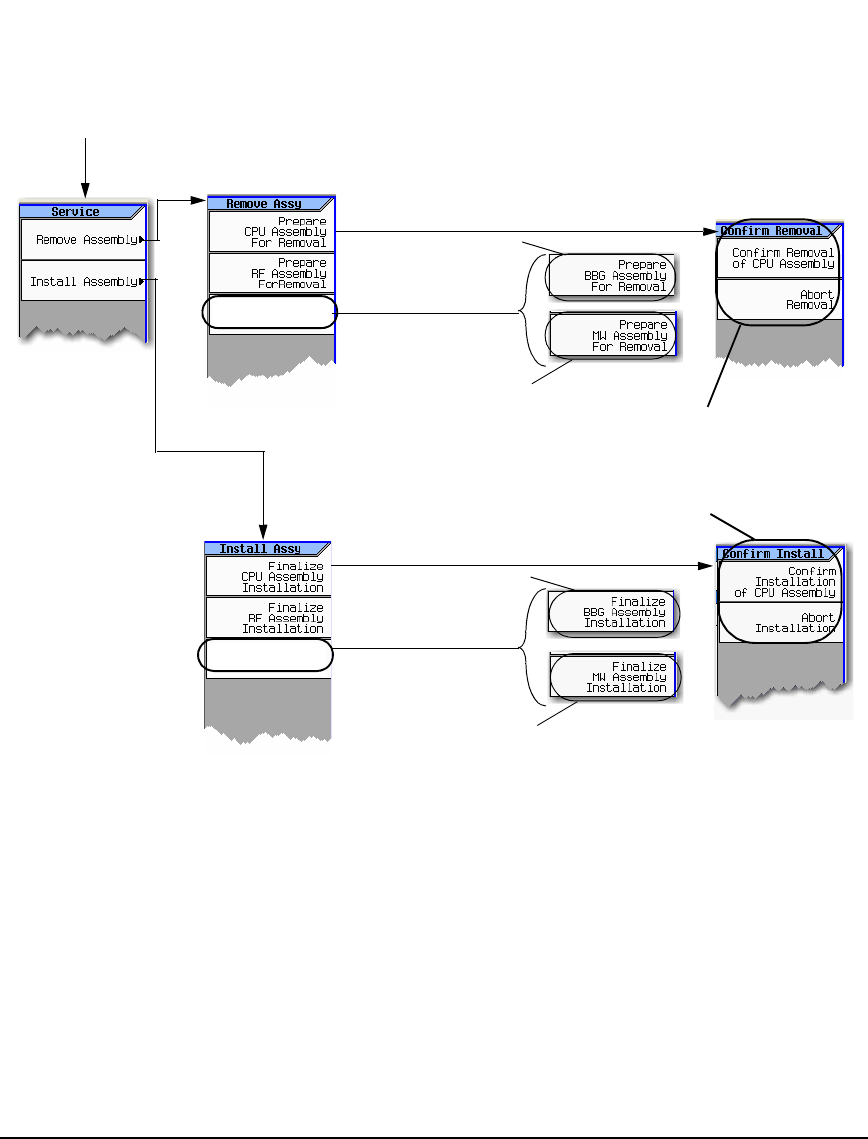
Agilent N5161A/62A/81A/82A/83A MXG Signal Generators User’s Guide 39
Preliminary Setting Preferences & Enabling Options
Preliminary Service Menu
Hardware Assembly Installation and Removal Softkeys
N5162A/82A only
N5183A only
Whether a softkey is available
depends on the model of MXG.
Note: When pressed, a Confirm Removal menu (similar to the
one shown here for the CPU assembly) is opened for the RF,
BBG, and MW assemblies too.
Whether a softkey is available
depends on the model of MXG.
N5162A/82A only
N5183A only
Note: When pressed, a Confirm Install menu (similar to the one
shown here for the CPU assembly) is opened for the RF, BBG,
and MW assemblies too.
Utility > More 2 of 2 > Service
For details on each key, use key help
as described on page 42.
Note:
Each Remove Assembly softkey (CPU/RF/BBG/MW) when enabled will display a message in the lower left quadrant of display indicating
assembly prepared for removal or removal has been aborted.
Each Install Assembly softkey, when enabled will display a message in the lower left quadrant of display indicating assembly prepared for
installation or installation has been aborted.
Refer also, to the Service Guide.


















