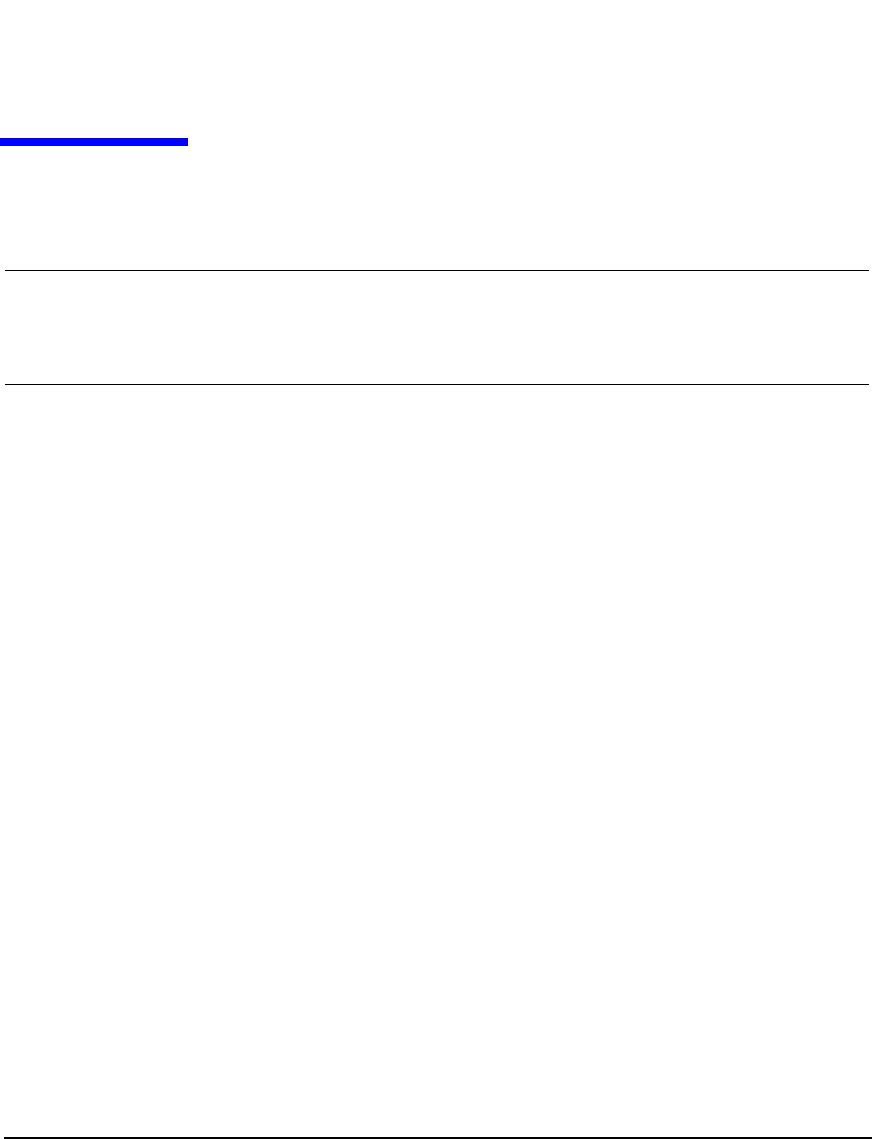
287
12 Multitone and Two–Tone Waveforms (Option 430)
NOTE For the N5162A the softkey menus and features mentioned in this guide are only available
through the Web–Enabled MXG or SCPI commands. For information on the Web-Enabled
MXG, refer to the Installation Guide, the Programming Guide, and to the SCPI Command
Reference.
Before using this information, you should be familiar with the basic operation of the signal generator.
If you are not comfortable with functions such as setting the power level and frequency, refer to
Basic Operation on page 41 and familiarize yourself with the information in that chapter.
This feature is available only in N5162A/82A Agilent MXG Vector Signal Generators with Option 430.
Option 430 requires Option 651, 652, or 654.
Creating a Custom Two–Tone Waveform
Using the Two-Tone menu, you can define, and modify user–defined Two–Tone waveforms. Two–Tone
waveforms are generated by the dual arbitrary waveform generator.
The section Using Two–Tone Modulation on page 288 teaches you how to perform the following tasks:
• Creating a Two–Tone Waveform on page 289
• Viewing a Two–Tone Waveform on page 290
• Minimizing Carrier Feedthrough on page 291
• Changing the Alignment of a Two–Tone Waveform on page 292
Creating a Custom Multitone Waveform
Using the Multitone Setup table editor, you can define, modify and store user–defined multitone
waveforms. Multitone waveforms are generated by the dual arbitrary waveform generator.
The Using Multitone Modulation on page 294 teaches you how to perform the following tasks:
• Initializing the Multitone Setup Table Editor on page 294
• Configuring Tone Powers and Tone Phases on page 295
• Removing a Tone on page 295
• Generating the Waveform on page 295
• Configuring the RF Output on page 296


















