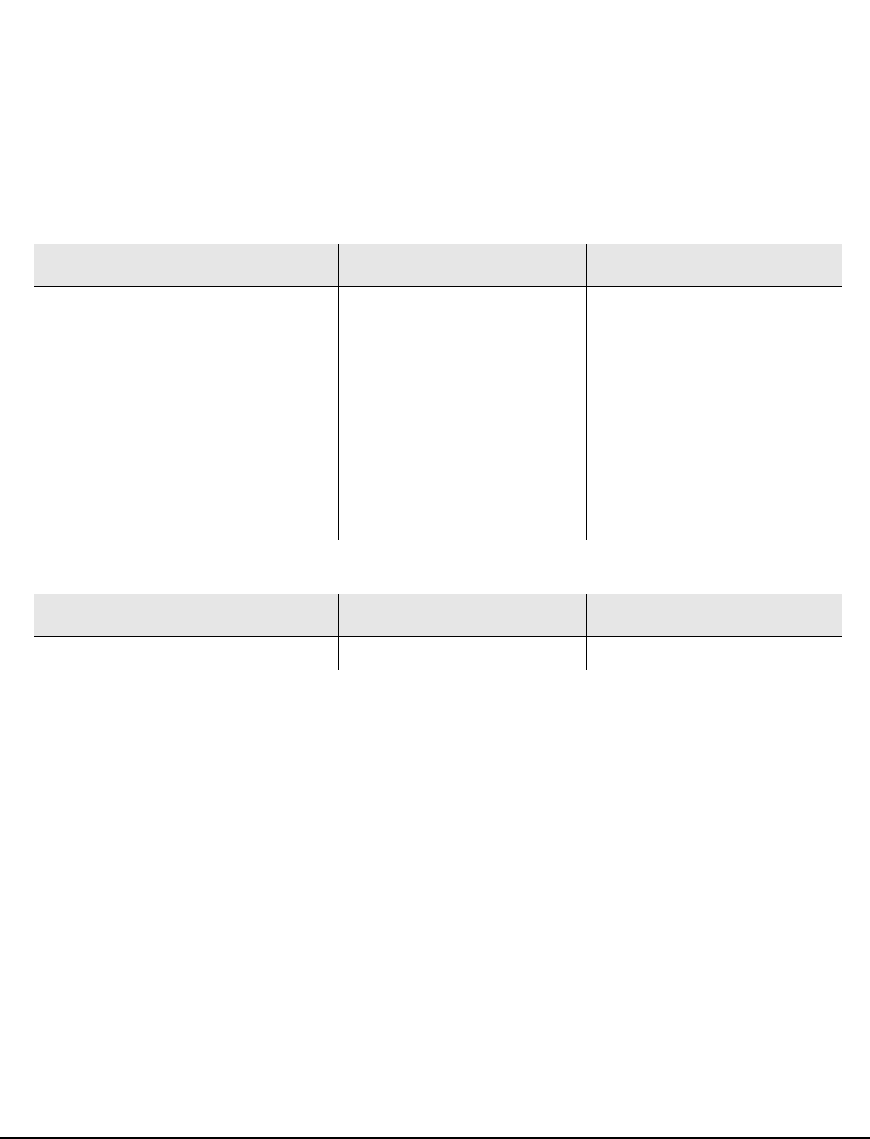
76 Agilent N5161A/62A/81A/82A/83A MXG Signal Generators User’s Guide
Using Analog Modulation (Option UNT Only)
The Basic Procedure
The Basic Procedure
1. Preset the signal generator.
2. Set the carrier (RF) frequency.
3. Set the RF amplitude.
4. Configure the modulation:
5. Turn on the modulation:
The appropriate modulation annunciator displays, indicating that you enabled modulation.
6. Turn on the RF output.
The RF output LED lights, indicating that the signal is transmitting from the RF output connector.
If the modulation does not seem to be working properly, refer to “No Modulation at the RF Output”
on page 308.
See also “Modulating the Carrier Signal” on page 60.
AM FM ΦM
a. Press AM
b. Set the AM type (Linear or Exponential):
AMType to highlight desired type.
c. Set the AM Mode (Normal or Deep).
Default is Deep. To select Normal enable
More to highlight desired type.
d. Set the AM Depth:
AM Depth > value
Default 0.01%
Range 0.01 to 100%
e. Set the rate:
AM Rate > value > frequency unit
a. Press FM/ΦM
b. Set the deviation:
FM Dev > value > frequency unit
c. Set the rate:
FM Rate > value > frequency unit
a. Press FM/Φ M > FM ΦM
b. Set the BW (normal or high):
FM ΦM to highlight desired type
c. Set the deviation:
ΦMDev > value > pi rad
d. Set the rate:
ΦM Rate > value > frequency unit
AM FM ΦM
AM Off On softkey to On FM Off On softkey to On ΦM Off On softkey to On


















