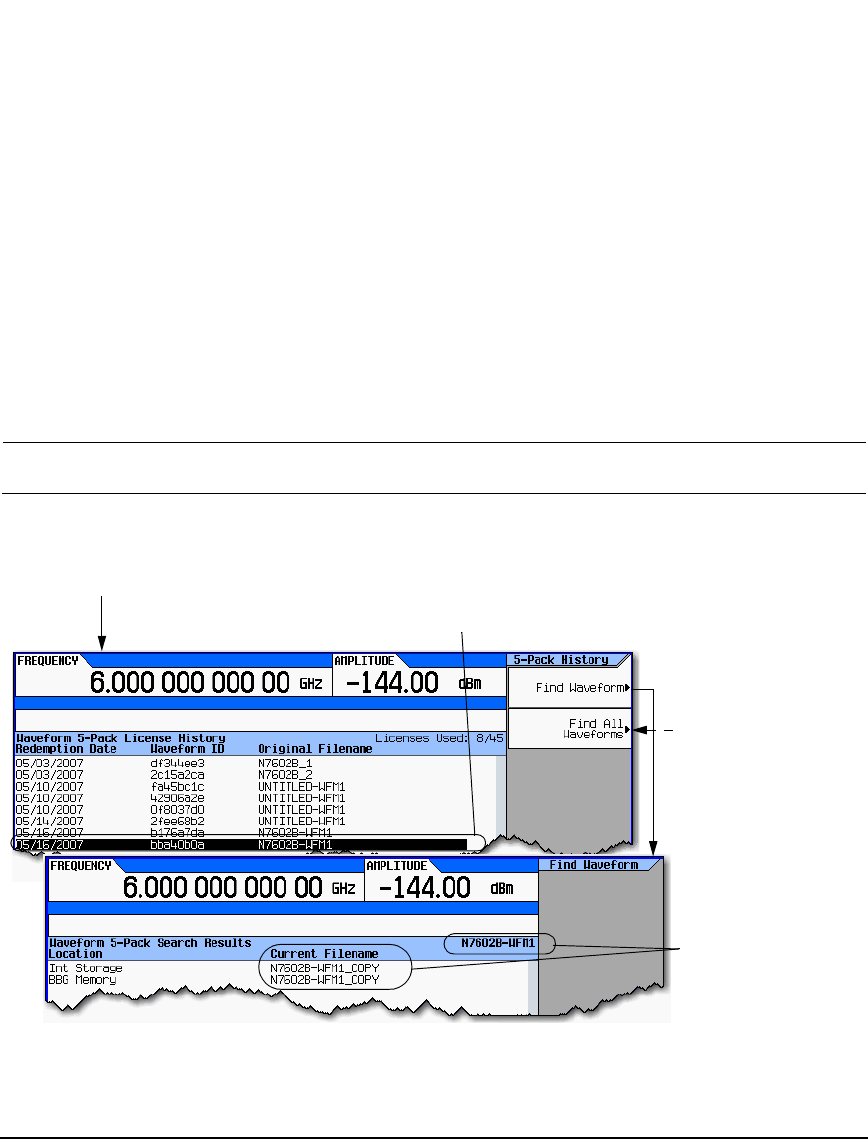
Agilent N5161A/62A/81A/82A/83A MXG Signal Generators User’s Guide 237
Preliminary Basic Digital Operation (Option 651/652/654)
Preliminary Waveform 5–Pack Licensing (Options 221–229) for Firmware Version < A.01.50
Example: Finding the History of a Waveform 5–Pack License
Use the following procedure to create a catalog of licensed Waveform 5–Pack files in the internal
storage or USB media. Refer to Figure 8- 44 on page 237, for the following procedure.
The following procedure generates a catalog for a Waveform 5–Pack file labeled: N7602B-WFM1.
1. On the signal generator:
a. Press Mode > Dual ARB > More > Waveform Utilities > 5–Pack Licensing > 5–Pack History
b. Use the arrow keys to highlight the cataloged file N7602B-WFM1.
c. Press Find Waveform
The instrument displays a catalog titled “Waveform 5-Pack Search Results”. This catalog
displays a list of all of the files that are copies of the original file that was licensed with the
Waveform 5–Pack licensing, named N7602B-WFM1. For this example, the copies are currently
in the BBG memory and the Internal storage and named N7602B-WFM1 and
N7602B-WFM1_COPY (respectively). Refer to Figure 8-44 on page 237.
NOTE If no files are found, you can reload the backup copies that were made in Step e on
page 233.
Figure 8-44 Using Waveform 5–Pack History “Find Waveform” Softkey
Mode > Dual ARB > More >
Waveform Utilities > 5–Pack
Licensing > 5–Pack History
The highlighted file
N7602B-WFM1 is the
waveform created in this
example. (Notice the unique
Waveform ID displayed for
each licensed waveform.)
Notice that the originally
5–Pack licensed waveform,
N7602B-WFM1, has been
changed to
N7602B-WFM1_COPY and
is saved in the Internal
Storage and playing in the
BBG Memory.
If no waveforms are listed
when Find Waveform is
pressed, then the waveform
cannot be found in BBG
Memory, Internal
Storage, or USB Media.
For details on each key,
use key help
as described on page 42.
see page 238.


















