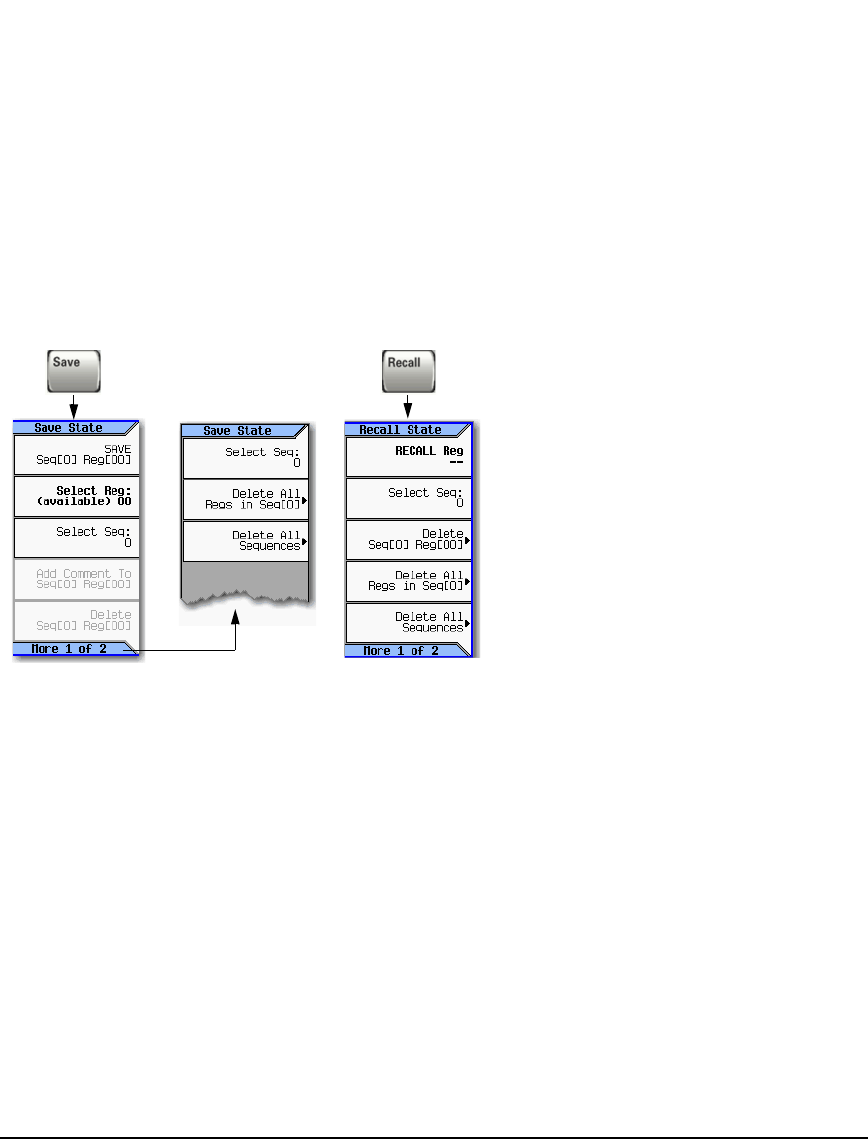
Agilent N5161A/62A/81A/82A/83A MXG Signal Generators User’s Guide 69
Preliminary Basic Operation
Preliminary Working with Files
Working with Instrument State Files
• Saving an Instrument State on page 70
• Saving a User Preset on page 70
• Recalling an Instrument State on page 70
• Recalling an Instrument State and Associated Waveform File on page 71
• Recalling an Instrument State and Associated List File on page 71
• Moving or Copying a Stored Instrument State on page 72
Figure 3-10 Save and Recall Softkeys
The following information is not stored in a state file:
System Security Level List Mode Freq Hostname Remote Language FM Deviation
System Security Level Display List Mode Power IP Address FTP Server PM Deviation
System Security Level State List Mode Dwell Subnet Mask Manual DHCP MAC
Web Server (HTTP) List Mode Sequence Default Gateway VXI–11 SCPI User Power Correction
Sockets SCPI (TELNET) Display State On/Off ARB Files List Files I/Q Calibration Data
When saved to the signal generator, instrument settings
(states) save to instrument state memory*. Instrument
state memory is divided into 10 sequences (0 through 9);
each sequence comprises 100 registers (00 through 99).
Delete softkeys in the Save and Recall menus enable you
to delete the contents of a specific register, or the contents
of all sequences in the state file catalog.
The signal generator requires that you confirm a deletion.
*
Caution
T
o avoid the loss of data, GPIB settings, or current user
instrument states that have not been permanently saved
to non-volatile memory, the MXG should always be
powered down either via the MXG's front panel power
button or the appropriate SCPI command. MXG's
installed in rack systems and powered down with the
system rack power switch rather than the MXG's front
panel switch display a Error -310 due to the MXG not
being powered down correctly.
For details on each key, use key help
as described on page 42.


















