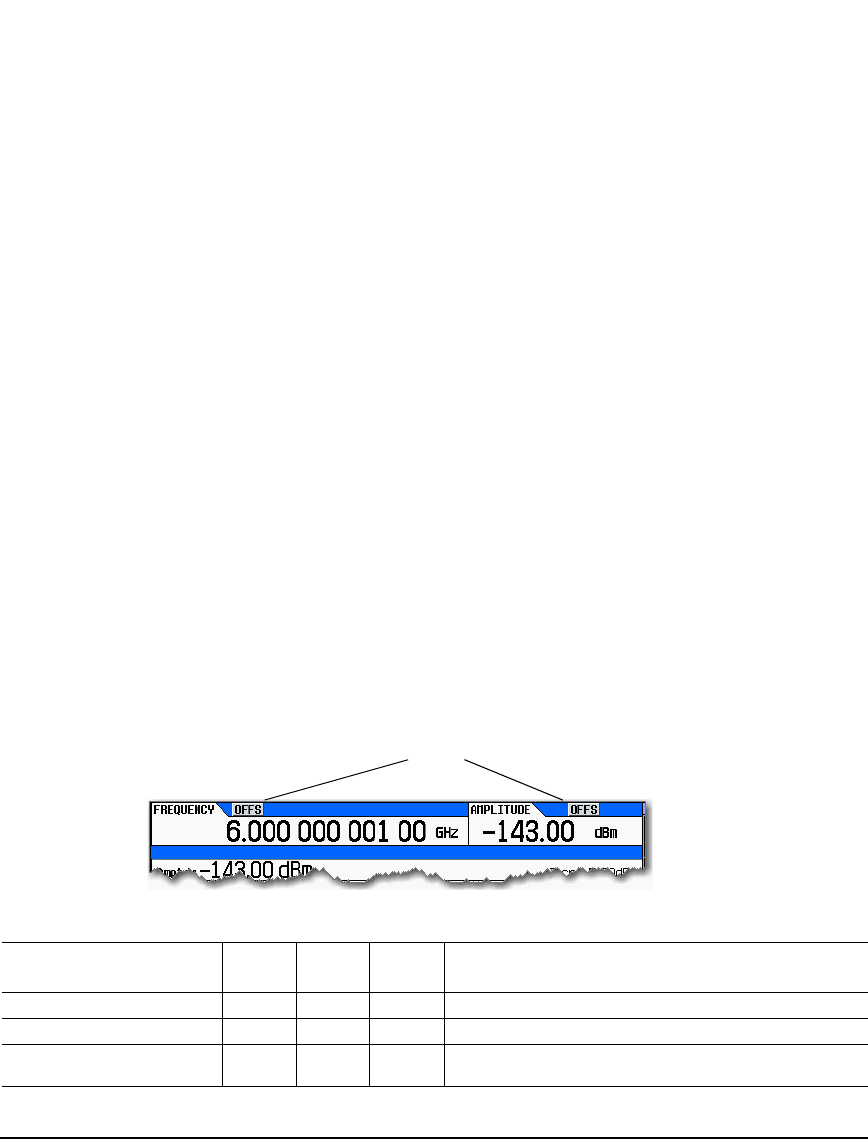
Agilent N5161A/62A/81A/82A/83A MXG Signal Generators User’s Guide 107
Preliminary Optimizing Performance
Preliminary Using an Output Offset, Reference, or Multiplier
Example: Automatic Power Search
1. Preset the signal generator.
2. Set the desired frequency.
3. Set the desired amplitude.
4. Turn the RF output on.
5. Deactivate the signal generator’s automatic leveling control:
Press AMPTD > ALC Off On to highlight Off
Deactivating the signal generator’s automatic leveling control is a significant instrument change
that automatically initiates a power search.
When set to Auto, power search automatically executes when a significant instrument setting changes.
The Do Power Search feature enables you decide when to execute a power search to compensate for
changes, such as temperature drift or a change in the external input.
Using an Output Offset, Reference, or Multiplier
Setting an Output Offset
Using an output offset, the signal generator can output a frequency or amplitude that is offset
(positive or negative) from the entered value.
RF Output = entered value − offset value
Displayed Value = output frequency + offset value
To set an offset:
• Frequency: Press Freq > Freq Offset > offset value > frequency unit.
• Amplitude: Press Amptd > More > Amptd Offset > offset value > dB.
Examples
Parameter
Example
#1
Example
#2
Example
#3
Comments
Entered (and displayed) Value: 300 MHz 300 MHz 2 GHz The entered value must be positive.
Offset: 50 MHz −50 MHz −1 GHz An offset value can be positive or negative.
Output Frequency: 250 MHz 350 MHz 3 GHz
The signal generator alerts you if the
output frequency or amplitude is out of range.
Indicates that an offset is on


















