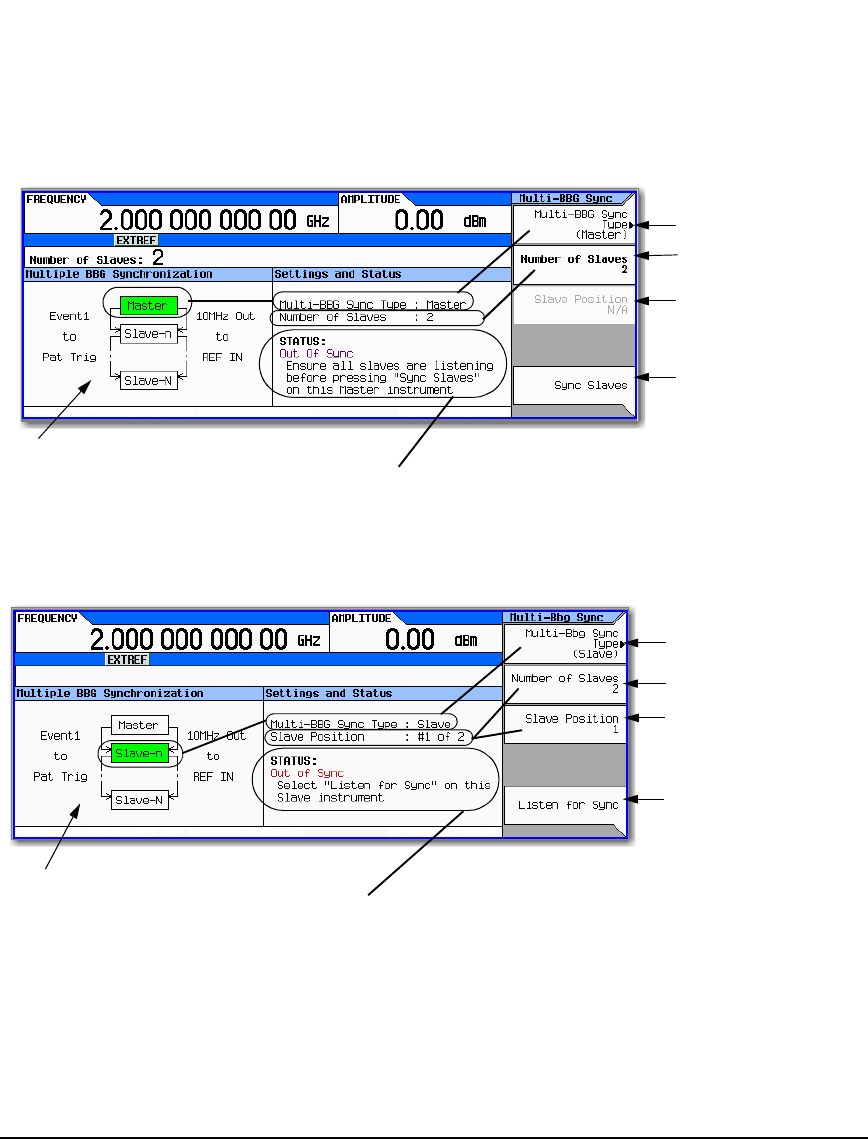
Agilent N5161A/62A/81A/82A/83A MXG Signal Generators User’s Guide 211
Preliminary Basic Digital Operation (Option 651/652/654)
Preliminary Multiple Baseband Generator Synchronization
Figure 8-28 Multiple BBG Synchronization Front Panel Displays
For details on each key, use key help
as described on page 42.
Master Display and Available Softkeys
Slave Display and Available Softkeys
Select Off, Master, or Slave
Synchronizes the baseband
generators for all instruments in the
system.
Note: Press only after pressing
Listen for Sync on all slave
instruments and the slaves show
“Waiting For Sync” as the status.
Master shows one of the following messages:
• Out of Sync
• In Sync
Shows after pressing Sync Slaves
Master/slave indicator and setup
diagram.
After pressing, the slave waits for the
synchronization signal initiated by
the master.
Note: Press before pressing Sync
Slaves on the master instrument.
Slave shows one of the following messages:
• Out of Sync
• Waiting for Sync
Shows after pressing Listen for Sync
• In Sync
Shows after pressing Sync Slaves on the master
Master/slave indicator and setup diagram.
The bottom slave indicator is green on the
last slave in the system.
Select Off, Master, or Slave
This is a persistent setting that
survives both preset and cycling
the power.
These are persistent settings that
survive both preset and cycling the
power.
Grayed–out on master, active for
slaves.


















