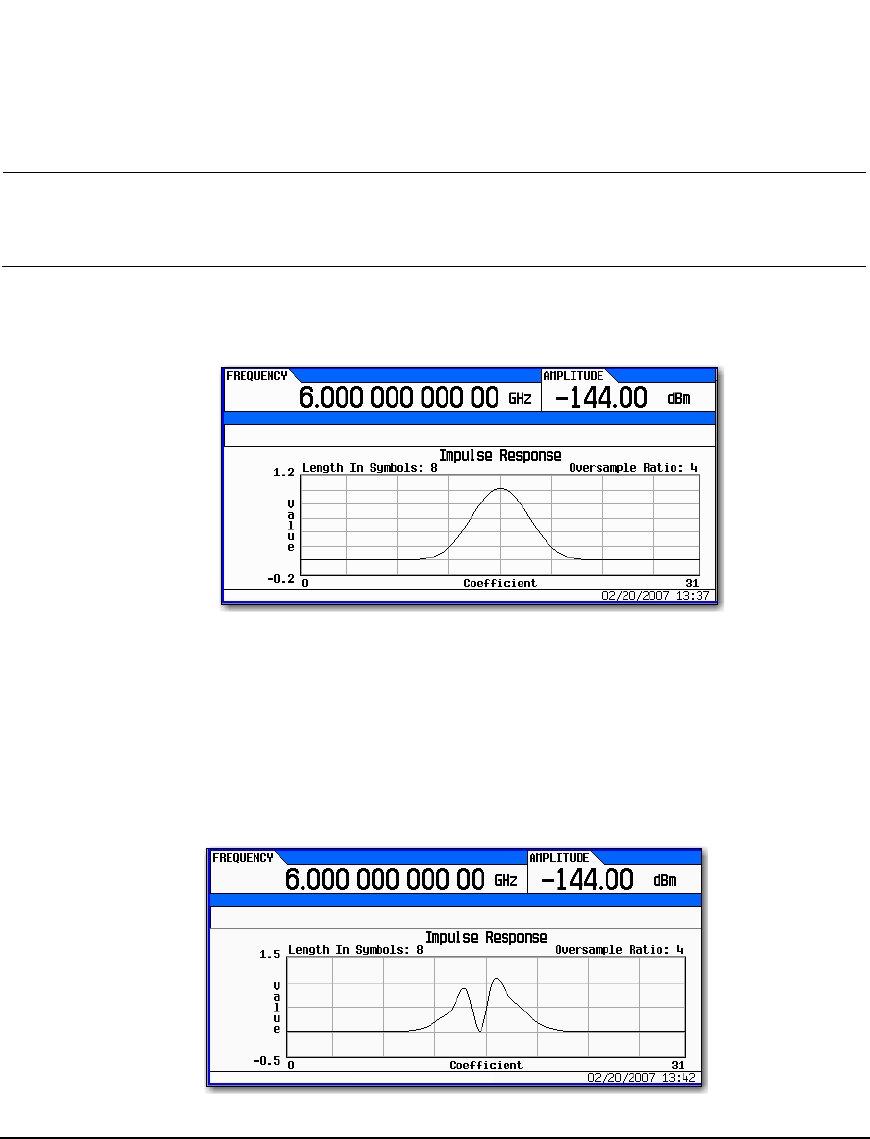
278 Agilent N5161A/62A/81A/82A/83A MXG Signal Generators User’s Guide
Custom Digital Modulation (Option 431)
Modifying a FIR Filter Using the FIR Table Editor
5. Press Filter Symbols > 8 > Enter.
6. Press Generate.
NOTE The actual oversample ratio during modulation is automatically selected by the instrument. A
value between 4 and 16 is chosen dependent on the symbol rate, the number of bits per
symbol of the modulation type, and the number of symbols.
7. Press Display Impulse Response (refer to Figure 11-19).
Figure 11-19
8. Press Return.
Modifying the Coefficients
1. Using the front panel arrow keys, highlight coefficient 15.
2. Press 0 > Enter.
3. Press Display Impulse Response.
Figure 11-20
For details on each key, use key
help as described on page 42.
For details on each key, use key
help as described on page 42.


















