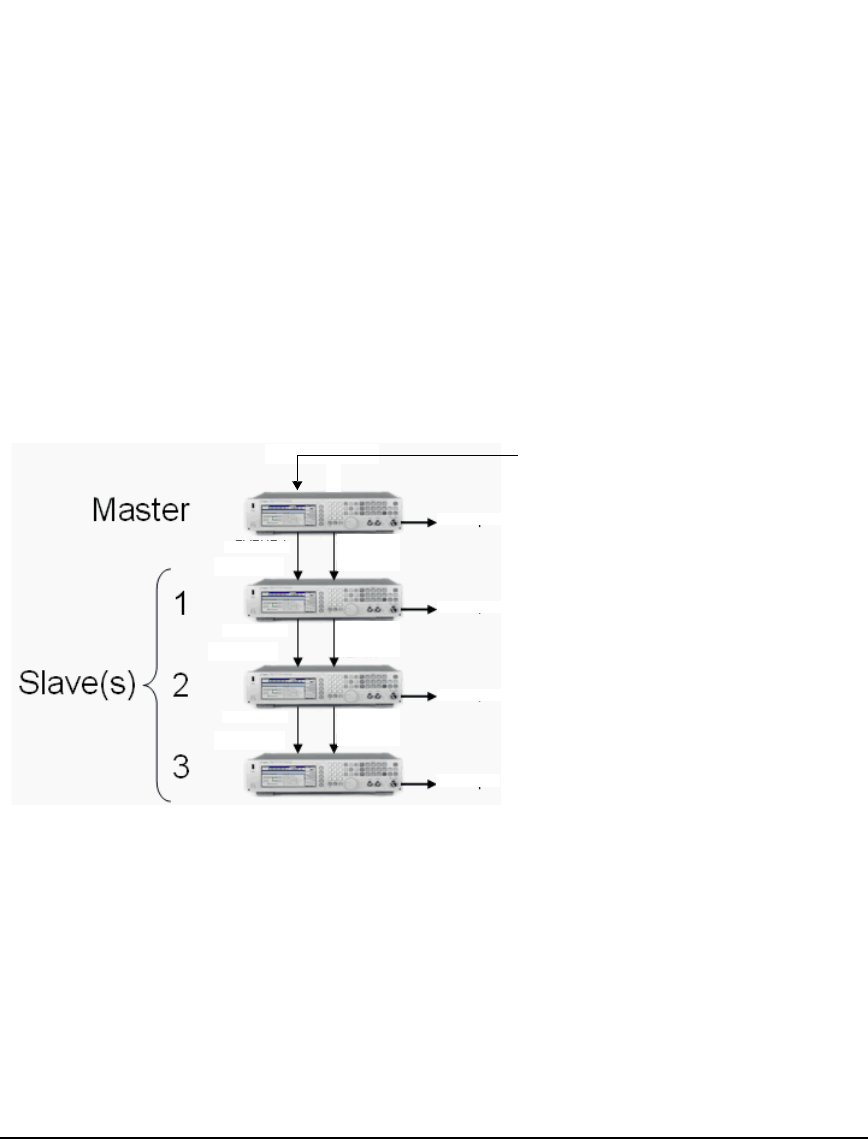
Agilent N5161A/62A/81A/82A/83A MXG Signal Generators User’s Guide 213
Preliminary Basic Digital Operation (Option 651/652/654)
Preliminary Multiple Baseband Generator Synchronization
appropriately configure the trigger settings prior to selecting a signal generator as the master or
slave.
The system trigger propagates in the same manner as the synchronization pulse initiated by the
master (see System Synchronization). So if it is not turned off during changes to the synchronization
parameters, it can cause a false In Sync status.
The signal generator does not reset the trigger parameters when the multiple BBG synchronization
feature is turned off. To play waveforms after disabling the feature, you must either set the trigger
type to Free Run or provide a trigger to start the waveform play back.
Equipment Setup
Figure 8-29 Multiple Baseband Synchronization Setup
Configuring the Setup
Set the Common Parameters
Perform the following steps on all signal generators:
1. Set the frequency of the carrier signal.
2. Set the power level of the carrier signal.
3. Select the desired waveform (see page 134).
Do not turn the Dual ARB on.
There can be 1 to 15
slaves in a setup.
If not using the Trigger key, provide an external trigger
source. For information on the PAT TRIG connector,
see page 19.
PAT TRIG
PAT TRIG
PAT TRIG
10MHz Out
REF IN
10MHz Out
REF IN
REF IN
10MHz Out
EVENT 1
EVENT 1
EVENT 1
RF OUTPUT
RF OUTPUT
RF OUTPUT
RF OUTPUT
Note:
To minimize synchronization delay, the Agilent BNC cable 10502A is the recommended
cable for the rear panel daisy chain connections (see page 212).
PAT TRIG
or GPIB


















