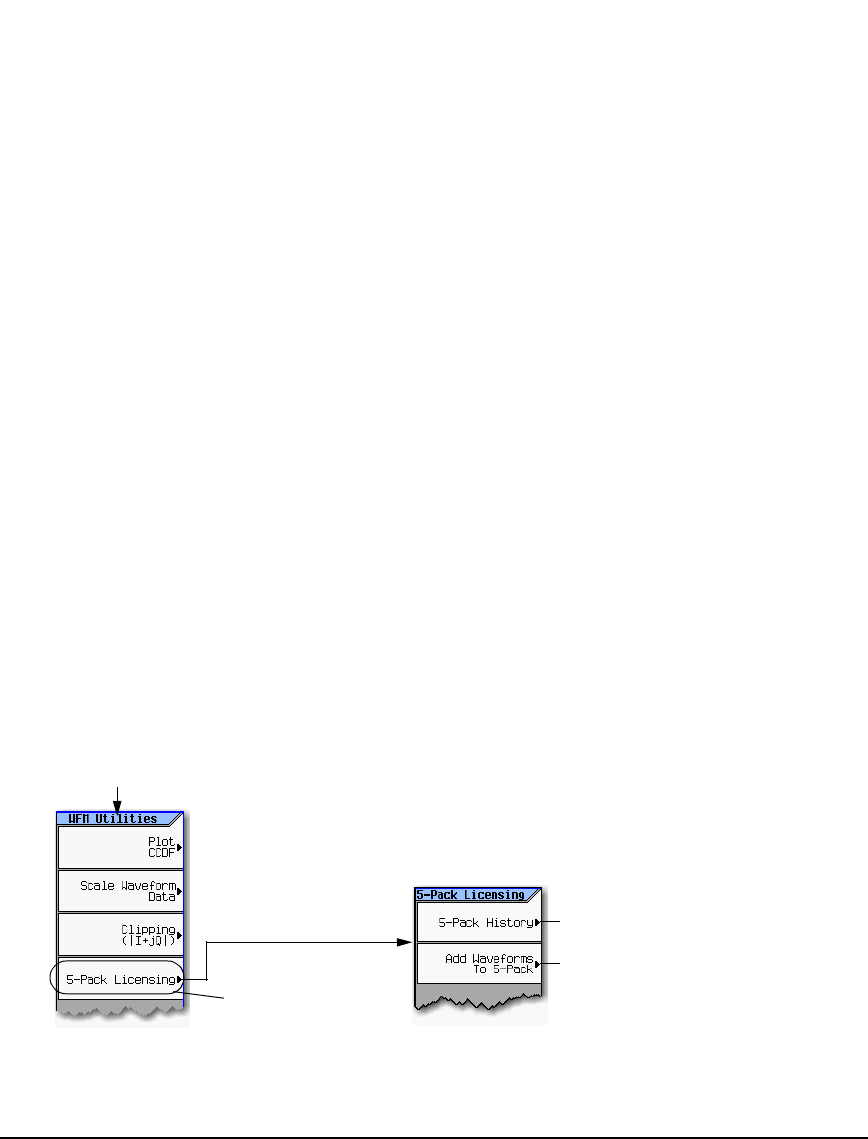
Agilent N5161A/62A/81A/82A/83A MXG Signal Generators User’s Guide 229
Preliminary Basic Digital Operation (Option 651/652/654)
Preliminary Waveform 5–Pack Licensing (Options 221–229) for Firmware Version < A.01.50
After licensing a waveform, you can make copies of the waveform using different file names for use
on the same signal generator and even rename the original file without affecting the waveform
license.
You can also use the Option 22x to license waveforms from N76xxB Signal Studio software
downloaded during its 14–day free trial license. All of the N76xxB Signal Studio software products
provide a 14–day trial period (trial license). This 14–day trial license lets you download and play
back waveforms during the trial period. These waveforms are denoted by the TRL in the status
message area of the waveform segment catalog. After the trial period expires, the TRL message is
removed but the waveform remains. You can license these waveforms after the TRL message is gone.
Waveform 5–Pack requires firmware version
≥A.01.20.
Installing an Option N5182A–22x Waveform 5–Pack Licensing
1. Load a Waveform 5–Pack license, Option N5182A–22x, into the signal generator using License
Manager or a USB media. For more information on loading the Waveform 5–Pack License, refer to
the N5182A–22x Entitlement Certificate.
2. Redeem the N7699A–D01 that came with your copy of Option 22x. For more information on
redeeming the N7699A–D01, refer to the N5182A–22x Entitlement Certificate.
Licensing a Signal Generator Waveform File
1. Create the waveform:
a. Download any of the N76xxB Signal Studio software that interest you. For downloading
N76xxB Signal Studio software, refer to the N5182A–22x Entitlement Certificate.
b. Create and download a waveform to a signal generator using any of the N76xxB Signal Studio
software. Refer to your Signal Studio software Help.
Waveform 5–Pack Licensing Softkeys Overview
Figure 8-39 Waveform 5–Pack licensing Softkeys
For details on each key, use key help
as described on page 42.
page 230
Mode > Dual ARB > More >
Waveform Utilities >
page 236
This softkey is only
available if there is an
Option 22x installed on the
instrument.
Note: Waveforms licensed with 5–Pack cannot be “exchanged”. Once a waveform is
licensed, that license is permanent and cannot be revoked or replaced.


















