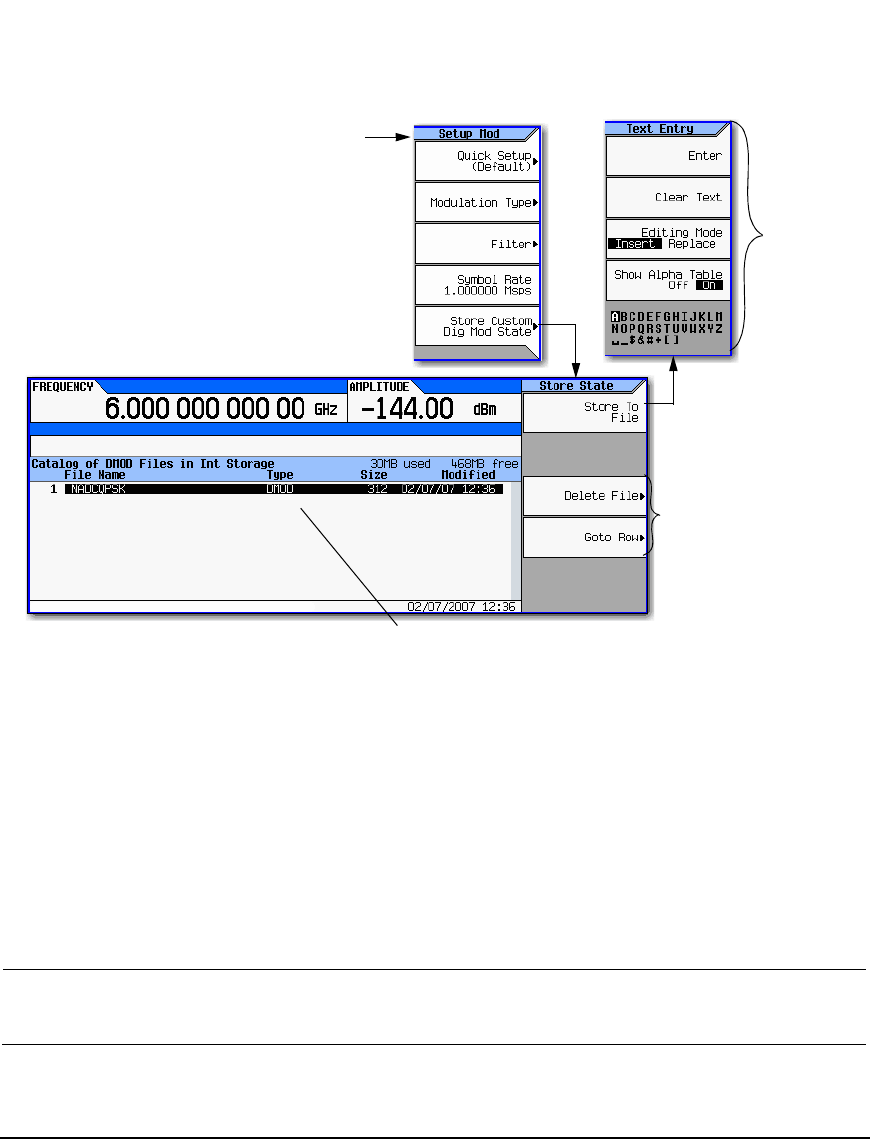
266 Agilent N5161A/62A/81A/82A/83A MXG Signal Generators User’s Guide
Custom Digital Modulation (Option 431)
Using the Arbitrary Waveform Generator
Figure 11-8 Storing a Custom Digital Modulation State
1. Return to the top–level ARB Custom Modulation menu, where Digital Modulation Off On is the first
softkey.
2. In the ARB Custom Modulation menu (page 266), press Single Carrier Setup > Store Custom Dig Mod
State > Store To File.
If there is already a file name from the Catalog of DMOD Files occupying the active entry
area, press the following key: Clear Text
3. Enter a file name (for example, NADCQPSK) using the alpha keys and the numeric keypad with a
maximum length of 23 characters.
4. Press Enter.
The user–defined, single–carrier, digital modulation state is now stored in non–volatile memory.
NOTE The RF output amplitude, frequency, and operating state settings are not stored as part of a
user–defined, digital modulation state file.
Catalog displays DMOD files that
have been previously saved by
the user.
Mode > ARB Custom Modulation > Single
Carrier Setup
page 43
These keys manage the table
of DMOD files in internal
storage.
For details on each key, use key help as described on page 42.


















