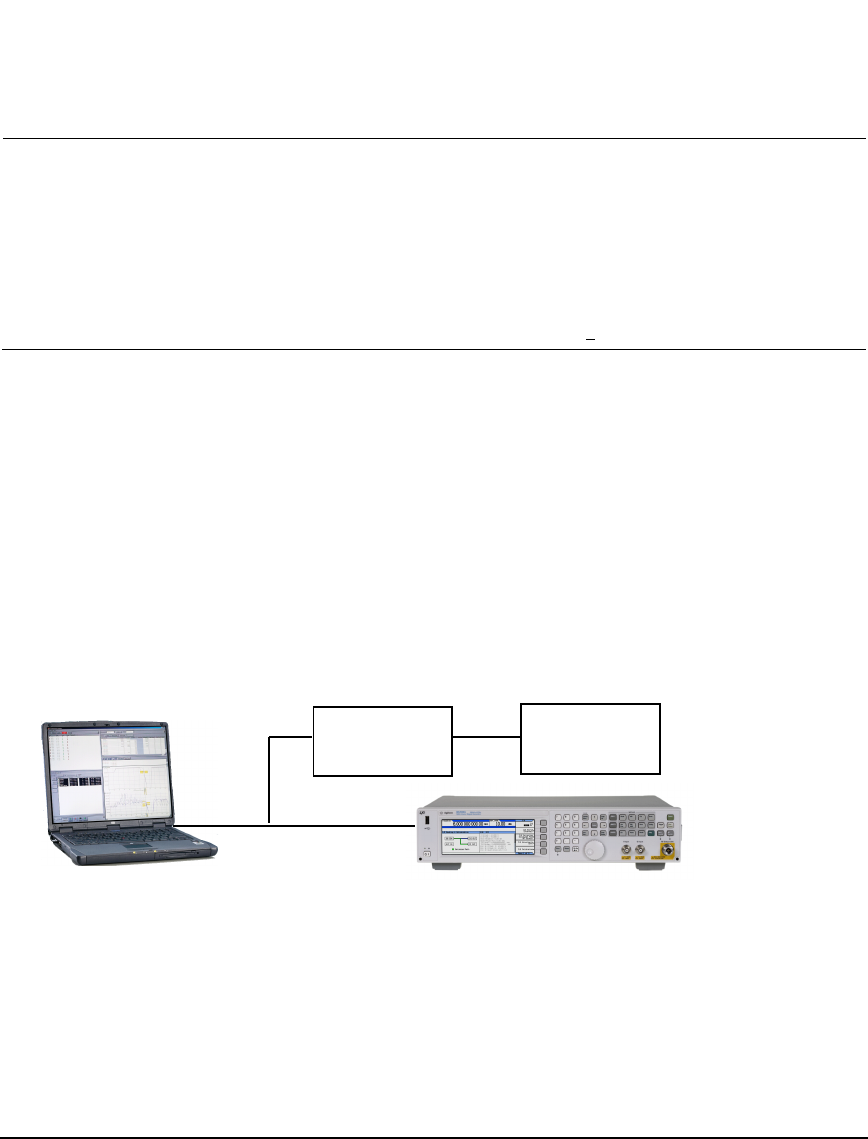
Agilent N5161A/62A/81A/82A/83A MXG Signal Generators User’s Guide 113
Preliminary Optimizing Performance
Preliminary Using LXI
Using LXI
NOTE LXI Class B Compliance Disclaimer
As of this product firmware release in June 2008, LXI Class B Compliance Tests, using the
new IEEE 1588–2008 Precision Time Protocol (PTP), were not available. This product
provides the features of an LXI Class B instrument by adding LAN Triggering and Time
Synchronization to its LXI Class C compliance. References to LXI Class B in the document,
instrument menus and web pages do not insure LXI Class B compliance. This product will
apply for LXI Class B Compliance when the LXI Consortium has approved its specification
changes and can provide certified testing. Refer to http://www.lxistandard.org/home.
LXI–B is only available on instruments with serial prefixes >US/MY/SG4818.
The LXI Standard (LAN eXtensions for Instruments) brings the connectivity of the internet to the
Test and Measurement industry. LXI adds a number of tools that a system integrator may use to
improve the efficiency of his measurements and improve his visibility into his system.
This section assumes the user is well acquainted with LXI terminology and use models. Also, this
section assumes that the user has read and understands the Chapter 3, “Basic Operation.” Refer to
the Programming Guide and to www.lxistandard.org.
Understanding LXI Clocks
In the simplest test system, one Personal Computer (PC) connects to one LXI instrument through
LAN. The PC has its own internal or browser clock and the LXI instrument has two clocks: the
Operating System Clock (MS Windows, Windows CE, VX Works, etc.) and the PTP clock. This is
shown in the following illustration.
Figure 5-22 LXI PC with Clock (Browser Clock) and MXG (Operating System Clock and PTP Clock)
GrandMaster
Clock
Master Clock
LXI Instrument includes Operating
System clock and PTP clock
PC with clock
(Browser clock)


















