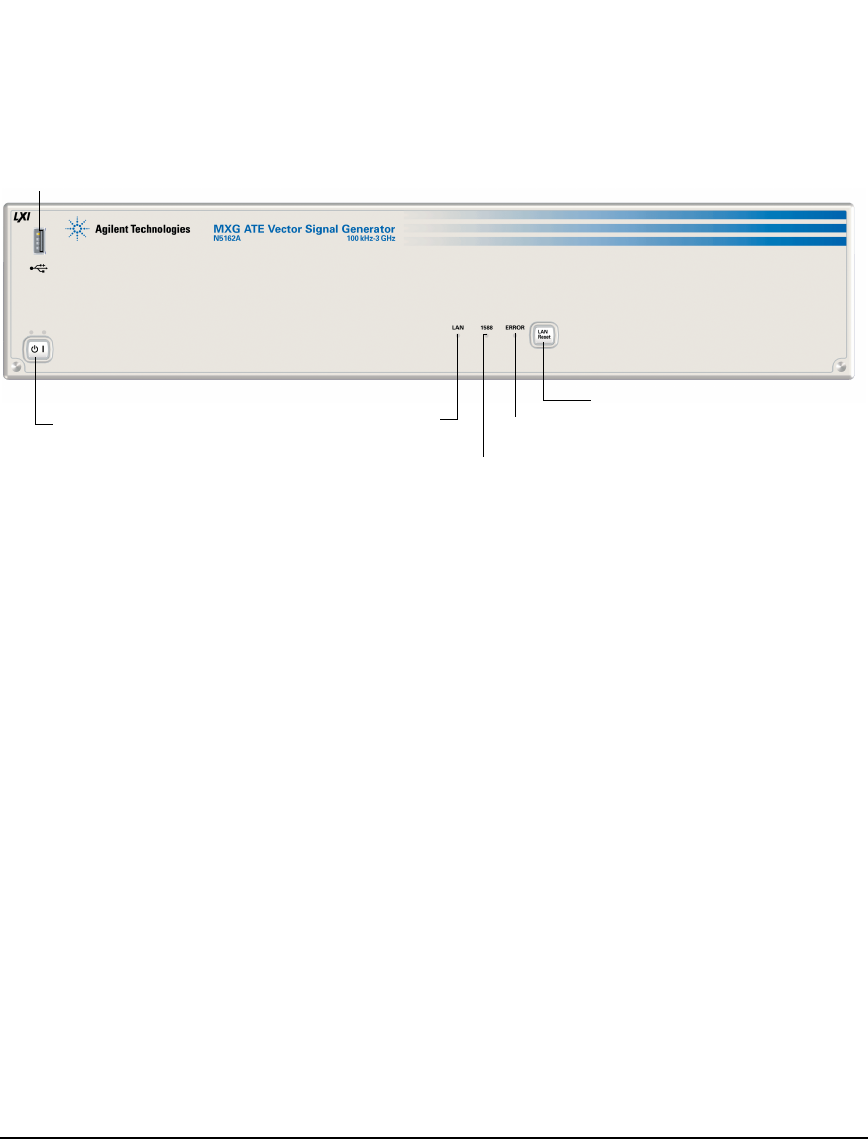
Agilent N5161A/62A/81A/82A/83A MXG Signal Generators User’s Guide 9
Preliminary Signal Generator Overview
Preliminary Front Panel Overview – N5161A/62A MXG ATE
Front Panel Overview – N5161A/62A MXG ATE
N5161A/62A MXG ATE Front Panel Functions
The MXG ATE is identical to an MXG with a front panel display, except that the front panel,
hardkeys and softkeys functionality are only available through SCPI commands or the Web–Enabled
MXG. For information on the Web–Enabled MXG, refer to the Installation Guide, the Programming
Guide and the SCPI Command Reference.
Functions unique to the MXG ATE:
•LAN LED(page 10).
• 1588 LED (page 10).
•ERROR LED(page 10).
• LAN Reset Hardkey (page 10).
For more information, refer to the Service Guide.
1. Host USB
Use this universal serial bus (USB) to connect a USB Flash Drive (UFD) for data transfer. You can
connect or disconnect a USB device without shutting down or restarting the signal generator. The
instrument also has a rear panel device USB connector (see page 17) used to remotely control the
instrument.
Connector Type A
USB Protocol 2.0
2. Power Switch and LEDs
3. LAN
6. LAN Reset
4. 1588
5. ERROR
1. Host USB


















