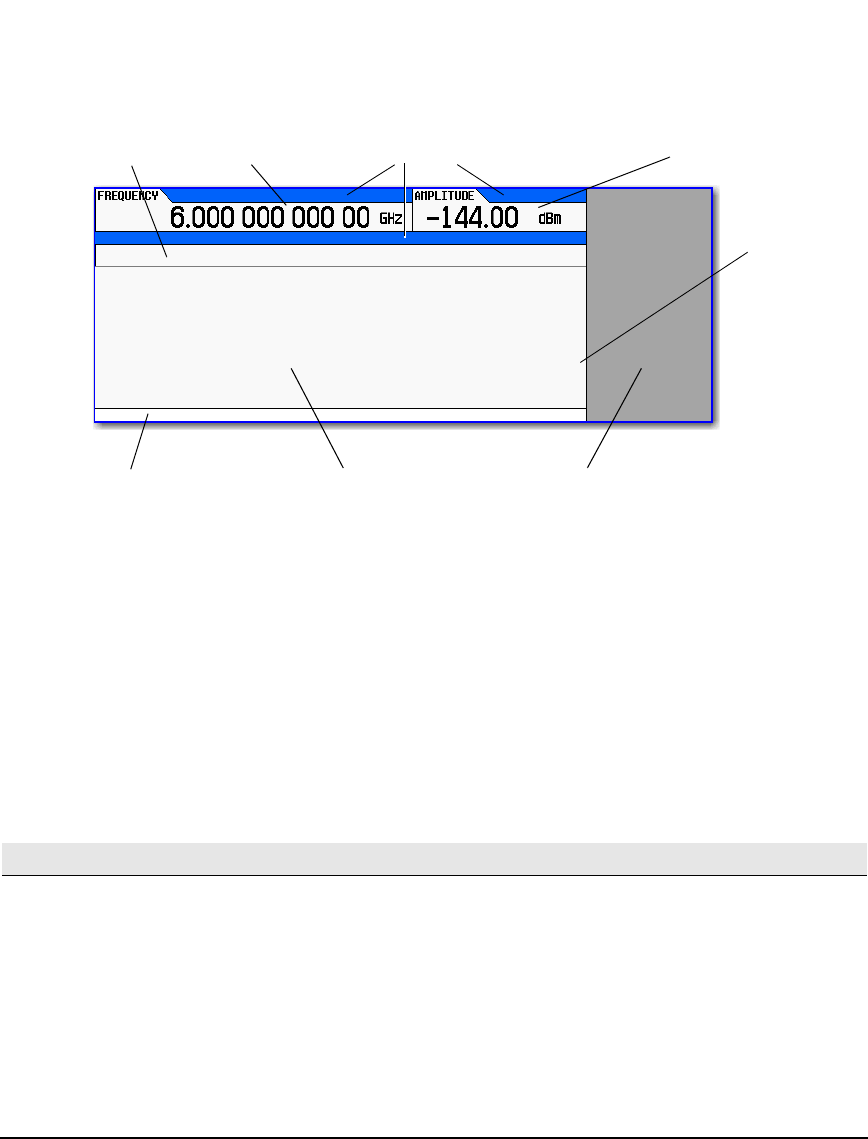
Agilent N5161A/62A/81A/82A/83A MXG Signal Generators User’s Guide 11
Preliminary Signal Generator Overview
Preliminary Front Panel Display – N5181A/82A/83A MXG
Front Panel Display – N5181A/82A/83A MXG
1. Active Function Area
This area displays the currently active function. For example, if frequency is the active function, the
current frequency setting appears. If the currently active function has an increment value associated
with it, that value also appears.
2. Frequency Area
This area displays the current frequency setting.
3. Annunciators
Annunciators show the status of some of the signal generator functions, and indicate error
conditions. An annunciator position may be used by more than one annunciator; in this case, only
one of the functions sharing a given position can be active at a given time.
This annunciator appears when...
ΦM Phase modulation is on. If you turn frequency modulation on, the FM annunciator replaces ΦM.
ARB The ARB generator is on.
ALC OFF The ALC circuit is disabled. The UNLEVEL annunciator appears in the same position if the ALC is enabled and
is unable to maintain the output level.
AM Amplitude modulation is on.
ARMED A sweep has been initiated and the signal generator is waiting for the sweep trigger event.
ATTNHOLD The attenuator hold function is on. When this function is on, the attenuator is held at its current setting.
BBG DAC A DAC overflow is occurring, adjust the runtime scaling adjust until the BBG DAC annunciator turns off.
Another annunciator, UNLOCK, appears in the same position and has priority over the BBG DAC annunciator
(see UNLOCK, below).
5. Error Message Area
6. Text Area
7. Softkey Label Area
4. Amplitude Area
3. Annunciators
2. Frequency Area
1. Active Function Area
Scroll Bar
If there is more
text than can be
displayed on one
screen, a scroll
bar appears here.
Use the Page Up
and Page Down
keys to scroll
through the text.


















