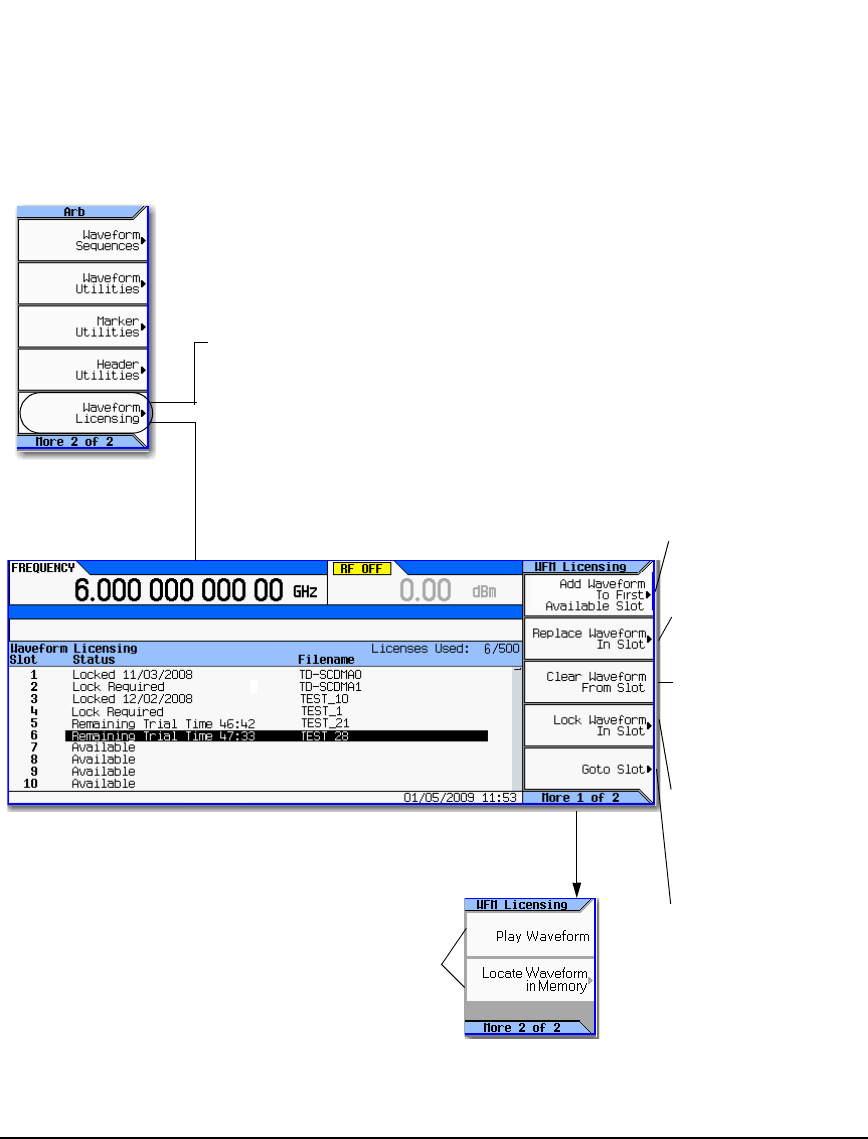
Agilent N5161A/62A/81A/82A/83A MXG Signal Generators User’s Guide 221
Preliminary Basic Digital Operation (Option 651/652/654)
Preliminary Waveform Licensing for Firmware Version ≥ A.01.50
Waveform Licensing Softkeys Overview
Figure 8-32 Waveform Licensing Softkeys
For details on each key, use key help
as described on page 42.
Mode > Dual ARB > More
Note: Waveforms licensed with Option 25x cannot be exchanged for other waveforms.
Once a waveform is locked into a license slot, that license is permanent and cannot be
revoked or replaced.
This softkey is only available if there is an Option 25x license installed on the instrument.
Pressing this softkey displays the licensing status and associated filename for each slot and
accesses the waveform licensing menu selections.
This softkey allows you to add
a waveform that you select to
the first available slot. Refer
to page 222.
Refer to the SCPI Command Reference
for related license commands.
This softkey allows you to
replace a waveform in the
selected slot. Refer to
page 223.
This softkey clears the
waveform from the selected
slot.
This softkey allows you to
lock a waveform into a slot.
After the trial period has
expired, the waveform must
be locked in order to be able
to play the waveform. Refer
to page 223.
This softkey allows you to
select a specific slot where
you want to add, replace, or
clear a waveform. You can
also select a slot by using
the front panel arrow keys or
by scrolling to the slot. Refer
to page 222.
Note: When Waveform Licensing is first accessed, all slots appear as
Available. For licensing status descriptions after waveforms have been
added to a slot, refer to Table 8-6 on page 224.
page 223


















