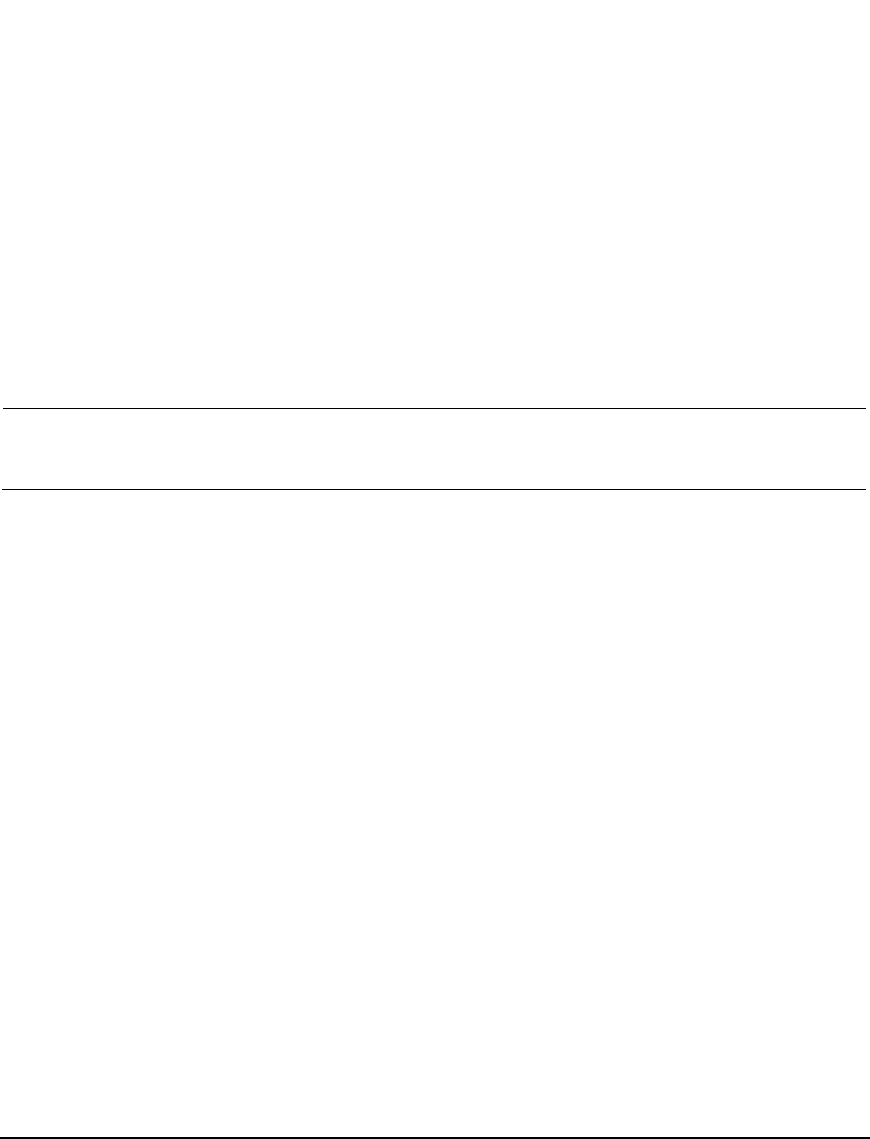
196 Agilent N5161A/62A/81A/82A/83A MXG Signal Generators User’s Guide
Basic Digital Operation (Option 651/652/654) Preliminary
Using the Equalization Filter Preliminary
Using the Equalization Filter
An equalization FIR file can be created externally, uploaded via SCPI, and subsequently selected from
the file system (refer to “Working with Files” on page 62). For information related to downloading
FIR file coefficients, refer to the Programming Guide. For information regarding working with FIR
file coefficients manually, refer to “Modifying a FIR Filter Using the FIR Table Editor” on page 204.
This filter can be used to correct and/or impair the RF and External I/Q outputs for the internal I/Q
source. This filter will be convolved with the ACP Internal I/Q Channel Optimization filter if that
filter is selected, the result of which will be truncated to the center 256 taps. The equalization filter
operates at 125MHz, so all equalization filters must be resampled to 125MHz prior to selection, if
they are sampled at some other rate.
The MXG supports equalization filters—either Complex or Real—that are programmable FIR filters
with two inputs (I, Q) and two outputs (I, Q) per sample. This 256-tap filter has two modes of
operation:
NOTE The maximum number of taps is 256 (with 2 coefficients per tap for a complex filter) for
equalization filters. The minimum number of taps is 2.
Equalization filters can also be referred to as predistortion filters or correction filters.
The equalization filter can be turned on and off.
Type of
Filter
Description
Real The I and Q samples are independently filtered by a single set of real coefficients.
Complex The samples are treated as complex (I + jQ) and convolved with the filter coefficients which
are specified as (I + jQ) in the time domain.


















