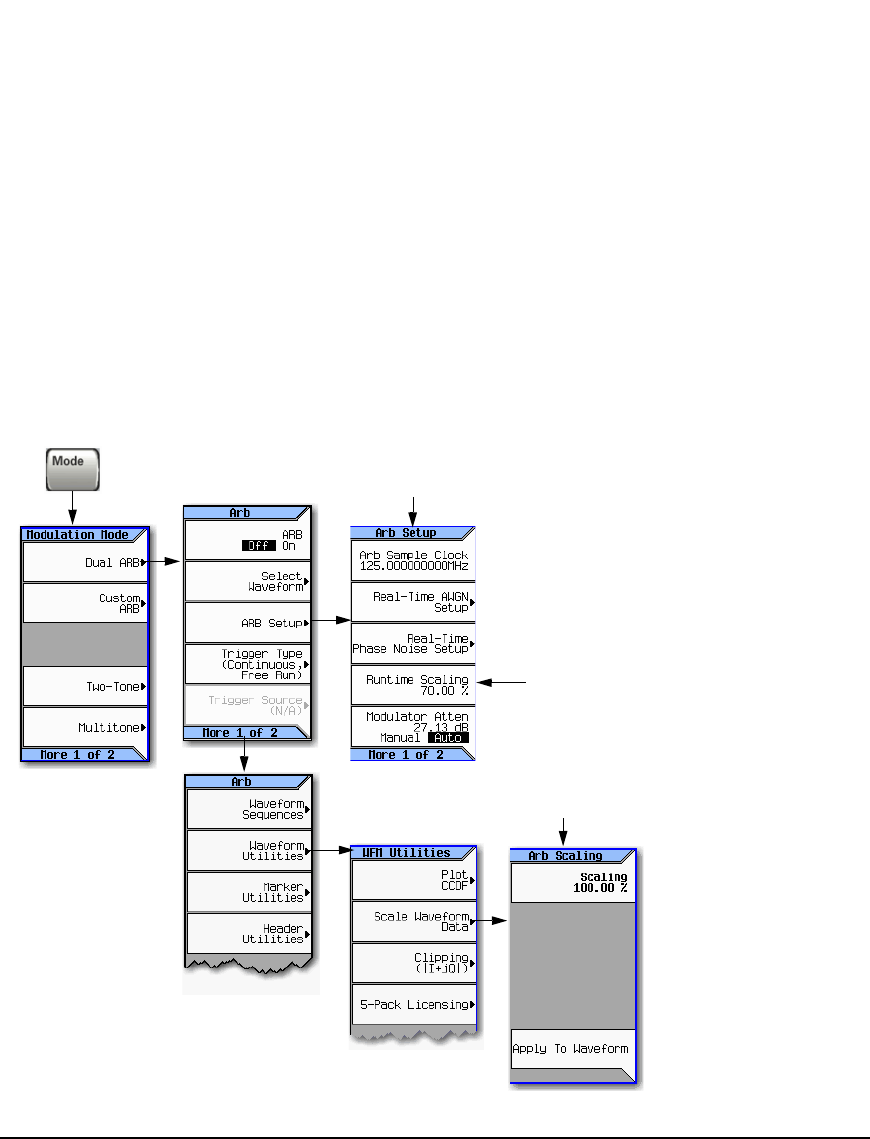
180 Agilent N5161A/62A/81A/82A/83A MXG Signal Generators User’s Guide
Basic Digital Operation (Option 651/652/654) Preliminary
Scaling a Waveform Preliminary
Scaling a Waveform
The signal generator uses an interpolation algorithm (sampling between the I/Q data points) when
reconstructing a waveform. For common waveforms, this interpolation can cause overshoots, which
may create a DAC over–range error condition. This chapter describes how DAC over–range errors
occur and how you can use waveform scaling to eliminate these errors.
• How DAC Over–Range Errors Occur on page 181
• How Scaling Eliminates DAC Over–Range Errors on page 182
• Agilent MXG waveform scaling on page 183 and page 184:
— Waveform runtime scaling to scale a currently–playing waveform
— Waveform scaling to permanently scale either the currently playing waveform, or a
non–playing waveform file in BBG media
Figure 8-12 Scaling Softkeys
For details on each key, use key help
as described on page 42.
The settings in this menu
can be stored to the file
header, see page 141.
Waveform Runtime Scaling, see page183.
Waveform Scaling, see page 184.


















