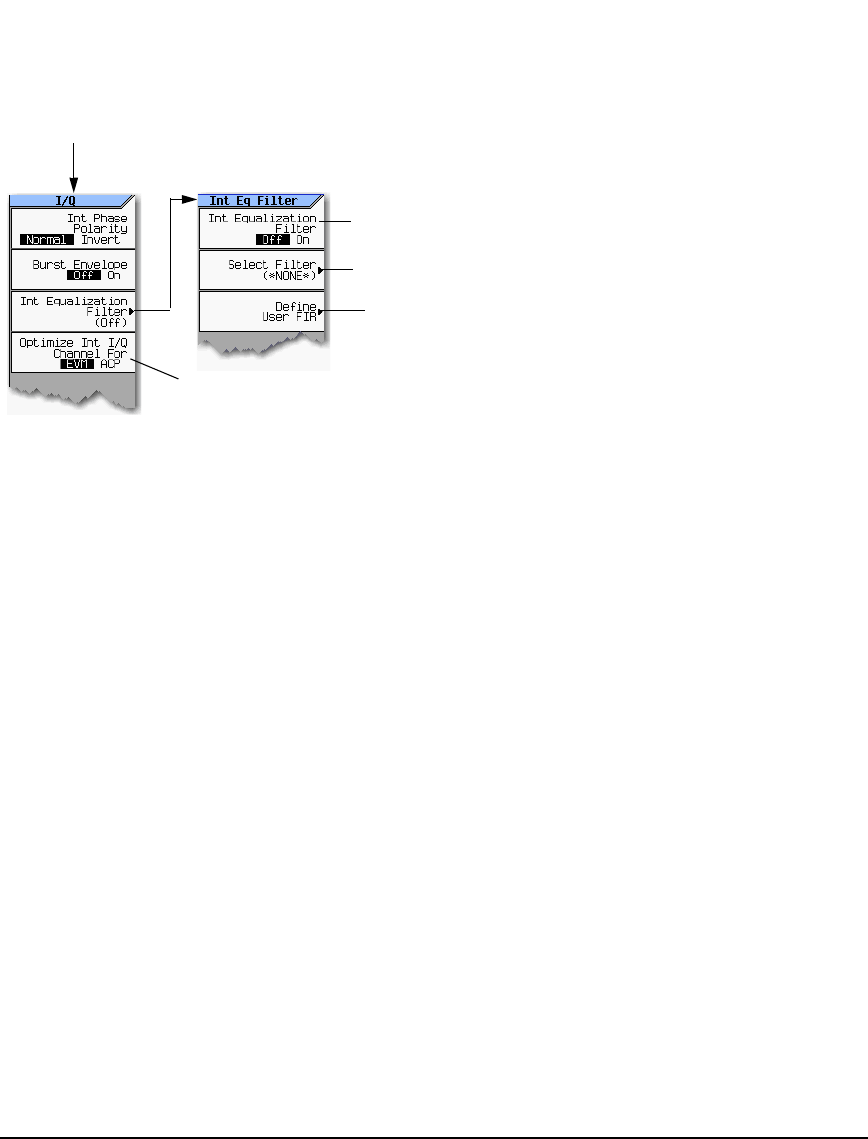
Agilent N5161A/62A/81A/82A/83A MXG Signal Generators User’s Guide 197
Preliminary Basic Digital Operation (Option 651/652/654)
Preliminary Using the Equalization Filter
Figure 8-16 Int Equalization Filter Softkeys
I/Q > More
For details on each key, use key help
as described on page 42.
SCPI commands:
Equalization filter state:
[:SOURce]:DM:INTernal:EQUalization:FILTer:STATe { OFF } | ON
[:SOURce]:DM:INTernal:EQUalization:FILTer:STATe?
Equalization filter selection:
[:SOURce]:DM:INTernal:EQUalization:FILTer:SELect "filename"
[:SOURce]:DM:INTernal:EQUalization:FILTer:SELect?
To add a real filter to the file system:
:MEMory:DATA:FIR "filename", [REAL,] osr, coeff1 [,coeff2 […,
coeffN]]
:MEMory:DATA:FIR? "filename"
To add complex filter to the file system:
:MEMory:DATA:FIR "filename", COMPlex, osr, hIRe0, hQIm0 [, hIRe1,
hQIm1 […, hIReN, hQImN]]
:MEMory:DATA:FIR? "filename"
To add I/Q symbol data to the file system:
:MEMory:DATA “WFM1:filename", <blockdata>
page199
Opens a file catalog of FIR filters to select as the equalization filter. Equalization filters are
typically complex and must have an oversample ratio of 1. The filter must not have more than
256 taps (512 coefficients for a complex filter). The equalization filter operates at 125MHz, so
all equalization filters must be resampled to 125MHz prior to being placed in the MXG.
Enables the internal
equalization filter.
For more information on the SCPI commands,
refer to the SCPI Command Reference.
page 190
Note:
Use the FIR Table editor to view the filter’s coefficients.
Refer to page204.


















