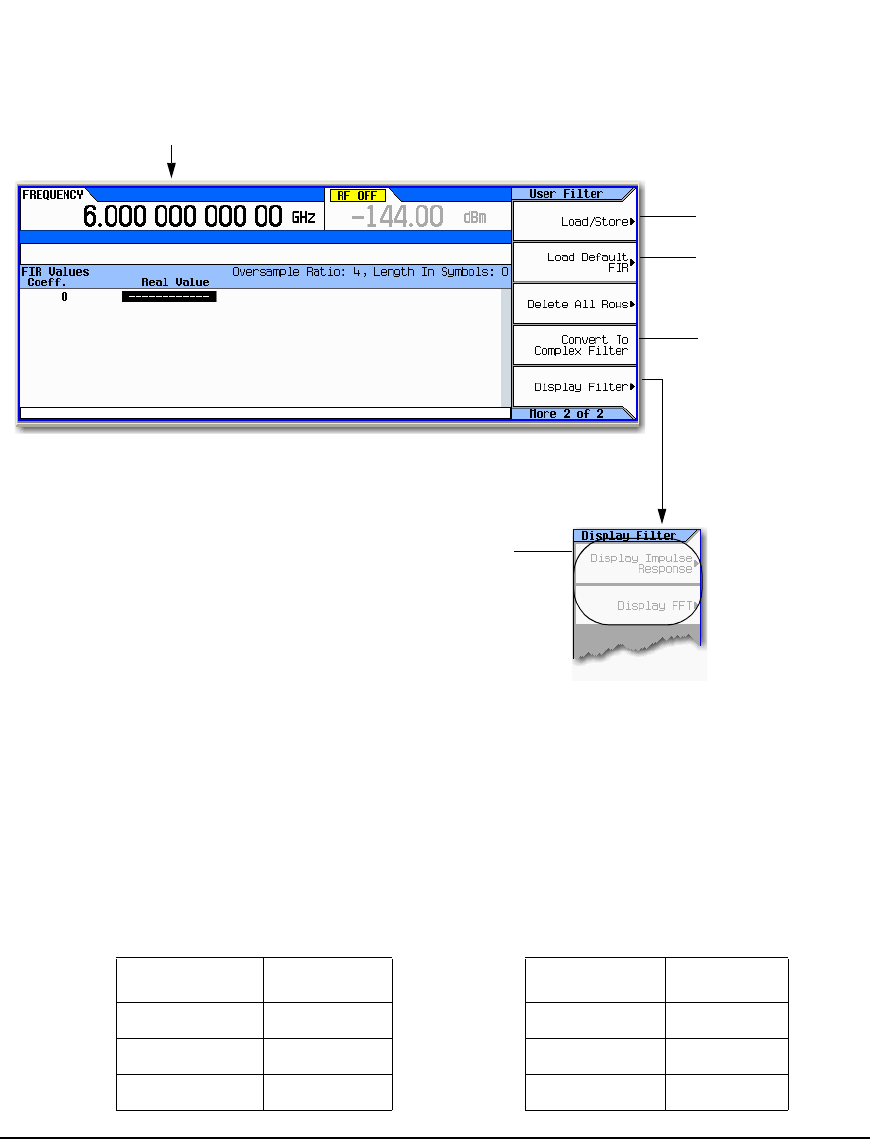
272 Agilent N5161A/62A/81A/82A/83A MXG Signal Generators User’s Guide
Custom Digital Modulation (Option 431)
Using Finite Impulse Response (FIR) Filters in ARB Custom Modulation
Figure 11-13 Creating a User–Defined FIR Filter Using the FIR Filter Table Editor
Entering the Coefficient Values
1. Press the Return softkey to get to the first page of the table editor.
2. Use the cursor to highlight the Value field for coefficient 0.
3. Use the numeric keypad to type the first value (−0.000076) from Table 11-1. As you press the
numeric keys, the numbers are displayed in the active entry area. (If you make a mistake, you can
correct it using the backspace key.)
4. Continue entering the coefficient values from the table in step 1 until all 16 values have been
entered.
Table 11-1
Coefficient Value Coefficient Value
0 −0.000076 8 −0.035667
1 −0.001747 9 −0.116753
2 −0.005144 10 −0.157348
Mode > ARB Custom Modulation> Single Carrier Setup > Filter > Define
User FIR > More 1 of 2 > Delete All Rows > Confirm Delete of All Rows
Opens a menu that
enables you to select
and load a saved file
into volatile memory.
See page 43.
page 199
Active only when:
FIR filter coefficient table
has minimum of two
values visible.
For details on each key, use key help as described on page 42.
Note:
Modulation filters are typically real and have an oversample ratio (OSR) of two or greater.
Equalization filers are typically complex and have an oversample ratio (OSR) of one (Dual ARB only).


















