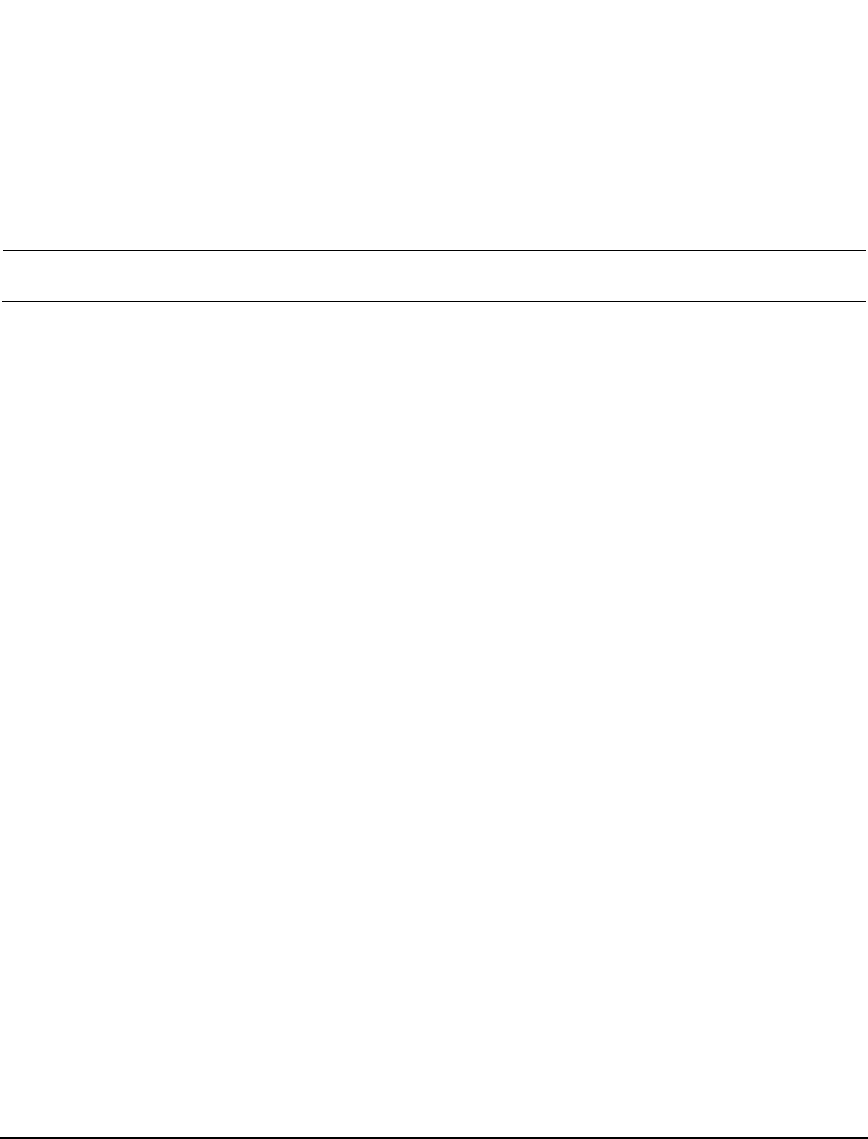
Agilent N5161A/62A/81A/82A/83A MXG Signal Generators User’s Guide 103
Preliminary Optimizing Performance
Preliminary Using External Leveling (N5183A Only)
With external leveling and Option 1E1, the signal generator’s the power range approximates that of a
standard option instrument (no Option 1E1). But Option 1E1 does let you use the attenuator to drive
the ALC to its mid–power point when using negative amplitude values. However adding attenuation
does decrease the upper range limit. For more information, see “Option 1E1 Output Attenuator
Behavior and Use” on page 100.
1. If Option 1E1 is installed, adjust the attenuator to the desired level.
NOTE If the Option 1E1 output attenuator value is to high (approximately ≥ 55 dB), it will cause an
unlevel condition to occur when the RF output is turned on.
a. Press AMPTD > Atten/ALC Control > Set Atten.
b. Enter the attenuator value.
2. Turn on the RF output: Press RF On/Off to On
3. Set the AMPTD step increment value to one dB.
• Press AMPTD > Incr Set > 1 > dB.
4. Determine the minimum amplitude value:
a. Set the amplitude to −25 dBM.
b. Using the down arrow key, decrease the amplitude until the UNLEVEL annunciator appears.
c. Using the up arrow key, increase the amplitude until the UNLEVEL annunciator is gone.
The value showing when the UNLEVEL annunciator is gone is the minimum amplitude range
value.
5. Determine the maximum amplitude value:
a. Set the amplitude to a value that does not cause the signal generator to go unleveled.
b. Using the up arrow key, increase the amplitude until it goes unleveled or an error message
indicating that the upper limit has been reached shows at the bottom of the display.
c. Decrease the amplitude value:
• If the unleveled annunciator appeared, decrease the amplitude until the annunciator is
gone. The value where the annunciator disappears is the maximum upper range value.
•If the signal generator displays Error: 501, Attenuator hold setting over range at
the bottom of the display, the value showing is the maximum upper range value.
To remove the error message, press the down arrow key until the message is gone. The
error appears when an attempt is made to increase the amplitude beyond the maximum
value as it relates to the current attenuator setting.


















