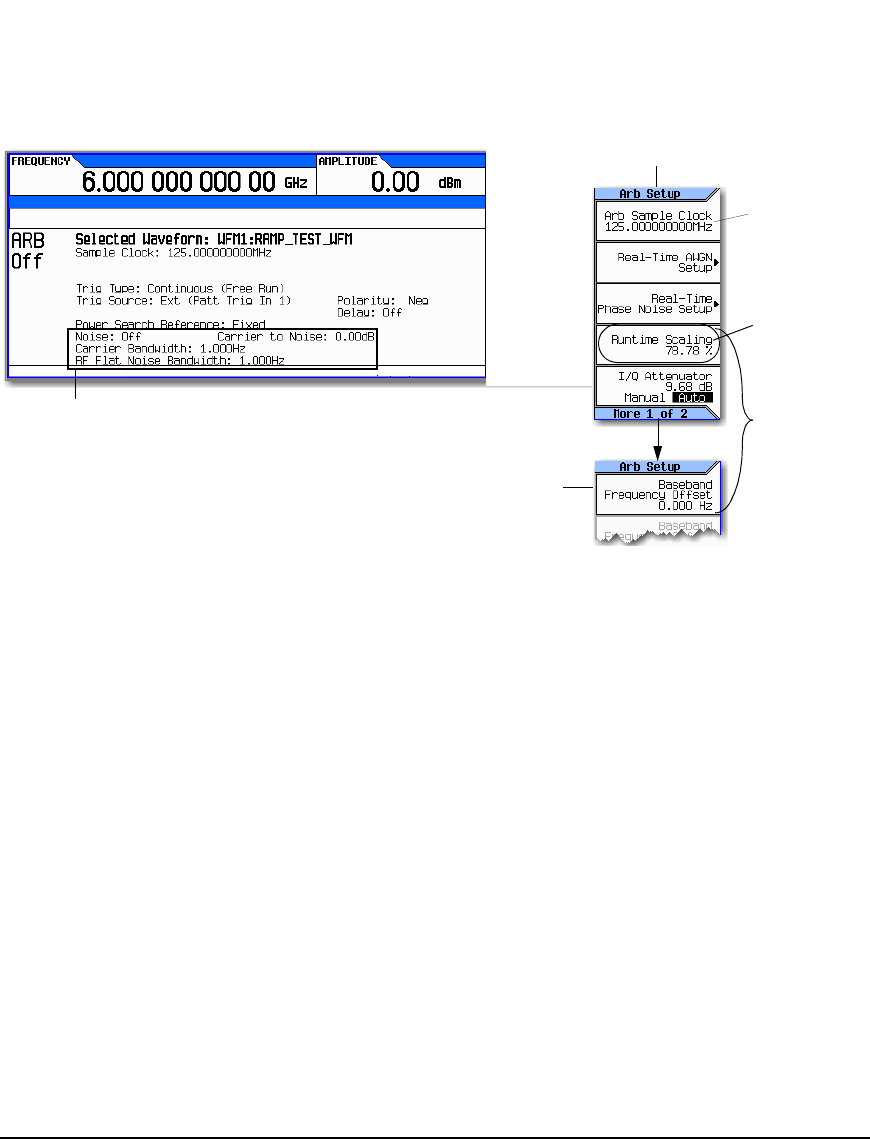
142 Agilent N5161A/62A/81A/82A/83A MXG Signal Generators User’s Guide
Basic Digital Operation (Option 651/652/654) Preliminary
Saving a Waveform’s Settings & Parameters Preliminary
Table 8-1 File Header Entries
32–Character Description A description entered for the header, such as a the waveform’s function (saved/edited with the Edit
Description softkey, see Figure 8-4).
Sample Rate The waveform playback rate. This is the ARB sample clock rate, set in the Arb Setup menu (shown
in Figure 8-1 on page 133).
Runtime Scaling The Runtime scaling value is applied in real–time while the waveform is playing. This setting can be
changed only for files playing in the dual ARB player (see page 183).
RMS When the modulator attenuation setting (see page 133) is set to Auto, this value is used to calculate
the I/Q modulator attenuation setting to optimize ACPR. Value: 0 to 1.414213562
Marker 1...4 Polarity Marker polarity can be positive or negative (described on page 160).
ALC Hold Routing Which marker, if any, implements the ALC hold function (described on page 149), which holds the
ALC at its current level when the marker signal is low. All waveforms generated in the signal
generator have a marker on the first sample point. To see the results from the three routing
selections, you may need to select a range of sample (marker) points (see “Setting Marker Points in
a Waveform Segment” on page 154).
RF Blank Routing Which marker, if any, implements the RF blanking function (described on page 158) when the
marker signal is low. RF blanking also uses ALC hold. There is no need to select the ALC Hold
Routing for the same marker when you are using the RF Blank Routing function. When the marker
signal goes high, RF blanking discontinues.
Mod Attenuation The I/Q modulator attenuation setting (set in the Arb Setup menu shown in Figure 8-1 on
page 133).
BB Freq Offset The baseband frequency offset, in Hz (see page 186).
AWGN: State Indicated whether real–time noise is on (1) or off (0) (see page 241).
ARB summary, file
header settings
Softkey labels,
file header
settings
Softkey label,
file header
setting
All settings in this menu can be stored to
the file header (Table 8-1 on page 142 lists
all settings stored in a file header)
The Runtime
Scaling softkey is
only available under
the Dual ARB menu.
see page 186


















