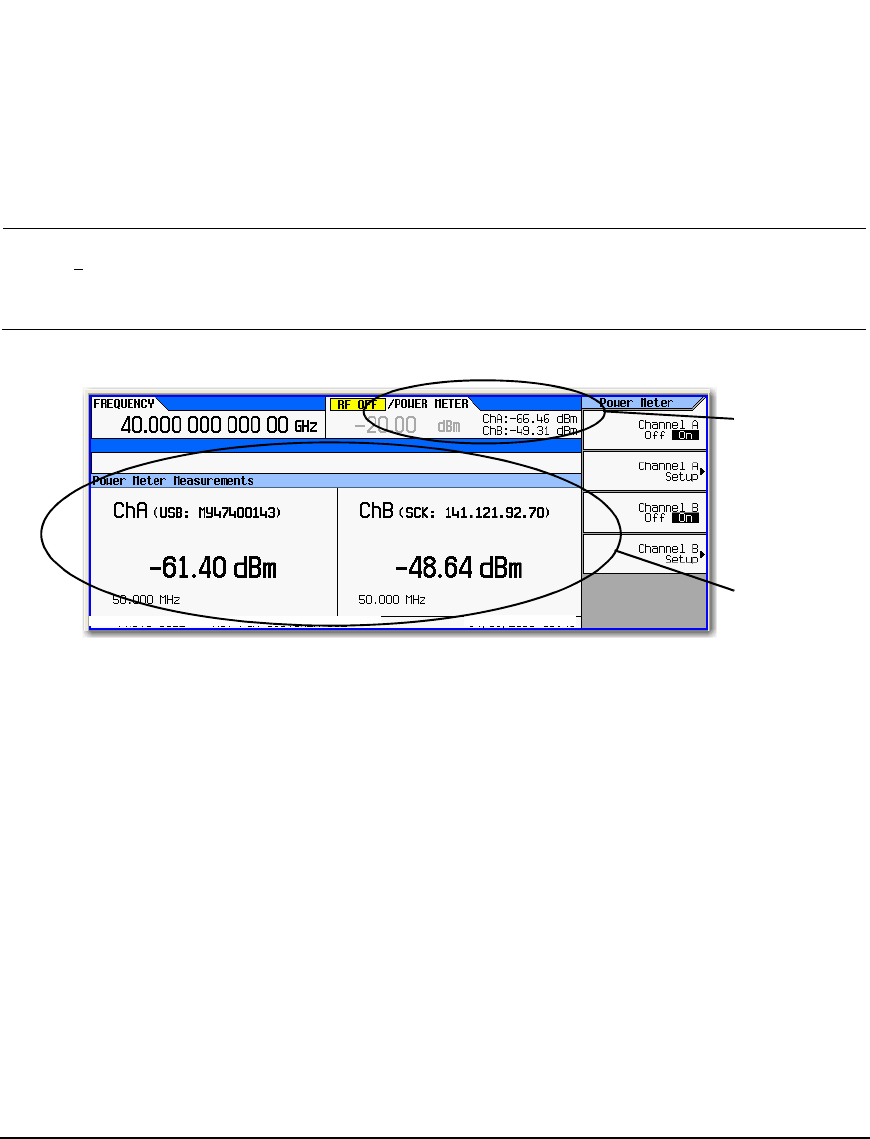
80 Agilent N5161A/62A/81A/82A/83A MXG Signal Generators User’s Guide
Optimizing Performance Preliminary
Using the Dual Power Meter Display Preliminary
Using the Dual Power Meter Display
The dual power meter display can be used to display the current frequency and power of either one
or two power sensors. The display outputs the current frequency and power measured by the power
sensors in the larger center display and in the upper right corner of the display. Refer to Figure 5-2,
Figure 5-2, and Figure 5-3.
NOTE The dual power meter display feature is only available on instruments with serial prefixes
>
US/MY/SG4818.
To use two U2000 USB Series power sensors with the MXG, a USB hub (with power supply),
can be connected to the MXG’s front panel USB connector.
Figure 5-1 Dual Power Meter Display with Power Sensors A and B Calibrated
Once turned on, the
power meter
readings are always
visible, even if
another instrument
feature is selected
(i.e. Sweep, AM,
etc.).
This area is the main
display for the dual
power meter
calibration frequency
and current power
measured.
If channel A or
channel B power
sensors or both are
displayed, and the
AMPTD or the FREQ
softkeys are pressed,
the large power
meter measurements
remains displayed.
After the first
connection, if the
connection is
successful, the
model number and
serial number of the
power sensor is
displayed.
For details on each key, use key help as described on see page 42.


















