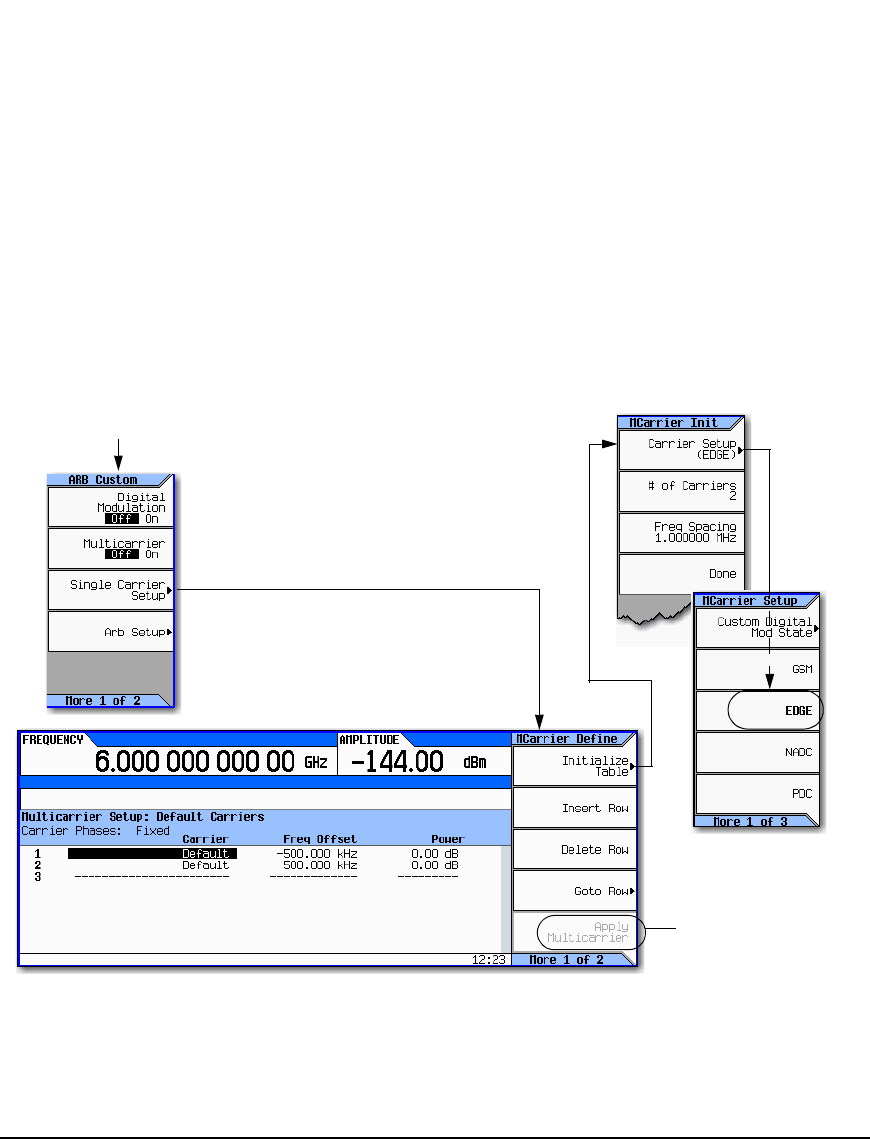
268 Agilent N5161A/62A/81A/82A/83A MXG Signal Generators User’s Guide
Custom Digital Modulation (Option 431)
Using the Arbitrary Waveform Generator
Creating a Custom Multicarrier TDMA Digital Modulation State
In this procedure, you learn how to customize a predefined, multicarrier, digital modulation setup by
creating a custom, 3–carrier EDGE, digital modulation state.
This section teaches you how to perform the following tasks:
• Creating a Multicarrier Digital Modulation Setup on page 269
• Modifying Carrier Frequency Offset on page 269
• Modifying Carrier Power on page 269
• Generating the Waveform on page 269
• Configuring the RF Output on page 269
Figure 11-10 Creating a Multicarrier Digital Modulation Setup
Mode > ARB Custom Modulation
Becomes active when a change
has been made to the
Multicarrier Setup table values
or to the multicarrier menu
values (i.e. Carrier Setup, # of
Carriers, Freq Spacing, or to the
Carrier Phases).
For details on each key, use key help as described on page 42.


















